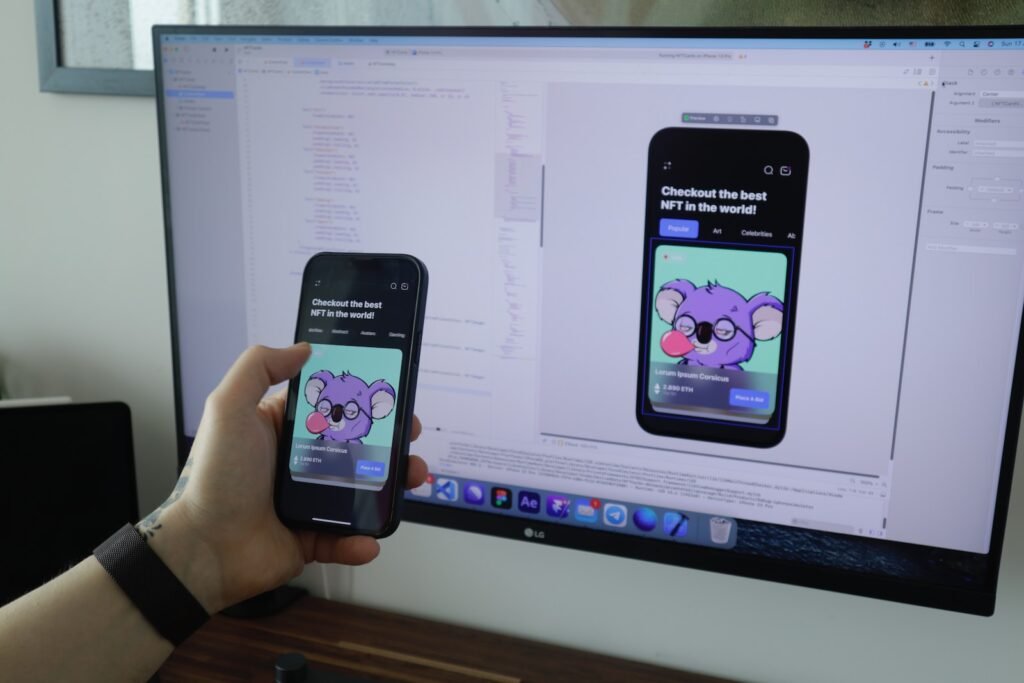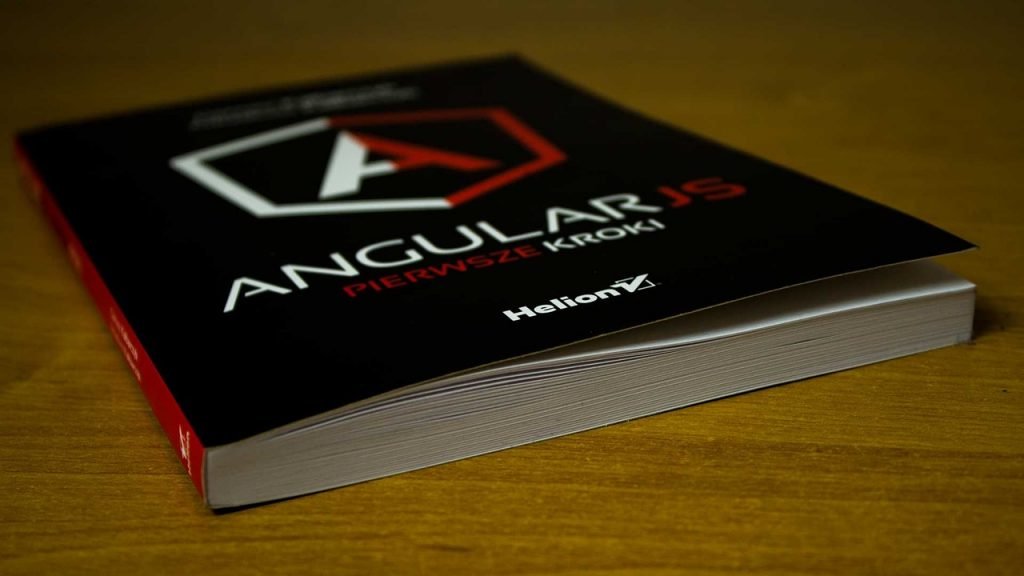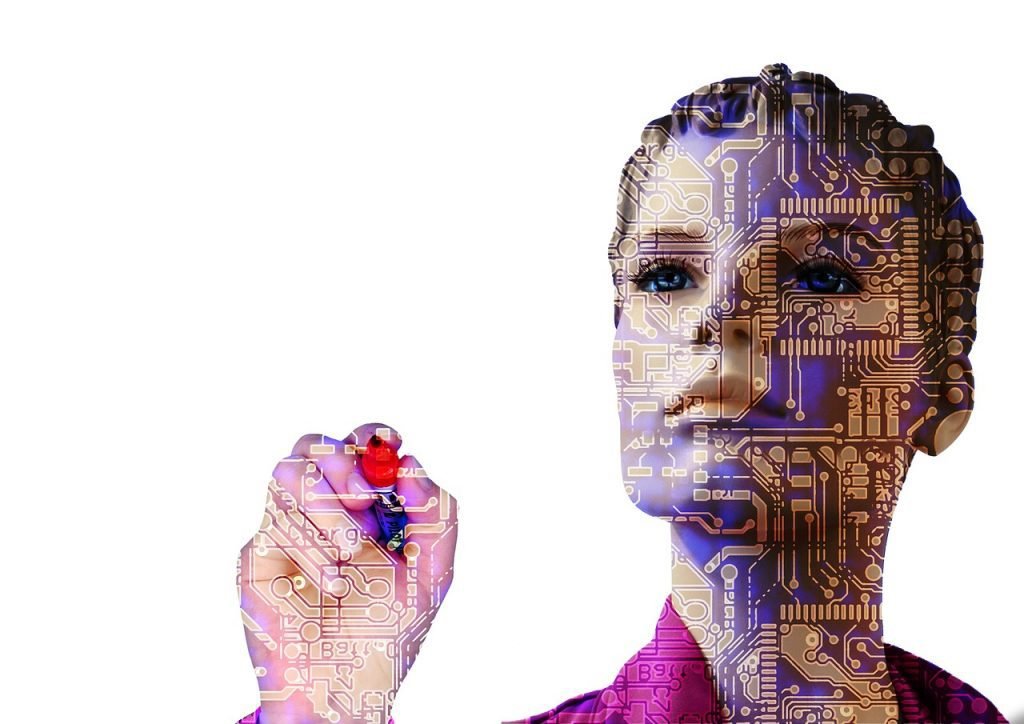In this comprehensive guide, we will walk you through the fundamentals of iOS development, making it easy for beginners to start their coding journey.
Key Takeaways:
- Understand the basics of iOS app development
- Design user-friendly interfaces
- Choose the right tools for designing interfaces
- Integrate features and functionality into mobile apps
- Test and debug iOS apps effectively
Understanding the Basics of iOS App Development
Understanding the basics is crucial when it comes to iOS app development. In this section, we will provide a clear explanation of the fundamental concepts and terminologies that beginners should be familiar with.
First, let’s start with the foundation of iOS development: the programming languages. Objective-C and Swift are the primary programming languages used for iOS app development. Objective-C has been around for many years and is still widely used, while Swift is a newer language developed by Apple specifically for iOS and macOS. Both languages have their merits, and it’s essential to understand their syntax and features to write efficient and clean code.
“Swift is more beginner-friendly and offers a more concise syntax, making it easier for beginners to grasp.”
Next, we have the iOS Software Development Kit (SDK), which provides all the essential tools and frameworks needed to build iOS apps. The SDK includes various libraries, APIs, and development tools like Xcode, the integrated development environment (IDE) for iOS app development. Xcode offers a user-friendly interface and a wide range of features to streamline the development process.
Key Concepts in iOS Development
- User Interface (UI): The UI is a critical component of any iOS app. It encompasses the visual elements such as buttons, labels, and images that users interact with. Understanding how to design aesthetically pleasing and intuitive user interfaces is essential for creating engaging and user-friendly apps.
- Data Persistence: Many apps require data to be stored locally on the device. Understanding the concepts of data persistence and using techniques like Core Data or SQLite to manage and store data effectively will enhance the functionality of your app.
- Networking: Most apps communicate with servers or web services to fetch data or perform actions. Knowledge of networking concepts like APIs, JSON parsing, and handling network requests is essential for building apps that rely on remote data.
| Programming Language | Primary Use |
|---|---|
| Objective-C | Legacy codebases, compatibility with older devices |
| Swift | Modern iOS development, beginner-friendly syntax |
By understanding these fundamental concepts and terminologies, beginners can start their iOS development journey on the right foot. With a solid foundation, they can build upon their knowledge and tackle more advanced topics in iOS app development.
Designing User-Friendly Interfaces
User experience is a critical aspect of iOS app development, and designing user-friendly interfaces plays a significant role in creating successful apps. In this section, we will explore the principles and best practices for designing interfaces that users love.
When designing an iOS app interface, it is essential to prioritize clarity and simplicity. Users should be able to intuitively navigate through the app without any confusion. This can be achieved by organizing information logically, using clear labels and icons, and ensuring consistent design elements throughout the app.
Another important consideration is the visual appeal of the interface. iOS app users are accustomed to visually pleasing designs, so it is crucial to create interfaces that are aesthetically pleasing. This can be achieved by carefully selecting colors, fonts, and visual elements that align with the app’s purpose and target audience.
Designing for Different Screen Sizes
In today’s world of diverse devices, it is crucial to design interfaces that adapt to different screen sizes. With the introduction of various iPhone and iPad models, it is essential to ensure that your app looks great on all devices. This can be achieved by using responsive design techniques, such as scalable layouts and flexible elements.
Additionally, designing for accessibility is a vital aspect of user-friendly interface design. Considerations such as font size, color contrast, and support for assistive technologies can make your app more inclusive and user-friendly for individuals with different abilities.
Table: Principles for Designing User-Friendly Interfaces
| Principle | Description |
|---|---|
| Simplicity | Keep the interface clear and easy to understand, minimizing clutter and unnecessary complexity. |
| Consistency | Ensure a consistent design throughout the app, using common visual elements and interaction patterns. |
| Visual Appeal | Create visually pleasing interfaces that align with the app’s purpose and target audience. |
| Responsive Design | Design interfaces that adapt to different screen sizes, ensuring a seamless experience across devices. |
| Accessibility | Consider the needs of all users, including those with disabilities, and design interfaces that are inclusive and accessible. |
By following these principles and best practices, you can design user-friendly interfaces that enhance the overall user experience of your iOS app. Keep in mind that designing interfaces is an iterative process, and gathering user feedback and conducting usability tests can help you refine and improve your designs.
Next, we will explore the tools and resources available for designing interfaces in iOS app development. Stay tuned!
Picking the Right Tools for Designing Interfaces
With a wide range of design tools available, it can be overwhelming for beginners to choose the right ones for designing interfaces in iOS app development. In this section, we will guide you through selecting the best tools and resources to streamline your design workflow.
One of the most popular design tools for iOS app development is Sketch. It offers a user-friendly interface and a wide range of features specifically tailored for designing mobile app interfaces. With Sketch, you can create high-fidelity mockups and prototypes, collaborate with team members, and export assets for development.
If you prefer a more all-in-one solution, Adobe XD is a great option. It combines design, prototyping, and collaboration features into a single platform. Adobe XD offers an intuitive interface, robust design tools, and seamless integration with other Adobe Creative Cloud apps.
Comparison of Design Tools for iOS App Development:
| Design Tool | Features | Price |
|---|---|---|
| Sketch | User-friendly interface, high-fidelity mockups, collaboration features | $99/year |
| Adobe XD | All-in-one solution, design, prototyping, collaboration features | Free – $52.99/month |
| Figma | Real-time collaboration, web-based design tool, responsive design | Free – $45/month |
In addition to these design tools, there are also abundant resources available online to enhance your iOS app design process. Websites like Dribbble and Behance showcase design inspiration from talented designers around the world. UI kits, icon sets, and templates can also be found on websites like UI8, Creative Market, and Envato Elements, providing you with pre-designed components to jumpstart your app design.
By carefully considering your design needs and exploring the available tools and resources, you can confidently choose the right ones for your iOS app development journey. Remember, the key is to find tools that align with your design workflow and help you create visually stunning and user-friendly interfaces.
Integrating Features and Functionality into Mobile Apps
Once you have a solid understanding of the basics and have designed a user-friendly interface, it’s time to take your iOS app to the next level by integrating features and functionality. In this section, we will explore the techniques and frameworks used to enhance the functionality and user experience of your app.
One of the key aspects of iOS app development is providing your users with a seamless and enjoyable experience. To achieve this, you can leverage various techniques and frameworks to incorporate different features and enhance the functionality of your app. Whether you want to add social media integration, push notifications, or in-app purchases, there are frameworks available to simplify the process.
For example, the Social framework allows you to integrate social media sharing capabilities into your app, making it easier for users to share content with their friends and followers. The Core Location framework enables you to add location-based services, such as mapping and GPS functionality, to provide a personalized experience for your users.
When integrating features and functionality into your iOS app, it’s important to consider the user experience and ensure that the added features align with the overall design and purpose of your app. Keep in mind that simplicity and ease of use are key factors in creating a successful app.
| Technique/Framework | Description |
|---|---|
| Push Notifications | Allows you to send notifications to your users even when they are not actively using your app, keeping them engaged and informed. |
| In-App Purchases | Enables you to monetize your app by offering additional premium content or upgraded features. |
| Social Media Integration | Allows users to easily share content from your app on popular social media platforms, increasing visibility and engagement. |
| Core Location | Helps you incorporate location-based services, such as mapping and GPS functionality, into your app to provide a personalized experience. |
Integrating features and functionality into your iOS app is an exciting step that can greatly enhance the user experience and make your app more valuable to your target audience. However, it’s important to approach this process strategically and consider the impact on the overall design and usability of your app.
Considerations for Feature Integration
- Ensure that the added features align with the overall purpose and design of your app.
- Test the integration thoroughly to ensure a seamless user experience.
- Keep the user interface clean and uncluttered, avoiding overwhelming users with too many features.
- Consider the impact on app performance and optimize accordingly.
Testing and Debugging iOS Apps
As an iOS developer, it’s essential to test and debug your apps to deliver a polished and error-free user experience. In this section, we will explore different testing methods and tools that will help you ensure the quality of your iOS apps.
Testing is a crucial step in the app development process, allowing you to identify and fix any issues or bugs before your app reaches the hands of users. There are various testing methods available, including manual testing, automated testing, and beta testing.
Manual testing involves manually running the app on different devices and simulators to check for any issues such as crashes, UI glitches, or performance problems. It allows you to closely examine how your app behaves in different scenarios and environments.
Automated testing, on the other hand, involves writing scripts or test cases that simulate user interactions and verify the expected behavior of your app. This type of testing can help you save time and effort by automatically executing repetitive tests, ensuring that your app functions correctly across different devices and operating systems.
Testing Tools
There are several testing tools available to aid you in the testing and debugging process. Xcode, the official IDE for iOS development, provides built-in testing capabilities such as XCTest, which allows you to write unit tests and UI tests for your app. XCTest provides a comprehensive framework for testing your app’s functionality, performance, and user interface.
In addition to XCTest, there are also third-party testing tools available, such as Appium and Calabash, which offer cross-platform testing capabilities and support for multiple programming languages.
Debugging
Debugging is another critical aspect of iOS app development, enabling you to identify and fix issues in your code. Xcode includes powerful debugging tools that allow you to analyze and diagnose problems in your app’s code.
The Xcode debugger provides features like breakpoints, which allow you to pause the execution of your app at specific lines of code, and step-through debugging, which lets you navigate through your code line by line to examine variable values and control flow.
By leveraging these testing methods and tools and mastering the art of debugging, you can ensure that your iOS apps meet the highest standards of quality and deliver a seamless user experience.
End of Section 6: Testing and Debugging iOS Apps
In this section, we explored different testing methods and tools that can help you ensure the quality of your iOS apps. We discussed the importance of both manual and automated testing, as well as the benefits of using Xcode’s built-in testing capabilities, such as XCTest.
We also highlighted the significance of debugging and how the Xcode debugger can aid in identifying and fixing code issues. By incorporating these testing and debugging practices into your iOS development workflow, you can create apps that are free of bugs and deliver an exceptional user experience.
Choosing a Professional iOS App Developer
If you’re considering outsourcing your iOS app development or hiring a professional developer for your team, it’s crucial to make the right choice. In this section, we will explore the factors to consider when choosing a reliable and skilled iOS app developer.
First and foremost, look for a developer with a strong portfolio of iOS apps. Review their previous work to assess the design and functionality of their apps. Pay attention to the user experience and the overall quality of the apps. A developer with a proven track record of delivering successful iOS apps is more likely to meet your expectations.
Additionally, consider the developer’s expertise in specific areas of iOS development. Are they experienced in building apps for your industry or niche? Do they have a deep understanding of the latest iOS frameworks and technologies? It’s important to find a developer who is up-to-date on the latest trends and best practices in iOS development.
Key Factors to Consider
- Experience: Look for developers with a minimum of 2-3 years of experience in iOS app development.
- Technical Skills: Ensure the developer is proficient in programming languages like Swift and Objective-C, and familiar with iOS frameworks like UIKit and Core Data.
- Communication: Effective communication is crucial for successful collaboration. Choose a developer who can clearly communicate their ideas and understands your project requirements.
- Availability: Make sure the developer has the availability to dedicate time to your project and meet your deadlines.
- Reviews and Recommendations: Check online reviews and ask for recommendations from trusted sources to gauge the developer’s reputation and client satisfaction.
Once you have shortlisted potential developers, schedule interviews to discuss your project in detail. Ask them about their development process, how they handle challenges, and how they ensure the quality of their work. This will give you a better understanding of their approach and compatibility with your project.
Remember, choosing the right iOS app developer is a crucial step towards building a successful app. By considering the factors mentioned above and conducting thorough research, you can make an informed decision that aligns with your project goals and expectations.
Comparison Table: Questions to Ask When Choosing an iOS App Developer
| Question | Importance |
|---|---|
| How many years of experience do you have in iOS app development? | ✓ |
| Can you show examples of iOS apps you’ve developed? | ✓ |
| What programming languages and frameworks are you proficient in? | ✓ |
| How do you ensure the quality of your work? | ✓ |
| What is your availability and estimated timeline for the project? | ✓ |
| Do you have any client references or testimonials? | ✓ |
Planning and Sketching an App’s Structure
Before diving into coding, it’s crucial to have a clear plan and sketch of your app’s structure. In this section, we will guide you through the process of effectively planning and sketching the architecture of your iOS app.
When starting a new app development project, it’s easy to get caught up in the excitement of coding and implementing features right away. However, taking the time to plan and sketch your app’s structure beforehand can save you valuable time and effort in the long run.
One of the first steps in planning your app’s structure is to define the main features and functionalities you want to include. This will help you determine the scope of your project and prioritize which elements to focus on during development. You can create a list or a table to visually organize your ideas and ensure that you don’t miss any crucial components.
Next, it’s important to create a rough sketch of your app’s user interface (UI). This can be a simple hand-drawn sketch or a digital mockup created using design software like Adobe Photoshop. By visualizing your app’s UI early on, you can identify potential layout issues or usability challenges and make necessary adjustments before starting the development process.
| Key Steps in Planning and Sketching an App’s Structure |
|---|
| Create a list or table of the main features and functionalities |
| Sketch a rough outline of the app’s user interface |
| Identify potential layout or usability issues and make adjustments |
| Review and refine your app’s structure based on feedback and testing |
Remember, planning and sketching your app’s structure is an iterative process. As you progress in the development journey, you may need to revisit and refine your initial plan based on user feedback, market research, or technological advancements.
Summary
- Before coding, it is essential to plan and sketch your app’s structure.
- Define the main features and functionalities you want to include.
- Create a rough sketch of your app’s user interface.
- Identify potential layout or usability issues and make adjustments.
- Review and refine your app’s structure based on feedback and testing.
By taking the time to plan and sketch your app’s structure, you set a solid foundation for a successful iOS app development project.
Designing Photoshop Mockups for iOS Apps
Creating visually stunning and realistic mockups is an essential step in the iOS app development process. In this section, we will walk you through the process of designing Photoshop mockups that will bring your app idea to life.
When designing mockups, it’s crucial to have a clear vision of how you want your app to look and function. Start by sketching out your ideas on paper or using digital tools. This will help you visualize the layout and flow of your app’s screens.
Once you have a rough sketch, it’s time to bring it into Photoshop. Start by creating a new document with the appropriate dimensions for your target iOS device. Use the grid system to align elements and ensure consistency across screens.
Next, begin laying out the basic structure of your app’s screens. Start with wireframe versions of each screen, focusing on the placement of key elements such as buttons, images, and text. Use Photoshop’s built-in tools and shapes to create these wireframes with precision.
Table: Tips for designing Photoshop mockups for iOS apps
| Tips | Description |
|---|---|
| 1 | Use a consistent color scheme |
| 2 | Pay attention to typography |
| 3 | Consider accessibility guidelines |
| 4 | Add realistic images and content |
As you refine your mockups, consider incorporating a consistent color scheme that aligns with your brand or app’s theme. Pay attention to typography, choosing fonts that are legible and appropriate for your app’s purpose. Additionally, follow accessibility guidelines to ensure that your app is usable by all users.
Finally, add realistic images and content to your mockups to create a more immersive experience. Use high-resolution images and carefully select content that accurately represents the functionality of your app. This will help stakeholders and developers understand your vision more effectively.
By following these guidelines and best practices, you can create visually stunning and realistic mockups that will showcase your app’s potential. Remember to iterate and gather feedback from stakeholders to refine your design before moving on to the development phase.
Developing Apps in Xcode Using the Model-View-Controller (MVC) Programming Hierarchy
Xcode and the Model-View-Controller (MVC) programming hierarchy are fundamental tools and concepts in iOS app development. In this section, we will explore the process of developing iOS apps using Xcode and the MVC programming hierarchy.
The development process begins with Xcode, Apple’s integrated development environment (IDE). Xcode provides a comprehensive set of tools for designing, building, and testing iOS apps. With its intuitive interface and powerful features, Xcode simplifies the development workflow and allows developers to efficiently create robust and visually appealing apps.
The MVC programming hierarchy is a widely adopted architectural pattern in iOS development. It divides the app’s components into three distinct roles: the model, the view, and the controller. The model represents the app’s data and logic, the view defines the user interface, and the controller mediates between the model and the view, handling user input and coordinating their interactions.
Key Steps in Developing iOS Apps with Xcode and MVC
- Create a new Xcode project and select the appropriate template for your app.
- Design the user interface using Interface Builder, which allows you to visually create and arrange interface elements.
- Implement the model layer by defining the data structures and logic that drive your app.
- Connect the model to the view by using outlets and actions, allowing the controller to update the view and respond to user input.
- Configure the controller to handle user interactions, manage data flow, and coordinate the app’s behavior.
- Build and run the app on the iOS Simulator or a physical device to test and debug your code.
- Iterate and refine your app, making necessary adjustments to improve its functionality, performance, and user experience.
By following the principles of the MVC programming hierarchy and harnessing the power of Xcode, developers can create high-quality iOS apps that meet the needs of their users. The combination of a robust development environment and a proven architectural pattern ensures efficient and effective app development.
| Benefits of Developing iOS Apps with Xcode and MVC | Challenges to Overcome |
|---|---|
|
|
In conclusion, developing iOS apps using Xcode and the MVC programming hierarchy is a crucial skill for beginners in iOS development. By mastering these tools and concepts, you can create innovative and feature-rich apps that delight users and make a mark in the ever-evolving world of iOS app development.
The Demand for iOS Developers in 2023
The demand for skilled iOS developers is on the rise, and it’s an excellent time to start a career in iOS development. In this section, we will delve into the current job market trends and opportunities for beginners in the iOS development industry.
According to recent statistics, the iOS app market is experiencing continuous growth with millions of apps available on the App Store. With the increasing popularity of iPhones and iPads worldwide, the demand for innovative and user-friendly iOS applications is skyrocketing.
While the market presents promising opportunities, it is essential for beginners to gain a solid foundation in iOS development. Employers are seeking developers who possess a strong understanding of Swift programming language, the primary language used for iOS app development. By mastering this language, beginners can position themselves for entry-level roles and gradually advance their career.
To better understand the job market trends, it’s essential to consider the industries that heavily rely on iOS development. Sectors such as e-commerce, healthcare, finance, and entertainment consistently seek talented iOS developers to create engaging and intuitive apps for their customers. By targeting these industries, beginners can align their skills with the demand, increasing their chances of landing a rewarding job.
Furthermore, companies are increasingly looking for developers who can contribute to the entire app development lifecycle, from ideation and design to testing and deployment. As a result, having a well-rounded skill set that encompasses different aspects of iOS development is highly valuable in the job market. By showcasing proficiency in areas such as user interface design, API integration, and app testing, beginners can stand out from the competition and attract potential employers.
| Key Takeaways |
|---|
| 1. The demand for iOS developers is growing as the iOS app market expands. |
| 2. Swift programming language proficiency is crucial for beginners entering the field. |
| 3. Targeting industries that rely heavily on iOS development can increase job opportunities. |
| 4. Well-rounded skills in app development and lifecycle management are highly valued. |
Conclusion
Congratulations! You have completed our comprehensive guide to iOS development for beginners. We hope this guide has provided you with a solid foundation and the confidence to continue exploring the world of iOS app development.
Throughout this guide, we have covered a wide range of topics, starting from understanding the basics of iOS app development to designing user-friendly interfaces and integrating features and functionality into mobile apps. We have also discussed the crucial steps of testing and debugging iOS apps and provided insights into the demand for iOS developers in 2023.
As you continue your iOS development journey, remember the importance of planning and sketching an app’s structure before diving into the development process. Creating Photoshop mockups and developing apps in Xcode using the Model-View-Controller (MVC) programming hierarchy are essential techniques to master.
Whether you aspire to become a professional iOS app developer or simply want to enhance your skills, the world of iOS development holds endless possibilities. Keep exploring, learning, and pushing the boundaries of what you can create. We wish you all the best in your iOS development endeavors!
FAQ
Can I learn iOS development as a beginner?
Absolutely! Our guide is specifically designed for beginners who want to learn iOS app development from scratch.
What topics are covered in the guide?
The guide covers topics such as understanding the basics of iOS app development, designing user-friendly interfaces, picking the right tools for designing interfaces, integrating features and functionality into mobile apps, testing and debugging iOS apps, choosing a professional iOS app developer, planning and sketching an app’s structure, designing Photoshop mockups, and developing apps in Xcode using the Model-View-Controller (MVC) programming hierarchy.
What is the importance of planning and sketching an app’s structure?
Planning and sketching an app’s structure is crucial as it helps you visualize the architecture of your iOS app and ensures a smooth development process.
How can I design user-friendly interfaces for my iOS app?
Our guide provides principles and best practices for creating visually appealing and intuitive user interfaces.
What tools can I use for designing interfaces in iOS app development?
The guide discusses popular design software and resources available to simplify the design process and help you create stunning interfaces.
How do I integrate features and functionality into my iOS app?
The guide delves into the process of integrating features and functionality into iOS mobile apps, covering essential techniques and frameworks to enhance the functionality and user experience of your app.
What are the steps for testing and debugging iOS apps?
Our guide discusses various testing methods and tools to ensure that your iOS app functions as intended.
Should I hire a professional iOS app developer for my project?
In this section, we discuss the benefits of hiring a professional iOS app developer and provide insights into the skills, experience, and qualities to consider when selecting the right developer for your project.
How can I effectively plan the architecture of my iOS app?
Our guide provides tips and techniques to help you plan and sketch the structure of your iOS app before starting the development process.
How can I design Photoshop mockups for my iOS app?
This section covers techniques and best practices to create visually appealing and realistic Photoshop mockups for your iOS app.
What is the Model-View-Controller (MVC) programming hierarchy in iOS development?
The guide explains the use of the Model-View-Controller (MVC) programming hierarchy in iOS app development and provides best practices for efficient development using Xcode.
What is the demand for iOS developers in 2023?
This section provides insights into the current job market trends and opportunities for beginners in the iOS development industry in 2023.