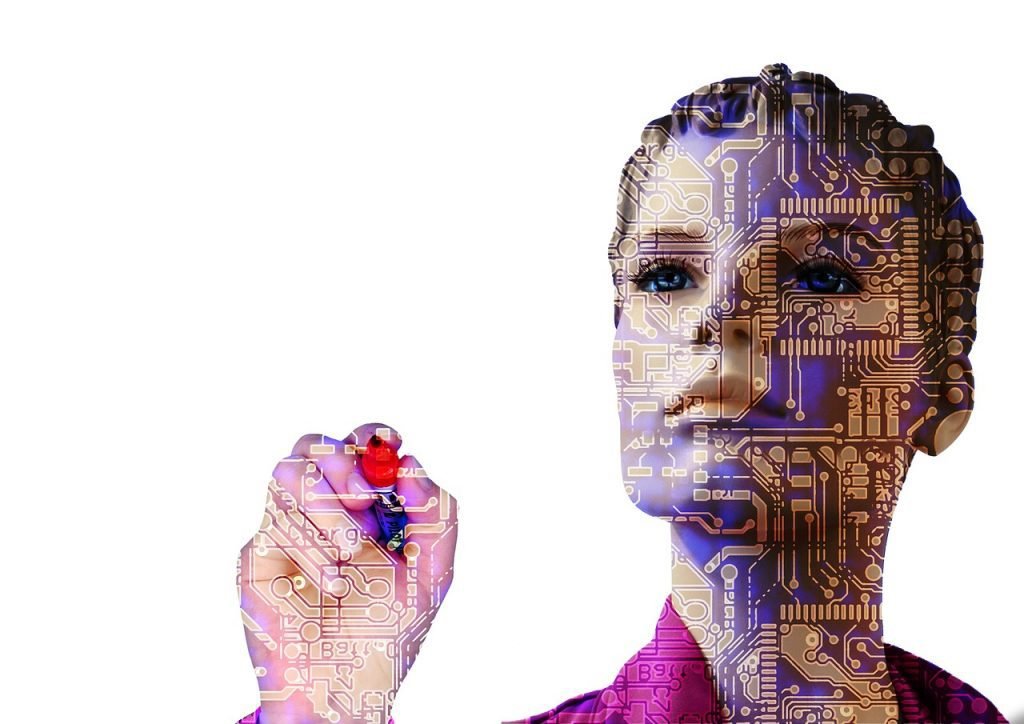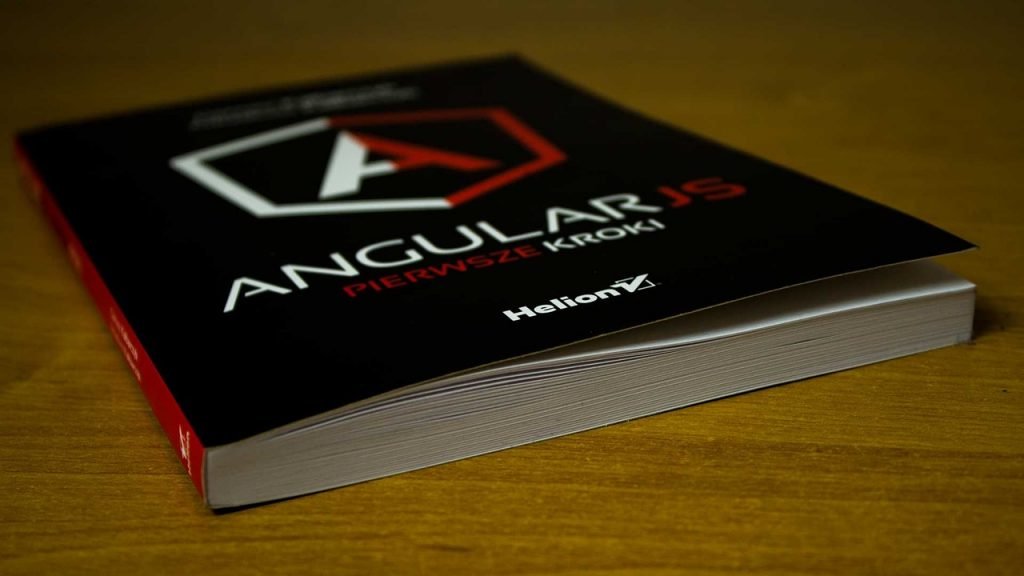Introduction:
With the rapid adoption of 5G technology, it’s important for developers to be able to detect whether a device has a 5G connection or not. In this tutorial, we will show you how to create a simple Hello World 5G checker app using JavaScript and HTML.
Step 1: Set up the HTML structure
First, we need to set up the basic HTML structure for our app. Create a new HTML file and add the following code:
<html>
<head>
<title>5G Checker App</title>
</head>
<body>
<!-- Add your app content here -->
</body>
</html>
This creates a basic HTML page with a title and a body element that we can use to add our app content.
Step 2: Add the JavaScript function
Next, we will add the JavaScript function that will detect whether the device has a 5G connection or not. Add the following code inside the <body> element:
<script>
function is5GEnabled() {
// Check if the device has a 5G connection
if (navigator.connection.effectiveType === '5g') {
return true;
} else {
return false;
}
}
</script>
This function uses the navigator.connection.effectiveType property to check the effective connection type of the device. If the string is ‘5g’, then the device has a 5G connection. Otherwise, it does not.
Step 3: Add the app content
Next, we will add the content for our app. Inside the <body> element, add the following code:
<h1>Hello World 5G Checker</h1>
<div id="output"></div>
This adds an h1 element with a title for our app and a div element that we will use to display the output of our app.
Step 4: Add the app logic
Finally, we will add the logic for our app. Inside the <script> element, add the following code:
if (is5GEnabled()) {
document.getElementById('output').innerHTML = 'This device has a 5G connection';
} else {
document.getElementById('output').innerHTML = 'This device does not have a 5G connection';
}
This code uses the is5GEnabled() function to check the connection type of the device, and then updates the innerHTML property of the output div element with the appropriate message.
Conclusion:
That’s it! You now have a simple Hello World 5G checker app that can detect whether a device has a 5G connection or not. While this app is fairly basic, it demonstrates the fundamental concepts of how to use JavaScript and HTML to create a simple app. With a little bit of creativity and some additional features, you can build much more complex and powerful apps.