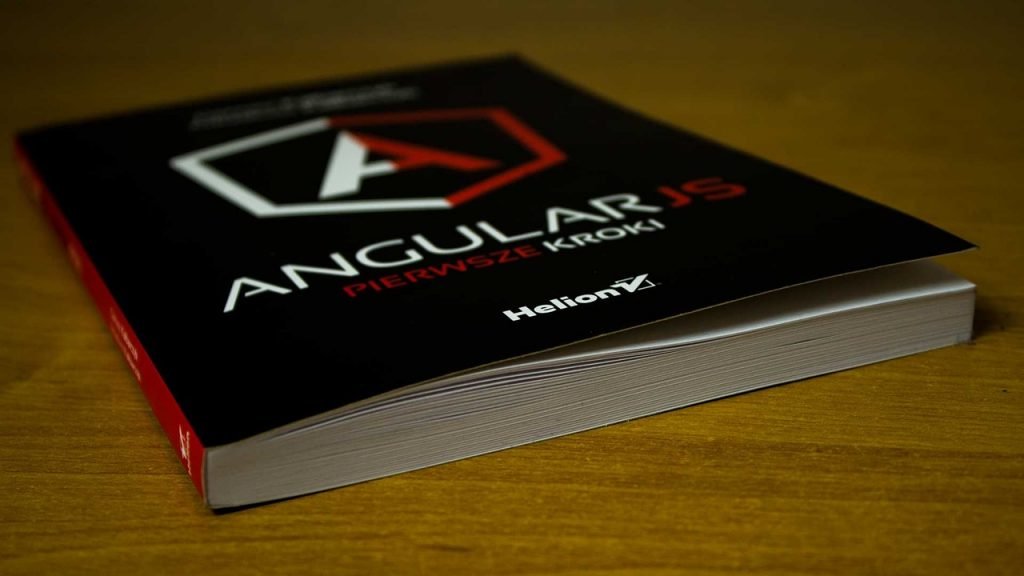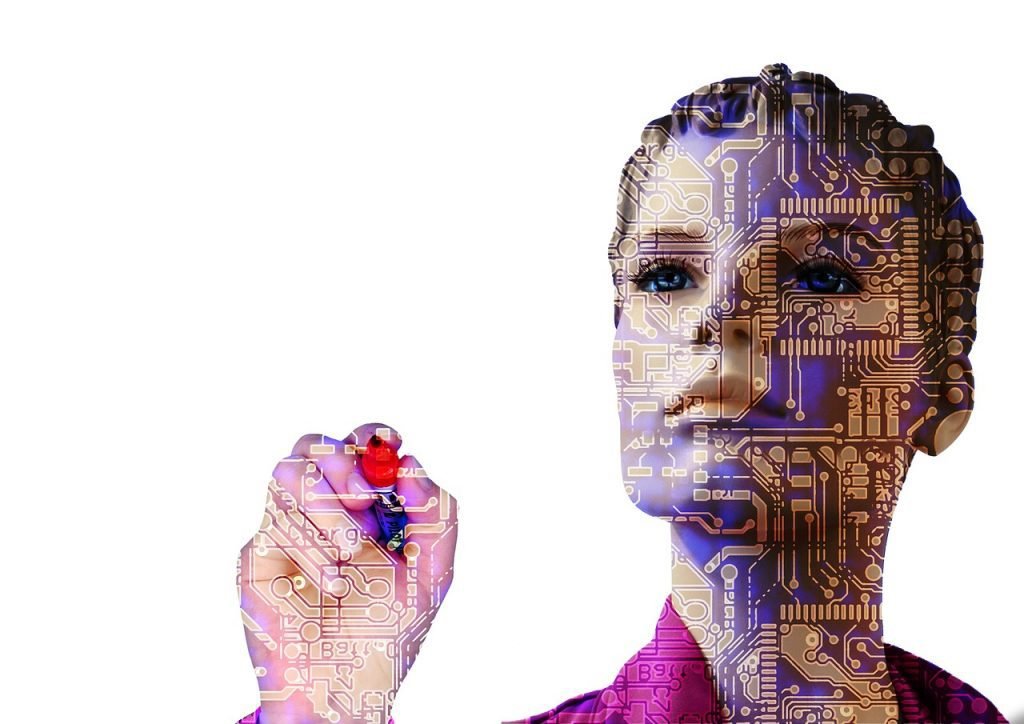Are you looking to become a frontend developer? It can seem like a daunting task, but with the right plan and dedication, it is possible to acquire the skills and knowledge you need in just 50 days.
Here is a weekly plan to guide you on your journey to becoming a frontend developer:
Week 1: HTML and CSS Basics
- Day 1: Introduction to HTML
- What is HTML and why is it important?
- Basic structure of an HTML document
- Common HTML tags and their uses
- Day 2: Styling with CSS
- What is CSS and how does it work with HTML?
- Basic CSS syntax
- Common CSS properties and their uses
- Day 3: HTML and CSS Practice
- Creating a simple website using HTML and CSS
- Using external stylesheets
- Day 4: HTML and CSS Quiz
- Test your knowledge of HTML and CSS concepts
- Day 5: HTML and CSS Resources
- Find additional resources to continue learning and practicing HTML and CSS
Week 2: JavaScript Basics
- Day 6: Introduction to JavaScript
- What is JavaScript and how does it work with HTML and CSS?
- Basic syntax and data types
- Common JavaScript functions and their uses
- Day 7: JavaScript Practice
- Creating simple programs using JavaScript
- Manipulating the DOM with JavaScript
- Day 8: JavaScript Quiz
- Test your knowledge of JavaScript concepts
- Day 9: JavaScript Resources
- Find additional resources to continue learning and practicing JavaScript
Week 3: Responsive Web Design
- Day 10: Introduction to Responsive Web Design
- What is responsive web design and why is it important?
- Basics of media queries and responsive layout
- Day 11: Responsive Web Design Practice
- Creating a responsive website using media queries
- Day 12: Responsive Web Design Quiz
- Test your knowledge of responsive web design concepts
- Day 13: Responsive Web Design Resources
- Find additional resources to continue learning and practicing responsive web design
Week 4: JavaScript Frameworks and Libraries
- Day 14: Introduction to JavaScript Frameworks
- What are JavaScript frameworks and why are they useful?
- Overview of popular frameworks such as React, Angular, and Vue.js
- Day 15: JavaScript Frameworks Practice
- Using a JavaScript framework to build a simple web application
- Day 16: JavaScript Frameworks Quiz
- Test your knowledge of JavaScript frameworks concepts
- Day 17: JavaScript Frameworks Resources
- Find additional resources to continue learning and practicing JavaScript frameworks
Week 5: Debugging and Testing
- Day 18: Debugging Techniques
- Common causes of errors in web development
- Tools and techniques for debugging web applications
- Day 19: Testing Web Applications
- Why is testing important in web development?
- Types of testing and how to implement them
- Day 20: Debugging and Testing Practice
- Debugging and testing a simple web application
- Day 21: Debugging and Testing Quiz
- Test your knowledge of debugging and testing concepts
- Day 22: Debugging and Testing Resources
- Find additional resources to continue learning and practicing debugging and testing
Week 6: Git and Version Control
- Day 23: Introduction to Git and Version Control
- What is Git and why is it important?
- Basic Git commands and workflow
- Day 24: Git Practice
- Setting up a Git repository and using Git to track changes in a project
- Day 25: Git Quiz
- Test your knowledge of Git concepts
- Day 26: Git Resources
- Find additional resources to continue learning and practicing Git
Week 7: Web Accessibility
- Day 27: Introduction to Web Accessibility
- What is web accessibility and why is it important?
- Overview of web accessibility guidelines and best practices
- Day 28: Web Accessibility Practice
- Making a website more accessible using techniques such as adding alt text to images and using semantic HTML tags
- Day 29: Web Accessibility Quiz
- Test your knowledge of web accessibility concepts
- Day 30: Web Accessibility Resources
- Find additional resources to continue learning and practicing web accessibility
Week 8: Web Performance
- Day 31: Introduction to Web Performance
- What is web performance and why is it important?
- Overview of techniques for improving the performance of a website, such as optimizing images and reducing the number of HTTP requests
- Day 32: Web Performance Practice
- Optimizing the performance of a simple website
- Day 33: Web Performance Quiz
- Test your knowledge of web performance concepts
- Day 34: Web Performance Resources
- Find additional resources to continue learning and practicing web performance
Week 9: HTML5 and CSS3
- Day 35: Introduction to HTML5 and CSS3
- What are HTML5 and CSS3 and how do they differ from previous versions?
- Overview of new features and capabilities in HTML5 and CSS3
- Day 36: HTML5 and CSS3 Practice
- Using HTML5 and CSS3 to create a modern website
- Day 37: HTML5 and CSS3 Quiz
- Test your knowledge of HTML5 and CSS3 concepts
- Day 38: HTML5 and CSS3 Resources
- Find additional resources to continue learning and practicing HTML5 and CSS3
Week 10: Modern Web Development Practices
- Day 39: Introduction to Modern Web Development Practices
- Overview of current trends and best practices in web development, such as agile development, continuous integration, and cloud-based development
- Day 40: Modern Web Development Practices Practice
- Using modern web development practices to build and deploy a web application
- Day 41: Modern Web Development Practices Quiz
- Test your knowledge of modern web development practices
- Day 42: Modern Web Development Practices Resources
- Find additional resources to continue learning and practicing modern web development practices
Week 11: Final Project
- Day 43-50: Final Project
- Use what you have learned over the past 50 days to build a final project, such as a website or web application
- Present your project to your peers or a mentor for feedback
By following this weekly plan and dedicating yourself to learning and practicing web development, you can become a frontend developer in just 50 days. Don’t be afraid to ask for help or seek out additional resources to supplement your learning. With hard work and determination, you can achieve your goal of becoming a frontend developer.