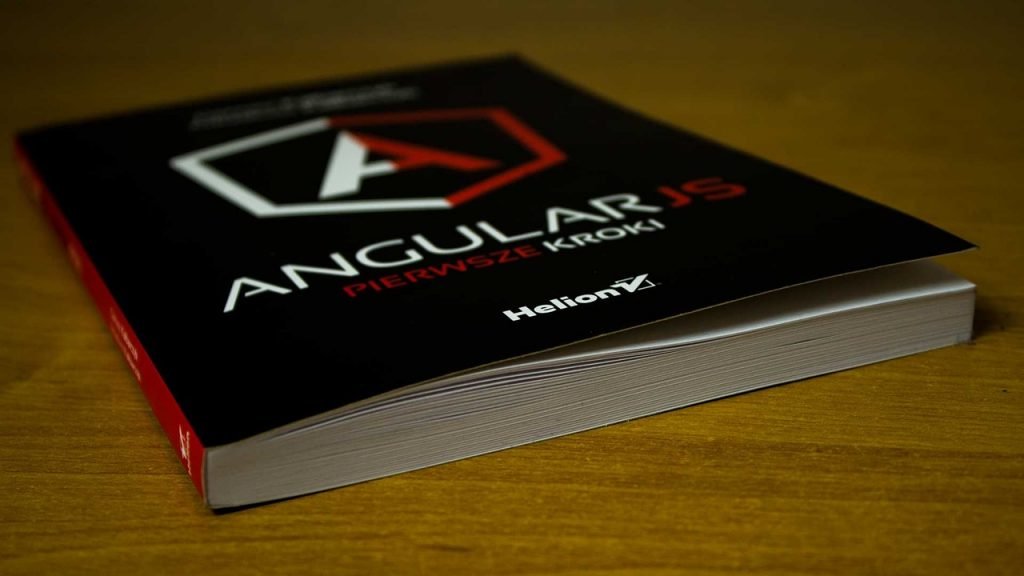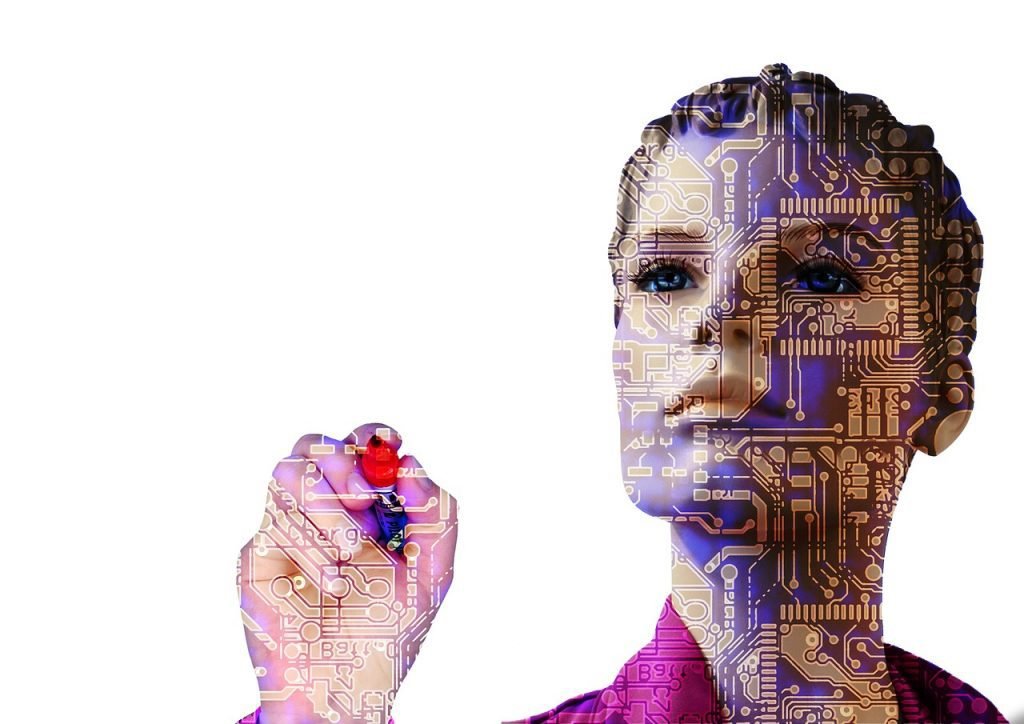Welcome to our comprehensive guide on Android development for beginners. Whether you’re new to coding or looking to expand your skills, we’re here to make your journey into app development easy and enjoyable. With the right resources and knowledge, mastering Android development is achievable, and we’re excited to help you get started.
Key Takeaways:
- Start your Android development journey with the official Android Developers website for access to training courses and certification programs offered by Google’s experts.
- Learn the fundamentals of XML and Java, and explore Kotlin as another popular programming language for Android app development.
- Understand the core framework components of Android development, including Activities, Fragments, and Services.
- Create user-friendly interfaces by mastering layout design techniques using XML and Android Studio tools.
- Familiarize yourself with essential Android development tools like Android Studio, which offers a range of features and functionalities to streamline the development process.
Embarking on hands-on coding practice is crucial to enhance your skills and understanding of Android development. Stay updated with the latest trends and best practices, and engage with the Android development community through conferences, blogs, and publications. Continuous learning and professional development will further propel your career in Android app development. Remember, the journey to becoming an expert Android developer starts with the right resources and dedication.
Why Learn Android Development?
Learning Android development opens up a world of possibilities. With millions of Android users worldwide and a thriving app market, acquiring the skills to develop Android applications can be a game-changer for newcomers to the world of programming.
At Android Developers, we understand the challenges faced by beginners in the field. That’s why we’ve created a comprehensive platform to support your learning journey. Our training courses and certification programs are designed by Google’s experts, giving you valuable insights and industry-relevant knowledge.
Unlocking the Potential
- Gain access to a vast market of Android users worldwide
- Build and launch your own innovative apps
- Explore numerous career opportunities in the tech industry
- Join a dynamic and growing community of Android developers
By mastering Android development, you will have the power to create impactful applications that can reach millions of users. Whether you’re a newbie or have some programming experience, our resources and guidance will provide you with a solid foundation to begin your Android development journey.
| Benefits of Learning Android Development |
|---|
| 1. Enhanced career prospects in the tech industry |
| 2. Opportunity to create and launch your own apps |
| 3. Access to a large user base of Android devices |
| 4. Potential for personal growth and professional success |
So, whether you aspire to become a professional Android developer or simply want to explore the world of programming, learning Android development is a valuable skill set to acquire. Start your journey with us at Android Developers and unlock the endless possibilities that await you in the Android app development industry.
Getting Started with Android Development
To embark on your Android development journey, you’ll need to set up your development environment and get familiar with Android Studio, the official Integrated Development Environment (IDE) for Android applications. Android Studio provides a comprehensive set of tools and features that make it beginner-friendly and easy to use.
Follow this step-by-step guide to get started:
- Installation: Download and install Android Studio from the official website. The installation process is straightforward, and you’ll be guided through each step.
- Configuration: Once installed, launch Android Studio and complete the initial setup. This includes configuring the Android SDK (Software Development Kit) and specifying the location where your projects will be saved.
- Create a New Project: After the initial setup, you can create your first Android project. Android Studio provides templates and wizards that help you set up the basic structure and files for your app.
- Familiarize Yourself with the Interface: Android Studio has a rich and intuitive interface. Spend some time exploring the different windows, toolbars, and panels. Get acquainted with the build system, the code editor, and the layout editor.
- Start Coding: With the project set up and the interface familiarized, you’re ready to start writing code. Android Studio supports both Java and Kotlin, so choose the language you’re most comfortable with. Begin with small tasks, such as changing the text on a button or adding an image to your app.
Remember, learning Android development is a process that requires practice and patience. Don’t be afraid to experiment and make mistakes. Android Studio offers debugging tools that help you identify and fix errors. Take advantage of online resources, forums, and community support to accelerate your learning and overcome any challenges you may encounter along the way.
By following this beginner-friendly approach and working with Android Studio, you’ll soon be on your way to mastering Android development and creating your own innovative and impactful applications.
Understanding the Fundamentals
Before diving into building your first Android app, it’s essential to grasp the fundamentals of XML and Java, as they form the foundation of Android app development. XML, or Extensible Markup Language, is a markup language used to structure and store data. It is particularly relevant in Android development as it defines the user interface layouts and content in Android apps. Understanding XML will enable you to create visually appealing layouts and efficiently organize app data.
Java, on the other hand, is the primary programming language used in Android app development. It is known for its versatility, robustness, and large community support. With Java, you can implement app functionalities, handle data processing, and interact with various Android SDK (Software Development Kit) components. Having a solid understanding of Java will empower you to build powerful and feature-rich Android applications.
In addition to XML and Java, Kotlin is gaining popularity as an alternative language for Android development. Kotlin is a modern, concise, and safe programming language that is fully interoperable with Java. Its concise syntax and null safety features make it easier to write clean and bug-free code. Exploring Kotlin can enhance your development skills and improve your productivity in Android app development.
Why Learn XML, Java, and Kotlin?
- XML is a fundamental language for designing user interfaces in Android apps.
- Java is essential for implementing app functionalities and interacting with Android SDK components.
- Kotlin offers concise syntax and modern features, enabling faster and safer development.
By mastering the fundamentals of XML, Java, and Kotlin, you will possess the necessary skills to create robust and efficient Android applications. These languages provide a solid foundation for further exploration of advanced topics and technologies in Android development.
| Language | Key Features |
|---|---|
| XML |
|
| Java |
|
| Kotlin |
|
By understanding these fundamentals, you will be equipped with a strong foundation for your Android development journey. With the right knowledge and resources, you can confidently start building your own Android apps and embark on a rewarding career in the world of mobile app development.
Exploring the Android Framework
To build powerful and feature-rich Android apps, it’s crucial to understand the core components of the Android framework, such as Activities, Fragments, and Services. These components form the building blocks of an Android application and allow developers to create interactive and dynamic user experiences.
Activities
An Activity represents a single screen with a user interface. It serves as the entry point for users to interact with an app and contains the visual elements and logic necessary to respond to user actions. Each screen in an Android app is typically implemented as an Activity, and they can be connected to form a flow of screens.
Fragments
Fragments are modular UI components that can be combined within an Activity to create a flexible and adaptive user interface. They enable developers to design apps that can adapt to different screen sizes and orientations. Fragments can be added, removed, or replaced within an Activity dynamically, allowing for a more modular and reusable code structure.
Services
Services are background components that run independently of any user interface and perform long-running operations or handle tasks in the background. They can be used for tasks such as playing music, downloading files, or handling network requests. Services are essential for creating apps that can perform tasks efficiently without interrupting the user experience.
| Key Components | Description |
|---|---|
| Activities | Represent screens with user interfaces |
| Fragments | Modular UI components for flexible layouts |
| Services | Background components for long-running tasks |
Understanding the Android framework’s core components is essential for building robust and efficient Android applications. Activities, Fragments, and Services work together to create a seamless user experience and allow developers to design apps that can adapt to various device configurations. By mastering these components, beginners can unlock the full potential of Android development and create innovative and engaging apps.
Creating a User-Friendly Interface
A well-designed user interface can greatly enhance the user experience of your Android app. In this section, we’ll explore the basics of layout design using XML and Android Studio, allowing you to create professional and user-friendly interfaces.
When it comes to designing the interface of your Android app, XML is the language of choice. XML (eXtensible Markup Language) is a markup language that allows you to describe the structure and appearance of your app’s user interface. With XML, you can define the layout, position, and interaction of various elements such as buttons, text fields, and images.
Android Studio provides a user-friendly interface builder that makes it easy to visually design your app’s layout using drag-and-drop functionality. You can simply select the desired elements from the palette and position them on the screen, adjusting their properties and attributes as needed. Android Studio generates the corresponding XML code in the background, making it convenient for beginners to create their app’s interface without writing code from scratch.
| Layout | Description |
|---|---|
| ConstraintLayout | A flexible layout that allows you to create complex user interfaces with relative positioning and constraints. |
| LinearLayout | A simple layout that arranges its child views in a single column or row. |
| RelativeLayout | A layout that organizes its child views relative to one another or relative to the parent. |
By selecting the appropriate layout manager in Android Studio, you can easily customize the arrangement and behavior of your app’s elements. Whether you want a linear layout with elements stacked vertically or horizontally, or a more complex layout with elements positioned relative to each other, Android Studio provides the tools to achieve your desired interface design.
Getting to Know Android Development Tools
Android Studio is a powerful tool for Android development, providing a wide range of features and functionalities to streamline your app development workflow. In this section, we’ll explore some of the key tools and features of Android Studio.
1. Layout Editor
The Layout Editor in Android Studio allows you to visually design your app’s user interface. With drag-and-drop functionality, you can easily add and arrange UI components, such as buttons, text views, and images. The Layout Editor also provides a preview of how your app will look on different screen sizes and orientations, making it easier to create responsive and user-friendly interfaces.
| Benefits of the Layout Editor: | Features: |
|---|---|
| • Intuitive interface design | • Drag-and-drop functionality |
| • Real-time preview of UI changes | • Screen size and orientation simulation |
| • Enhanced responsiveness | • Customizable themes and styles |
2. Code Editor
The Code Editor in Android Studio is where you’ll write and edit your app’s code. It provides advanced code editing features, such as code completion, syntax highlighting, and code navigation, to help you write clean and efficient code. The Code Editor also integrates with the Android SDK, allowing you to quickly access libraries, APIs, and documentation.
| Benefits of the Code Editor: | Features: |
|---|---|
| • Efficient code writing and editing | • Code completion and suggestion |
| • Syntax highlighting for easy readability | • Code navigation and refactoring |
| • Integration with Android SDK | • Easy access to libraries and APIs |
3. Gradle Build System
The Gradle Build System in Android Studio is responsible for building and packaging your app. It allows you to define dependencies, manage versions, and automate the build process. With Gradle, you can easily add external libraries and resources to your project, making it easier to integrate third-party functionality into your app.
| Benefits of Gradle Build System: | Features: |
|---|---|
| • Efficient app building and packaging | • Dependency management |
| • Version control and consistency | • Automated build process |
| • Easy integration of third-party libraries |
By familiarizing yourself with these essential Android development tools in Android Studio, you’ll be well-equipped to create high-quality and feature-rich Android apps. Remember to explore the vast resources available on the official Android Developers website for in-depth guides, tutorials, and code samples to further enhance your skills.
Hands-On Coding Practice
While theoretical knowledge is essential, true mastery in Android development comes from hands-on coding practice. In this section, we’ll delve into the importance of building your own projects, experimenting with code, and continuously honing your skills.
One of the best ways to solidify your understanding of Android development is by building your own projects. Start with simple applications and gradually work your way up to more complex ones. This hands-on approach allows you to apply the concepts you’ve learned and gain practical experience in solving real-world problems.
Experimenting with code is another crucial aspect of becoming a proficient Android developer. Don’t be afraid to try different techniques, explore new frameworks, and push the boundaries of what you can achieve. By experimenting, you’ll not only expand your knowledge but also discover innovative ways to build powerful and efficient Android applications.
Continuously honing your skills is vital in a field that is constantly evolving. Stay updated with the latest trends and best practices by following reputable blogs, attending conferences, and participating in online courses or tutorials. Engage with the Android development community, seek feedback on your projects, and collaborate with other developers to broaden your perspective.
| Key Takeaways: |
|---|
|
Staying Updated with Best Practices
Android development is a dynamic field, with constant updates and advancements. To excel as an Android developer, it’s crucial to stay informed about the latest trends, best practices, and industry standards. By keeping up with the evolving landscape of Android app development, you can ensure that your skills remain relevant and your apps deliver exceptional user experiences.
One way to stay updated is by actively engaging with the Android development community. Participate in online forums, join developer groups, and attend conferences to connect with fellow developers and learn from their experiences. These interactions provide valuable insights and opportunities to discuss emerging trends and challenges in the Android development ecosystem.
Reading relevant blogs, articles, and publications is another effective way to stay informed. The Android Developers Blog, for example, is an authoritative source for the latest updates, announcements, and best practices directly from the official Android team. Additionally, subscribing to industry-leading publications and newsletters will help you stay updated with the latest trends, tools, and techniques in the Android development community.
Exploring New Technologies and Libraries
As an Android developer, it’s important to be aware of new technologies and libraries that can enhance your app development process. Regularly explore new tools, frameworks, and libraries that can streamline your workflow, improve app performance, and provide additional functionalities.
For instance, Jetpack, a set of libraries and tools provided by Google, offers a wide range of components that help developers build high-quality Android apps with less effort. By staying updated with Jetpack’s latest releases, you can take advantage of new functionalities and improve your app development process.
| Technology | Benefits |
|---|---|
| Jetpack | Simplified app development, improved performance, and access to pre-built components |
| Android Architecture Components | Tools and libraries that help design robust and maintainable architectures |
| Kotlin | A modern and concise programming language that simplifies Android app development |
By embracing new technologies, you can continuously enhance your skills and provide better solutions to the ever-evolving needs of Android app development.
Continuing Professional Development
Android development is a field that demands continuous learning and professional development. In this section, we’ll explore various ways beginners can continue to grow their skills and stay ahead in this fast-paced industry.
- Online Courses: There are numerous online platforms that offer courses specifically designed for beginner-friendly Android development. These courses provide comprehensive learning materials, video tutorials, and practical exercises to help you enhance your skills at your own pace.
- Community Involvement: Engaging with the Android development community is crucial for staying updated with the latest trends and best practices. Participate in online forums, attend meetups, and join developer groups to connect with fellow developers, share knowledge, and seek guidance.
- Continued Learning: Android development is a rapidly evolving field, and it’s essential to stay updated with the latest technologies and frameworks. Read relevant blogs, subscribe to industry newsletters, and follow influential developers on social media to keep yourself informed about new advancements.
In addition to these strategies, it’s beneficial to work on personal projects that challenge your skills and push you to explore new concepts. Building a portfolio of diverse and innovative Android applications will not only showcase your abilities to potential employers but also provide valuable hands-on experience.
Sample Table:
| Resource | Description |
|---|---|
| Android Developers website | Offers training courses, certification programs, and official documentation created by Google’s experts. |
| Online learning platforms | Provides a wide range of beginner-friendly Android development courses with video tutorials, exercises, and quizzes. |
| Developer forums and communities | Engage with fellow developers, ask questions, share knowledge, and stay updated with industry trends. |
| Technology blogs and newsletters | Stay informed about the latest advancements, frameworks, and best practices in Android development. |
By embracing continuous professional development, beginners can enhance their Android development skills, expand their knowledge, and unlock exciting career opportunities in this thriving industry.
Android Developers Website: A Valuable Resource
The Android Developers website is an invaluable resource for anyone looking to start their journey in Android development. With a wealth of training courses, learning materials, and certification programs, it serves as a comprehensive guide for beginners in this field.
When beginning your Android development journey, it is important to have access to the right resources and support. The Android Developers website offers a variety of training courses that cater to different skill levels and learning styles. From basic tutorials to advanced topics, these courses cover everything you need to know about Android app development.
In addition to training courses, the website provides a vast array of learning materials. These materials include documentation, sample code, and best practices that give you a deeper understanding of Android development. The website also offers an active community forum where you can ask questions, seek advice, and interact with fellow developers.
| Benefits of Android Developers Website |
|---|
| Comprehensive training courses |
| Extensive learning materials |
| Active community forum |
| Regularly updated content |
The Android Developers website aims to equip beginners with the necessary tools and knowledge to succeed in Android development. Whether you are a complete novice or have some programming experience, the website offers a structured learning path to help you build a strong foundation.
Advantages of Learning Android Development
Learning Android development opens up a world of opportunities, from securing high-demand job roles to creating innovative and impactful applications that can benefit millions of Android users worldwide. With the increasing popularity of Android devices, the demand for skilled Android developers is on the rise. By acquiring the necessary skills and knowledge in Android development, beginners can embark on a rewarding career path.
One of the key advantages of learning Android development is the vast job prospects available in this field. Android is the leading operating system for mobile devices, with over 72% market share globally. This dominance creates a high demand for Android developers, allowing beginners to secure well-paid positions in reputable companies or even start their own app development businesses.
Beyond career opportunities, learning Android development empowers beginners to bring their ideas to life and create impactful applications. The Android platform provides a wide range of tools and libraries that enable developers to build feature-rich apps, from social media platforms to e-commerce applications. This opens up endless possibilities for beginners to make a difference in the lives of Android users by solving problems and enhancing user experiences.
| Advantages of Learning Android Development |
|---|
| High-demand job prospects |
| Opportunity to create innovative and impactful applications |
- Secure high-demand job roles
- Create innovative and impactful applications
Learning Android development opens up a world of opportunities.
Unlocking Career Opportunities in Android Development
With the ever-growing demand for Android apps, businesses across various industries are in constant need of skilled developers who can create unique and functional mobile applications. By learning Android development, beginners can position themselves as valuable assets in the job market, with the potential to secure stable and high-paying positions.
In addition, learning Android development offers the flexibility to work as a freelancer or start a successful app development business. With the increasing popularity of mobile apps, there is a constant need for talented developers to create customized solutions for businesses and individuals.
In conclusion, learning Android development is a valuable endeavor for beginners. It provides an abundance of job opportunities, the ability to create impactful applications, and the potential for personal and professional growth. By acquiring the necessary skills and staying updated with the latest industry trends, beginners can pave their way to becoming expert Android developers.
| Advantages of Learning Android Development |
|---|
| High-demand job prospects |
| Opportunity to create innovative and impactful applications |
- Secure high-demand job roles
- Create innovative and impactful applications
Learning Android development opens up a world of opportunities.
Unlocking Career Opportunities in Android Development
With the ever-growing demand for Android apps, businesses across various industries are in constant need of skilled developers who can create unique and functional mobile applications. By learning Android development, beginners can position themselves as valuable assets in the job market, with the potential to secure stable and high-paying positions.
In addition, learning Android development offers the flexibility to work as a freelancer or start a successful app development business. With the increasing popularity of mobile apps, there is a constant need for talented developers to create customized solutions for businesses and individuals.
In conclusion, learning Android development is a valuable endeavor for beginners. It provides an abundance of job opportunities, the ability to create impactful applications, and the potential for personal and professional growth. By acquiring the necessary skills and staying updated with the latest industry trends, beginners can pave their way to becoming expert Android developers.
Conclusion
In conclusion, Android development may initially seem challenging, but with the right resources and a commitment to continuous learning, beginners can master this field and embark on a rewarding journey as Android app developers. The official Android Developers website serves as an invaluable resource, offering training courses and certification programs created by Google’s experts. These resources provide beginners with the necessary knowledge and skills to excel in Android development.
Learning the fundamentals of XML and Java is essential for building Android applications. The Android Developers website provides comprehensive tutorials and guides to help beginners understand these core languages. Additionally, exploring Kotlin, another popular programming language, can further enhance one’s proficiency in Android development.
Understanding the core framework components of Android, such as Activities, Fragments, and Services, is vital for creating robust and functional applications. The website offers in-depth explanations and examples to help beginners grasp the concept and usage of these components.
Creating a user-friendly interface is crucial for the success of any Android app. With the help of XML and the tools provided by Android Studio, beginners can learn how to design visually appealing and intuitive interfaces. The website offers tutorials and tips on layout design, enabling beginners to create interfaces that enhance user experience.
Moreover, getting familiar with Android development tools, especially Android Studio, is essential. The website provides detailed information on the features and functionalities of Android Studio, empowering beginners to utilize these tools efficiently in their development process.
Hands-on coding practice is key to mastering Android development. The website encourages beginners to start building their own projects, experiment with code, and learn from practical experience. By actively engaging in coding exercises and projects, beginners can enhance their skills and gain confidence in their abilities.
Staying updated with the latest trends and best practices is crucial for success in this dynamic field. The website advises beginners to stay connected with the Android development community, attend conferences, and read relevant blogs and publications. This proactive approach ensures that beginners are always equipped with the latest knowledge and techniques.
Continuing professional development is essential for long-term success as an Android app developer. The website suggests exploring advanced topics, pursuing certifications, and participating in online courses to further enhance skills and stay ahead in this competitive field. Continuous learning and improvement are vital for remaining relevant and achieving career growth.
In summary, mastering Android development as a beginner is achievable with the right resources and dedication. The official Android Developers website offers a wealth of knowledge, training, and support for beginners, empowering them to become skilled Android app developers. With a strong foundation in the fundamentals, an understanding of the core framework components, and the ability to create user-friendly interfaces, beginners can embark on a rewarding journey in the world of Android development.
FAQ
Is mastering Android development difficult for beginners?
Mastering Android development can seem daunting, but with the right resources and knowledge, it can be made easier for beginners.
Where can I find training courses and certification programs for Android development?
The official Android Developers website offers training courses and certification programs created by Google’s experts.
What are the fundamental languages to learn for Android development?
Learning the fundamentals of XML and Java is crucial for Android development. Additionally, exploring Kotlin, another popular language, is recommended.
What are the core framework components of Android development?
The core framework components of Android development include Activities, Fragments, and Services.
How can I create a user-friendly interface for my Android app?
Designing a user-friendly interface involves utilizing XML and Android Studio tools to create visually appealing and intuitive layouts.
Which tools are essential for Android development?
Android Studio is the primary tool for Android development, offering features and functionalities that aid in the development process.
How important is hands-on coding practice in mastering Android development?
Hands-on coding practice is crucial in mastering Android development. Beginners are encouraged to start building their own projects and learn from practical experience.
How can I stay updated with the latest best practices in Android development?
Staying engaged with the Android development community, attending conferences, and reading relevant blogs and publications are ways to stay updated with best practices.
How can I continue my professional development in Android development?
Continuously exploring advanced topics, pursuing certifications, and participating in online courses are ways to enhance your skills and continue professional development.
What resources can I find on the Android Developers website?
The Android Developers website offers a range of training courses, learning materials, and certification programs for beginners and experienced developers.
What are the advantages of learning Android development?
Learning Android development opens up potential career opportunities, job prospects, and the ability to create innovative and impactful apps for millions of Android users.
Source Links
- https://medium.com/@manektechteam/how-to-master-android-application-development-as-a-beginner-7e4409cae0b4?source=topics_v2———3-84——————–fe62cdd3_9fc8_407d_98b4_0f9cffa7c1ef——-17
- https://developer.android.com/courses
- https://techbeacon.com/app-dev-testing/ultimate-android-development-guide-50-beginner-expert-resources