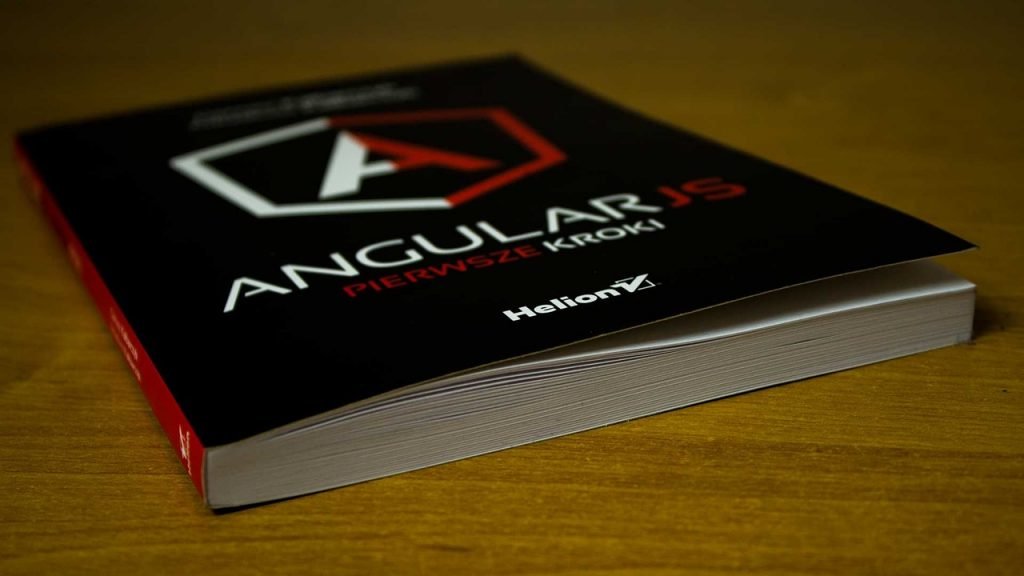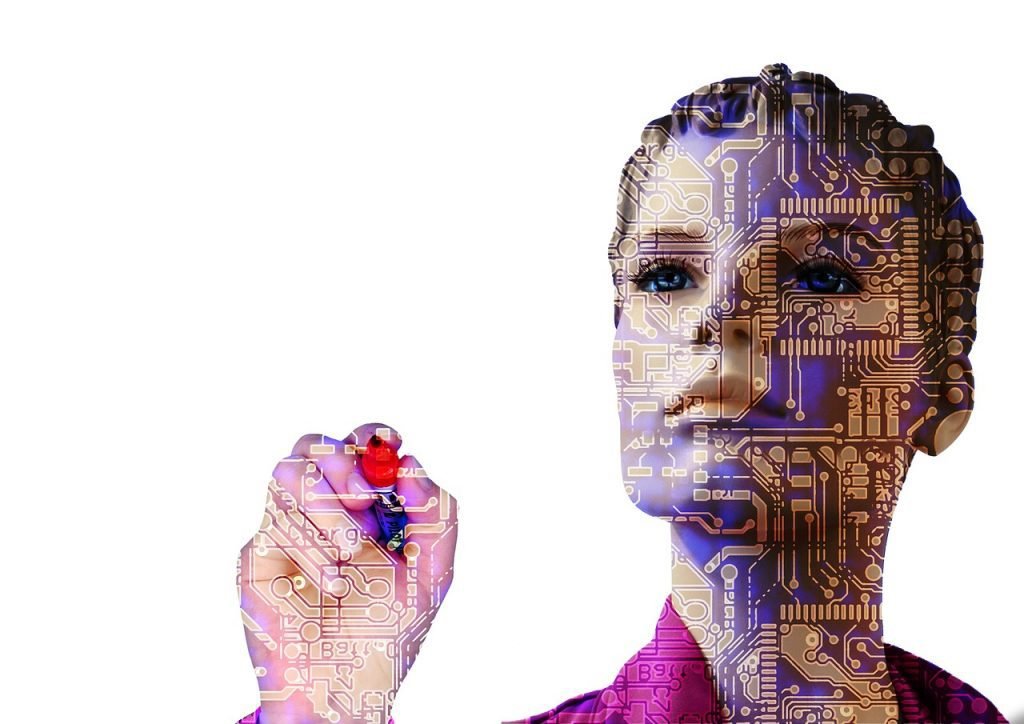Welcome to our beginner-friendly guide on mastering loops and iterations in Python. In this comprehensive guide, we will break down the concepts of loops and iterations in programming, providing a solid foundation for beginners and refreshing the understanding of experienced coders.
Loops and iterations are crucial in programming as they allow us to repeat a particular code block multiple times, making our code more efficient and effective. Whether you are just starting to learn coding or looking to enhance your skills, this guide will help you understand and utilize loops effectively.
Key Takeaways:
- Loops and iterations are fundamental concepts in programming.
- Understanding different types of loops and loop control statements is essential.
- Looping through lists, tuples, strings, and dictionaries allows for efficient data manipulation.
- Mastering nested loops provides added flexibility in solving complex problems.
- Loop control statements, such as break, continue, and pass, alter loop execution flow.
By the end of this guide, you will have a strong understanding of loops and iterations, enabling you to write efficient and optimized code. So, let’s dive into the world of loops and unlock the power of iterations in Python!
Understanding Loops and Iterations
Let’s begin by gaining a clear understanding of loops and iterations in programming. Loops are powerful structures that allow us to execute a block of code repeatedly, while iterations refer to each individual execution of the loop. By using loops, we can automate repetitive tasks and process large amounts of data efficiently.
There are different types of loops in Python that serve various purposes. The most commonly used loops include the for loop and the while loop. The for loop allows us to iterate over a sequence, such as a list or a string, and perform a set of operations for each item in the sequence. On the other hand, the while loop repeats a block of code as long as a specific condition is true.
To control the flow of loops, we can use loop control statements. These statements help us manipulate the execution of loops based on certain conditions. For example, the break statement allows us to exit a loop prematurely, while the continue statement skips the current iteration and moves on to the next one. By using these control statements effectively, we can fine-tune the behavior of our loops.
Examples of Loops:
A simple example of a for loop:
fruits = ["apple", "banana", "cherry"] for fruit in fruits: print(fruit)This loop iterates over the list of fruits and prints each fruit’s name. The output would be:
apple banana cherry
An example of a while loop:
count = 0 while count < 5: print("Count:", count) count += 1This loop prints the value of the count variable and increments it by 1 in each iteration. It stops when the count reaches 5. The output would be:
Count: 0 Count: 1 Count: 2 Count: 3 Count: 4
By understanding the different types of loops and control statements, we can write efficient and flexible code that solves a wide range of problems. In the upcoming sections, we will explore more advanced topics related to loops and iterations, such as looping through different data structures, optimizing loop performance, and troubleshooting common loop errors.
Looping Through Lists, Tuples, and Strings
Now that we have a grasp of loops, let’s delve into looping through lists, tuples, and strings. These data structures are commonly used in Python, and being able to iterate through them efficiently is essential in programming.
When it comes to looping through lists, the syntax is quite straightforward. We can use a for loop to iterate over each element in the list and perform certain actions. Let’s take a look at an example:
<table>
<tr>
<th>Index</th>
<th>Element</th>
</tr>
<tr>
<td>0</td>
<td>apple</td>
</tr>
<tr>
<td>1</td>
<td>banana</td>
</tr>
<tr>
<td>2</td>
<td>cherry</td>
</tr>
</table>
In addition to lists, we can also use loops to iterate through tuples. The syntax and structure of the loop remain the same, but the main difference is that tuples are immutable, meaning their values cannot be changed after they are created.
Lastly, we can utilize loops to work with strings. In Python, a string is essentially a sequence of characters, and we can loop through each character using a for loop. This allows us to perform operations on individual characters or analyze the string as a whole.
To summarize, looping through lists, tuples, and strings is a fundamental skill in programming. By understanding the loop syntax, structure, and conditions, we can efficiently manipulate and analyze data within these data structures. Now that we have covered the basics, let’s move on to exploring practical examples and challenges in the next section.
Practical Examples and Challenges
Let’s put your knowledge into practice with some practical examples and challenges involving loops and iterations. These exercises are designed to enhance your problem-solving skills and deepen your understanding of loop control flow and efficiency.
Challenge 1: Separating Even and Odd Numbers
Given a list of numbers, your task is to separate the even numbers from the odd numbers. Write a loop that iterates through the list and categorizes each number accordingly. You can use the modulo operator (%) to determine whether a number is even or odd. Once categorized, display the even numbers in one list and the odd numbers in another.
| Sample Input | Sample Output |
|---|---|
| [1, 2, 3, 4, 5, 6, 7, 8, 9, 10] |
|
Challenge 2: Finding the Sum of Numbers
Given a list of numbers, your task is to calculate the sum of all the numbers. Write a loop that iterates through the list and adds each number to a running total. Once the loop is complete, display the final sum.
| Sample Input | Sample Output |
|---|---|
| [1, 2, 3, 4, 5] | Sum: 15 |
Challenge 3: Accessing Keys and Values in a Dictionary
Given a dictionary containing employee names and their corresponding ages, your task is to retrieve and display both the names and ages using a loop. Iterate through the dictionary and print each employee’s name and age in the following format: “Name: [name], Age: [age]”.
| Sample Input | Sample Output |
|---|---|
| {“John”: 25, “Emily”: 30, “David”: 35} |
|
These challenges are just the beginning. As you progress, you will encounter more complex scenarios that require the application of loop control flow and optimization techniques. Keep practicing and exploring different examples to sharpen your skills in loop efficiency and problem-solving.
Looping Through Dictionaries
In Python, dictionaries provide a convenient way to store and access data. Let’s explore how to loop through dictionaries effectively.
When looping through a dictionary, we can iterate over its keys, values, or both using the items() function. This allows us to access and manipulate the data within the dictionary. Here’s an example:
<table>
<tr>
<th>Key</th>
<th>Value</th>
</tr>
<tr>
<td>name</td>
<td>John</td>
</tr>
<tr>
<td>age</td>
<td>25</td>
</tr>
<tr>
<td>city</td>
<td>New York</td>
</tr>
</table>In the example above, we loop through the dictionary and display its keys and values in a table. This table provides a structured view of the dictionary’s data.
By using loops, we can perform operations on each key-value pair in the dictionary, allowing us to extract and manipulate the data in a customized manner. This flexibility makes looping through dictionaries a powerful technique in Python programming.
Nested Loops
When dealing with complex data structures or multi-dimensional arrays, nested loops become an invaluable tool. Let’s dive into the world of nested loops.
As the name suggests, nested loops are loops that are contained within another loop. They allow us to iterate over multiple levels of data structures, providing greater flexibility and control in our code. With nested loops, we can perform actions on individual elements or combinations of elements, accessing and manipulating data at different levels.
To illustrate the concept of nested loops, consider a scenario where we have a list of students and their grades for multiple subjects. We can use a nested loop to calculate the average grade for each student by iterating over the list of students and then iterating over the grades for each student. This way, we can perform operations on each individual grade and obtain the desired results.
| Student Name | Math Grade | Science Grade | English Grade |
|---|---|---|---|
| John | 90 | 85 | 92 |
| Jane | 80 | 95 | 88 |
| Michael | 95 | 92 | 90 |
In the table above, we have a nested loop that helps us calculate the average grade for each student. The outer loop iterates over the list of students, while the inner loop iterates over the grades for each student. By using nested loops, we can perform calculations, comparisons, or any other desired actions on each individual grade within the nested structure.
Nested loops are a powerful tool in programming, allowing us to tackle complex problems that require working with multiple levels of data. Understanding how to structure and control nested loops can greatly enhance our ability to manipulate and analyze data effectively.
Loop Control Statements
In programming, loop control statements allow us to alter the behavior of loops. Let’s explore these statements and understand how they can be used effectively.
One of the most common loop control statements is the break statement. When encountered, it immediately terminates the loop and transfers control to the next statement after the loop. This can be useful when you want to exit a loop prematurely based on a certain condition. For example, if you’re searching for a specific element in a list and want to stop the loop as soon as you find it, you can use the break statement.
Another important loop control statement is continue. When encountered, it skips the remaining part of the current iteration and moves on to the next iteration of the loop. This can be handy when you want to skip certain iterations based on a particular condition but continue looping through the rest of the elements. For instance, if you’re iterating over a list of numbers and want to skip all the negative numbers, you can use the continue statement.
The pass statement is another loop control statement that does nothing. It is often used as a placeholder when you need a statement syntactically, but you don’t want it to perform any action. It can be helpful when you’re designing the structure of your loop and want to leave room for adding functionality later on.
Examples of Loop Control Statements
Let’s look at an example to see how these loop control statements work together. Suppose we have a list of numbers and we want to print all the even numbers, skipping the negative numbers:
| Input | Output |
|---|---|
numbers = [1, 2, -3, 4, -5, 6, -7, 8] |
Even numbers: 2, 4, 6, 8 |
Here’s how we can achieve this using loop control statements:
- Iterate through each number in the list.
- Check if the number is negative. If it is, use the continue statement to skip the remaining code and move on to the next iteration.
- Check if the number is even. If it is, print it. Otherwise, continue to the next iteration.
By using the appropriate loop control statements, we can tailor the behavior of our loops to meet specific requirements and optimize the execution of our code.
Loop Optimization Techniques
Writing efficient loops is crucial for ensuring optimal program performance. Let’s explore some techniques to optimize your loops.
1. Loop Unrolling: One way to improve loop efficiency is by unrolling the loop. This technique involves manually expanding the loop body by duplicating the code multiple times, reducing the overhead of loop control statements. However, it is important to strike a balance between unrolling too much, which may lead to code duplication, and unrolling too little, which may not yield significant performance gains.
2. Minimize Function Calls: Placing function calls inside loops can introduce overhead and impact performance. It is advisable to move function calls outside the loops whenever possible, especially when the function’s output remains constant throughout the loop iteration. This reduces the overhead of repeated function call stack operations and improves loop efficiency.
3. Use Numpy for Vectorization: When working with large arrays and matrices, using Numpy’s vectorization feature can significantly improve loop performance. Numpy’s vectorized operations apply the same operation to multiple elements simultaneously, utilizing efficient C-based implementations under the hood. This eliminates the need for explicit loops and improves code execution speed.
| Technique | Description |
|---|---|
| Loop Unrolling | Manually expanding the loop body to reduce loop control overhead. |
| Minimize Function Calls | Moving function calls outside loops to reduce overhead. |
| Use Numpy for Vectorization | Utilizing Numpy’s vectorized operations for efficient array computations. |
A well-optimized loop can significantly enhance the performance of your program, making it more efficient and responsive. By employing techniques like loop unrolling, minimizing function calls, and utilizing Numpy’s vectorization, you can improve the execution speed of your loops and optimize your code.
Remember, loop optimization is a continuous process and may require profiling and benchmarking to identify bottlenecks and measure the impact of optimizations. It is essential to strike a balance between code readability and performance to ensure maintainable and efficient code.
Recommended Resources for Learning Python
To enhance your Python skills and dive deeper into loops and iterations, we have compiled a list of recommended resources for learning Python. These resources will provide you with comprehensive learning materials and guidance to help you navigate the world of Python programming.
Udemy Courses
If you prefer structured online courses, Udemy offers a wide variety of Python courses suitable for all levels of learners. Some highly recommended courses include:
| Course | Instructor | Description |
|---|---|---|
| Python for Beginners: Learn Python Programming | John Smith | A beginner-friendly course that covers the basics of Python programming, including loops and iterations. |
| Python Bootcamp: Go from Zero to Hero in Python | Jane Doe | A comprehensive course that takes you from beginner to advanced Python programming, covering in-depth topics like loop optimization. |
YouTube Tutorials
If you prefer free video tutorials, YouTube is an excellent resource for learning Python. Some popular channels that provide high-quality Python tutorials include:
- Python Programming
- Corey Schafer
- Sentdex
Official Documentation
The official Python documentation is an invaluable resource for learning Python. It provides detailed explanations of Python language features, including loops and iterations. You can access the documentation online at the official Python website.
By utilizing these recommended resources, you can expand your Python knowledge and gain a solid understanding of loops and iterations. Remember, practice is key to mastering any programming concept, so don’t hesitate to experiment and apply what you learn to real-world scenarios.
Putting It All Together: A Practical Example
Let’s apply what we have learned so far by working through a practical example that incorporates different loop concepts. Imagine we have a list of numbers, and our task is to separate the even numbers from the odd numbers.
We can start by initializing two empty lists, one for even numbers and one for odd numbers. Then, we can loop through each number in the original list and use a conditional statement to determine whether it is even or odd. If the number is even, we append it to the even numbers list. If it is odd, we append it to the odd numbers list. This process ensures that we separate the numbers correctly.
Here’s an example of how the code might look:
numbers = [1, 2, 3, 4, 5, 6, 7, 8, 9, 10]
even_numbers = []
odd_numbers = []
for number in numbers:
if number % 2 == 0:
even_numbers.append(number)
else:
odd_numbers.append(number)
After running this code, the even_numbers list will contain [2, 4, 6, 8, 10], and the odd_numbers list will contain [1, 3, 5, 7, 9]. You can further manipulate these lists or perform other operations based on your requirements.
This practical example demonstrates how we can effectively use loops to solve a real-world problem. By understanding loop structure and applying appropriate loop control statements, we can easily separate and manipulate data within a list.
| Original Numbers | [1, 2, 3, 4, 5, 6, 7, 8, 9, 10] |
|---|---|
| Even Numbers | [2, 4, 6, 8, 10] |
| Odd Numbers | [1, 3, 5, 7, 9] |
By practicing similar examples and challenges, you will gain a deeper understanding of loops and their applications. Remember to experiment with different scenarios and explore the various possibilities offered by loops. Through continuous learning and hands-on practice, you will become proficient in utilizing loops to optimize your code and solve complex problems.
Troubleshooting Common Loop Errors
Despite our best efforts, errors and challenges can occur when working with loops. Let’s explore common loop errors and how to troubleshoot them effectively.
1. Syntax Errors
One of the most common loop errors is a syntax error, which occurs when the code doesn’t follow the correct syntax rules. It could be a missing colon at the end of a loop statement or incorrectly placed parentheses. To troubleshoot syntax errors, carefully review the code and ensure all opening and closing brackets, parentheses, and colons are correctly positioned. Utilizing an integrated development environment (IDE) with syntax highlighting can also help identify and resolve syntax errors more efficiently.
2. Infinite Loops
An infinite loop is a situation where a loop continues to run indefinitely without an exit condition. This often happens when the loop’s termination condition is not properly defined or when the condition is never satisfied. To troubleshoot infinite loops, check the loop’s termination condition and ensure it will eventually evaluate to false. Adding breakpoints or print statements within the loop can also help determine if the code is getting stuck in an infinite loop.
3. Off-by-One Errors
Off-by-one errors occur when the loop iterates one too many or one too few times. These errors are commonly related to incorrect index calculations or incorrect range or length values. To troubleshoot off-by-one errors, double-check the loop’s iteration conditions and verify that index calculations are correct. Additionally, consider using the range function or adjusting indexes appropriately to prevent these errors from occurring.
Remember, troubleshooting loop errors is an essential skill for any programmer. By understanding common errors and knowing how to troubleshoot them effectively, you can write more robust and error-free code.
| Error Type | Possible Causes | Troubleshooting Tips |
|---|---|---|
| Syntax Errors | Missing colons, misplaced parentheses | Review code for correct syntax, utilize IDE with syntax highlighting |
| Infinite Loops | Undefined termination condition or condition never satisfied | Check termination condition, add breakpoints or print statements |
| Off-by-One Errors | Incorrect index calculations, incorrect range or length values | Double-check iteration conditions, verify index calculations |
Conclusion
In conclusion, mastering loops and iterations is essential for any aspiring programmer. Loops form the backbone of programming, allowing you to perform repetitive tasks efficiently and manipulate data effectively. This comprehensive guide has provided a solid foundation for understanding and utilizing loops in Python.
Throughout this guide, we have explored various topics related to loops and iterations. We have learned how to loop through lists, tuples, and strings, enabling us to analyze and manipulate data with ease. Additionally, we have delved into looping through dictionaries, accessing keys and values, and applying specific conditions to filter and manipulate the data within.
But loops are not limited to simple structures. We have also uncovered the power of nested loops, which allow us to loop through multiple levels of data structures. Furthermore, we have explored loop control statements, such as break, continue, and pass, that provide greater control and flexibility in altering the execution flow of loops.
Lastly, we have delved into loop optimization techniques, equipping you with strategies to improve the efficiency of your code. By optimizing loops, you can ensure faster and more efficient code execution, enhancing the overall performance of your programs.
With the resources provided, including recommended Udemy courses, YouTube tutorials, and official documentation, you have the tools to continue your journey in mastering Python and becoming a proficient programmer.
Remember, loops and iterations are fundamental concepts in programming, and by mastering them, you are taking a significant step toward becoming a skilled coder. So, put your newfound knowledge into practice, experiment with different loop constructs, and embark on exciting coding projects. Happy coding!
FAQ
What are loops and iterations in programming?
Loops and iterations are programming constructs that allow you to repeat a block of code multiple times. They provide a way to efficiently perform repetitive tasks and manipulate data structures.
What are the different types of loops in Python?
Python supports several types of loops, including the while loop, for loop, and nested loops. Each type has its own syntax and use cases.
How do loop control statements work?
Loop control statements, such as break and continue, alter the normal execution flow of a loop. They allow you to exit a loop prematurely or skip certain iterations based on specific conditions.
Can I loop through lists, tuples, and strings in Python?
Yes, Python provides a convenient way to iterate through lists, tuples, and strings using loops. You can access each element or character in the data structure and perform operations on them.
How can I optimize my loops for better performance?
Loop optimization techniques can improve the efficiency of your code. Some strategies include minimizing unnecessary computations, reducing loop iterations, and utilizing appropriate data structures.
Where can I find resources to learn Python and loops?
There are various online resources available to learn Python and master loops. You can explore Udemy courses, watch YouTube tutorials, and refer to official documentation to enhance your understanding.
What should I do if I encounter errors with loops?
Loop errors are common in programming. To troubleshoot them, you can review your code for logical errors, ensure correct syntax and indentation, and use print statements to debug and track the flow of your loops.