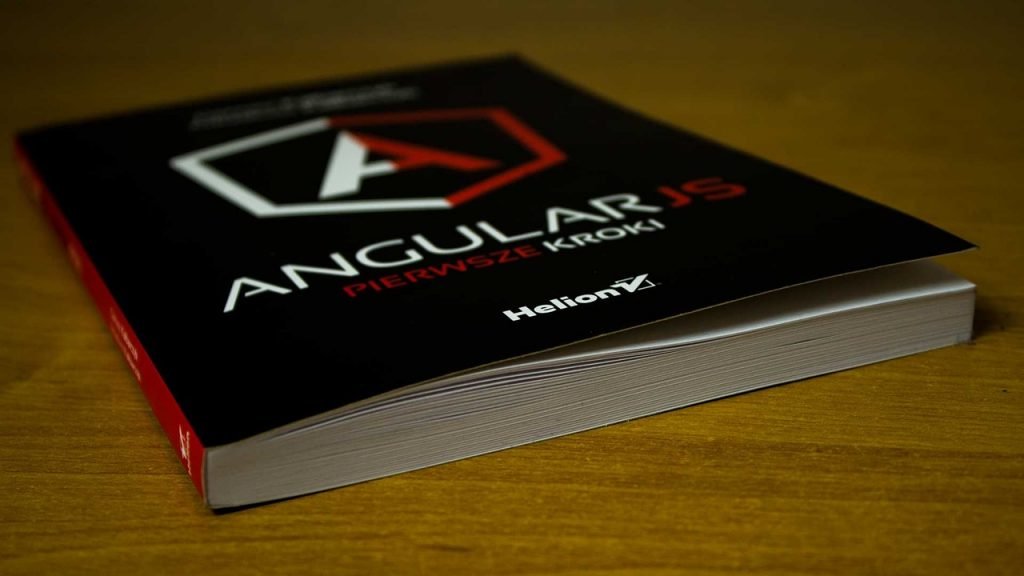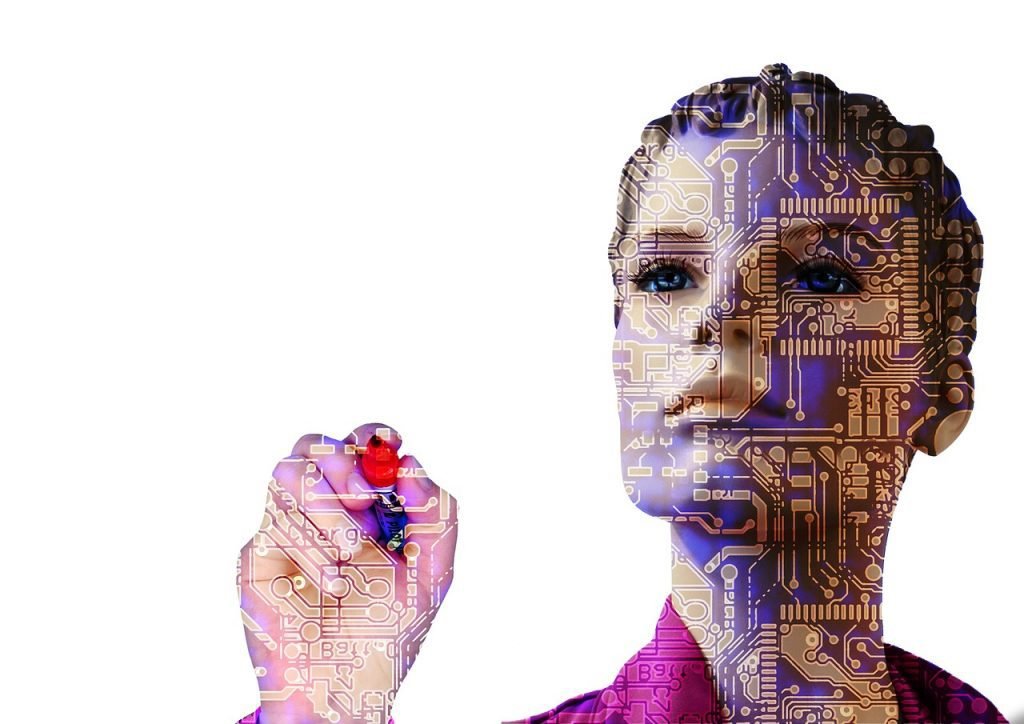Welcome to the world of Husky, a powerful coding project tool designed to streamline your development process and enhance efficiency. Whether you are a seasoned developer or just starting your coding journey, Husky offers a wide range of features and benefits that can take your projects to the next level.
With Husky, you can automate code tasks, enforce coding standards, and leverage Git hooks for advanced development workflows. By implementing Husky in your coding projects, you can optimize your development processes and collaborate seamlessly with your team.
In this comprehensive guide, we will take a deep dive into the world of Husky and explore how it can revolutionize your development practices. From understanding the basics to mastering advanced Husky hooks, this article will provide you with the knowledge and techniques you need to make the most out of this coding project tool.
Key Takeaways:
- Streamline your development process with Husky coding project
- Automate code tasks and enforce coding standards
- Leverage Git hooks for advanced development workflows
- Optimize your coding projects and collaborate seamlessly
- Unlock the full potential of Husky with advanced hooks
Introduction to Husky for Efficient Coding Practices
In this section, we will introduce Husky, a powerful tool that promotes efficient coding practices. By leveraging the benefits of Husky, developers can streamline their coding processes and enhance collaboration within development projects. With Husky, you can improve code quality, increase productivity, and achieve better results.
Husky allows you to automate code tasks and enforce coding standards, saving you time and effort. By utilizing Git hooks, Husky seamlessly integrates with your development workflows, providing a seamless experience for managing your code and collaborating with your team.
Understanding Git Hooks and Their Role in Automation
In order to maximize the potential of Husky in your coding projects, it’s essential to have a clear understanding of Git hooks and their role in automation. Git hooks are scripts that can be executed automatically in response to specific events in the Git workflow. They allow developers to automate code tasks, enforce coding standards, and enhance development workflows.
What are Git Hooks?
Git hooks are customizable scripts that are triggered at key points in the Git workflow. These scripts can be used to perform various tasks, such as code linting, running tests, and deploying code. Git hooks are stored within the `.git/hooks` directory of a Git repository and can be written in any scripting language, such as Bash or Python.
There are two types of Git hooks:
- Pre-commit hooks: These hooks are triggered before a commit is created. They are ideal for tasks like code linting, running tests, and ensuring code quality before committing changes.
- Post-commit hooks: These hooks are triggered after a commit is created. They are useful for tasks like triggering build processes, sending notifications, or updating documentation.
By utilizing Git hooks, developers can automate tedious or error-prone tasks and ensure code quality throughout the development process.
How Git Hooks Can Enhance Development Workflows
Git hooks play a vital role in enhancing development workflows by automating code tasks and enforcing coding standards. Here are some key ways Git hooks can enhance development workflows:
- Automated code quality checks: Using pre-commit hooks, developers can enforce code quality standards by automatically running linters, formatters, or static analysis tools. This ensures that all code commits adhere to predefined coding standards, reducing the likelihood of introducing bugs or code inconsistencies.
- Improved collaboration: Git hooks enable developers to define custom workflows and enforce collaboration guidelines. For example, pre-commit hooks can be used to ensure that all changes have passed the necessary tests or meet the required documentation standards before being committed.
- Increased productivity: By automating repetitive tasks, such as running tests or building assets, developers can save time and focus on more critical aspects of the development process. Git hooks allow for seamless integration with build systems and deployment processes, streamlining the overall development workflow.
By leveraging Git hooks alongside Husky, developers can create efficient and error-free coding processes. The combination of automation in coding and streamlined development workflows empowers developers to deliver high-quality code and collaborate effectively.
Unveiling Husky: A Developer’s Best Friend for Git Hooks
In this section, we will explore the power of Husky, a reliable tool that has become a developer’s best friend when it comes to Git hooks. Husky is designed to simplify and automate various aspects of the development process, making it an invaluable asset for coding projects.
What is Husky?
Husky is a Git hook manager that allows developers to automate tasks and enforce coding standards as part of their development workflow. It acts as a bridge between Git and the developers’ local environment, allowing them to define custom scripts that are triggered before or after specific Git events, such as commits, pushes, and merges.
The Benefits of Using Husky in Your Projects
By incorporating Husky into coding projects, developers can experience several significant benefits:
- Improved Code Quality: Husky enables developers to enforce code formatting, linting, and other standards, resulting in cleaner, more consistent code.
- Streamlined Development Processes: Husky automates repetitive tasks and allows for the seamless integration of code validation, testing, and deployment processes.
- Enhanced Collaboration: With Husky, developers can ensure that all team members adhere to the same coding standards and best practices, promoting collaboration and reducing errors.
Husky’s Integration with the Git Lifecycle
One of the key strengths of Husky is its integration with the Git lifecycle. It seamlessly fits into the development flow, aligning with Git’s commit, push, and merge events. This integration allows developers to execute custom scripts and perform necessary actions at critical points in the code management process. Whether it’s running tests before committing code or triggering deployment scripts upon pushing changes, Husky’s integration with the Git lifecycle ensures efficient code management and automation.
| Git Event | Husky Hook | Actions |
|---|---|---|
| pre-commit | pre-commit | Run code linters, format code, run tests |
| commit-msg | commit-msg | Validate commit message format |
| pre-push | pre-push | Run integration tests, build artifacts |
Table: Examples of Husky Hooks and Actions
Setting the Stage: Initializing Your Husky Coding Project
Before diving into the implementation of Husky, developers need to understand the process of initializing a Husky coding project. The initialization stage is crucial as it lays the foundation for a smooth and successful implementation of Husky in your coding projects.
Initializing your Husky coding project involves the following steps:
-
- Step 1: Install Husky
The first step is to install Husky in your project by running the appropriate installation command. Husky can be installed using npm or Yarn, depending on your preferred package manager.
npm install husky --save-dev(for npm)
yarn add husky --dev(for Yarn)
-
- Step 2: Configure Husky
Once Husky is installed, the next step is to configure it in your project. This involves creating a configuration file called .huskyrc in the root directory of your project. In this file, you can specify the Git hooks you want to use and the scripts they should execute.
-
- Step 3: Define Git Hooks
After configuring Husky, you can define the specific Git hooks you want to use in your project. These hooks can be used to automate various tasks, such as running tests, linting code, or formatting files. Common Git hooks include pre-commit, pre-push, and commit-msg.
-
- Step 4: Write Scripts
Once the Git hooks are defined, you need to write the scripts that will be executed when these hooks are triggered. These scripts can be written in any scripting language, such as JavaScript, Shell, or Python, depending on your project’s requirements.
-
- Step 5: Test and Validate
Finally, it’s essential to test and validate your Husky setup to ensure that the Git hooks are functioning as intended. You can do this by making changes to your code and observing the behavior of the hooks during the Git lifecycle.
By following these steps and setting the stage for your Husky coding project, you can effectively leverage Husky’s power and automate various tasks in your development workflow.
Take a look at the image below for a visual representation of the initialization process:

Getting Started: How to Install Husky in Your Project
In order to unlock the power of Husky and streamline your coding project, you need to start by installing it. This section will provide you with a step-by-step guide on how to install Husky in your project successfully.
Step by Step: Installing Husky with npm or Yarn
There are two popular package managers you can use to install Husky, depending on your preference and project requirements: npm or Yarn.
- If you are using npm, open your command line interface and navigate to your project directory.
- Type the following command to install Husky:
npm install husky --save-dev
- If you prefer to use Yarn, open your command line interface and navigate to your project directory.
- Type the following command to install Husky:
yarn add husky --dev
Once the installation is complete, Husky will be added to your project as a dev dependency, ready to be configured for Git hooks.
Ensuring Compatibility: Version Considerations for Husky
Before installing Husky, it is important to consider compatibility with your project’s dependencies and tools. Husky requires a minimum version of Node.js and Git, so make sure you have them installed on your system.
To check the version of Node.js installed, open your command line interface and run:
node -v
If you don’t have Node.js installed, visit the official Node.js website and follow the installation instructions for your operating system.
To check the version of Git installed, open your command line interface and run:
git --version
If you don’t have Git installed, download and install it from the official Git website based on your operating system.
Ensure that you have compatible versions of Node.js and Git to avoid any conflicts or issues during the installation process.
Configuring Husky to Leverage Git Hooks for Your Advantage
Once Husky is installed, developers need to configure it to leverage Git hooks effectively. By customizing Husky’s hook handlers in the package.json file, developers can tailor their code automation workflows to suit their specific needs. Additionally, Husky offers powerful configuration options for automating scripts, further streamlining the coding process.
Customizing Husky’s Hook Handlers in package.json
Customizing Husky’s hook handlers enables developers to define the actions and scripts that should be executed when specific Git hooks are triggered. To configure the hook handlers, open the package.json file in your project directory and locate the “husky” section. Within this section, you can specify the hooks you want to customize and the corresponding scripts or actions to be executed.
“`json
“husky”: {
“hooks”: {
“pre-commit”: “lint-staged”,
“pre-push”: “npm test”,
“commit-msg”: “commitlint -E HUSKY_GIT_PARAMS”
}
}
“`
In the example above, we’ve customized three different Git hooks:
- pre-commit: The “lint-staged” command runs before each commit, allowing you to lint and format staged files.
- pre-push: The “npm test” command runs before each push, ensuring that all tests pass before code is pushed to the remote repository.
- commit-msg: The “commitlint” command checks the commit message against defined rules to enforce commit message conventions.
By customizing Husky’s hook handlers, developers can enforce coding standards, run tests, and perform various other actions automatically during the Git workflow.
Automating Scripts with Husky’s Configuration
Aside from hook handlers, Husky provides a powerful configuration mechanism for automating scripts. This allows developers to define custom commands and automate repetitive tasks in the coding process. To configure automated scripts with Husky, you can add a “scripts” section in the package.json file.
“`json
“scripts”: {
“build”: “webpack –config webpack.prod.js”,
“start”: “webpack-dev-server –open –config webpack.dev.js”,
“deploy”: “npm run build && firebase deploy”
}
“`
In the example above, we’ve defined three custom scripts:
- build: Runs the Webpack build process using the production configuration.
- start: Starts the Webpack development server with hot-reloading for local development.
- deploy: Builds the project and then deploys it to Firebase hosting.
Once the scripts are defined, they can be executed using the npm or yarn command-line utilities. With Husky’s configuration, you can automate these scripts to be triggered by specific Git hooks, integrating them seamlessly into your development workflow.
Code Formatting Mastery with Husky and Prettier
Code formatting is a vital aspect of maintaining code quality and consistency in any coding project. In this section, we will explore how developers can achieve code formatting mastery by leveraging the powerful combination of Husky and Prettier. By integrating Prettier, an automated styling solution, into your development workflow, you can ensure consistent and aesthetically pleasing code.
Integrating Prettier for an Automated Styling Solution
Prettier combines powerful formatting rules with a user-friendly interface, making it a top choice for developers seeking an automated code styling solution. By integrating Prettier into your coding project, you can define your preferred formatting rules and let Prettier handle the rest. Installing Prettier is as simple as running a few commands, and it works seamlessly with Husky.
Integrating Prettier with Husky is a breeze. With Husky’s Git hooks, you can automate the formatting process, ensuring that every commit adheres to the defined code style. This integration takes the burden off developers, allowing them to focus on writing quality code rather than manually formatting it.
By combining Husky and Prettier, you can establish a consistent code formatting standard across your team, ensuring readability and maintainability throughout the development process.
Testing and Verifying Automated Code Format with Prettier
Prettier provides a straightforward way to test and verify your automated code format. By incorporating Prettier into your project’s test suite, you can ensure that your code follows the designated style guidelines. This allows you to catch formatting issues early on and maintain a clean codebase.
When a developer makes changes to the code, Husky triggers Prettier to automatically format the modified files. This ensures that the code remains consistent and properly formatted throughout the development lifecycle. By running tests that include Prettier, you can verify that the code format meets your expectations and aligns with the project’s coding standards.
Using tools like Husky and Prettier together empowers developers to focus on writing high-quality code, while the automated styling solution handles the code formatting aspect. This collaborative approach streamlines the development process and fosters efficiency and consistency within the team, ultimately resulting in a more robust and maintainable codebase.
Enforcing Coding Standards and Commit Message Conventions
Ensuring coding standards and maintaining commit message conventions are crucial for team collaboration and code quality. In this section, we will explore how Husky can be used to enforce coding standards and commit message conventions, promoting project consistency and enhancing code review processes.
Husky’s Role in Maintaining Project Consistency
Husky plays a vital role in maintaining project consistency by providing developers with the ability to automate various code-related tasks. With Husky, you can define pre-commit and pre-push hooks that enforce coding standards, ensuring that all team members follow the same conventions and best practices.
By utilizing Husky’s hooks, you can automate tasks such as code linting, code formatting, and running unit tests before committing or pushing code. This helps identify and address potential issues early on, leading to cleaner code and fewer bugs down the line.
Furthermore, Husky’s integration with the Git lifecycle allows for seamless execution of these hooks, providing developers with real-time feedback and ensuring that coding standards are consistently enforced throughout the project.
CommitLint: Ensuring Commit Message Quality
In addition to enforcing coding standards, commit message conventions are equally important in maintaining a well-structured and organized codebase. CommitLint, a tool commonly used in conjunction with Husky, helps ensure commit message quality by validating commit messages against predefined rules and guidelines.
With CommitLint, you can enforce conventions such as commit message length, capitalization, the use of imperative verbs, and the inclusion of issue references. By setting up CommitLint as part of your Husky configuration, every commit message will be validated, preventing inconsistent or poorly formatted commit messages from being pushed to the repository.
Scripting for Commit Message Validation
Scripting techniques can be employed to enhance commit message validation using Husky. By leveraging Git hooks and scripting languages like JavaScript or Bash, developers can create custom validation scripts that extend CommitLint’s capabilities.
These scripts can perform more advanced validation checks, such as checking commit message content against a specific pattern or using external APIs for additional validation criteria. By customizing commit message validation, developers can tailor it to meet the unique requirements of their project and ensure that commit messages adhere to the established conventions.
Using Husky, developers can enforce coding standards, maintain commit message conventions, and improve project consistency. By combining Husky’s automatic code checks with tools like CommitLint, developers can ensure code quality while fostering collaboration and adherence to best practices.
Streamlining Development with Advanced Husky Hooks
In the world of coding projects, efficiency and automation are key to success. One tool that stands out in this regard is Husky, a powerful coding project tool that offers advanced automation capabilities through its custom hooks. By leveraging the potential of advanced Husky hooks, developers can streamline their development processes, enhance collaboration, and maximize productivity.
Custom hooks with Husky allow developers to automate repetitive tasks, enforce coding standards, and create personalized workflows tailored to their specific project needs. By customizing the hook handlers, developers can define actions and behaviors that enhance code quality, optimize development workflows, and improve overall efficiency.
Husky’s advanced automation techniques enable developers to save valuable time by automating tasks such as code formatting, linting, testing, and deployment. By integrating Husky with other tools and libraries, developers can create seamless workflows that automate various aspects of the development process, ensuring consistent code quality and accelerating project delivery.
One example of advanced Husky hooks in action is the integration with Prettier, a popular code formatting tool. By combining Husky and Prettier, developers can automatically format their code according to predefined styling rules, ensuring consistent and clean code throughout the project. This eliminates the manual effort required for code formatting, allowing developers to focus on writing code and delivering results.
Another area where advanced Husky hooks shine is in the realm of continuous integration and deployment (CI/CD). By customizing hooks to trigger specific automated actions during the CI/CD process, developers can automate build processes, run tests, and deploy applications seamlessly. This integration eliminates manual interventions, reduces errors, and enables faster and more reliable deployment cycles.
Overall, advanced Husky hooks empower developers to unlock the full potential of automation in their coding projects. By taking advantage of this powerful tool and its custom hooks, developers can establish efficient workflows, improve code quality, and foster collaboration within their teams. The possibilities with advanced Husky hooks are endless, offering developers the opportunity to streamline their development processes and achieve remarkable results.
Conclusion
In conclusion, the Husky coding project offers a powerful solution for streamlining development processes and optimizing coding projects. By leveraging Husky’s features, developers can enhance code quality, collaboration, and productivity.
Husky’s integration with Git hooks allows for advanced automation, ensuring that code tasks are automatically executed at the appropriate times. This automation not only saves time but also helps enforce coding standards, leading to consistent and high-quality code.
Moreover, Husky’s compatibility with the Git lifecycle ensures seamless integration with existing workflows, making it easy for developers to adopt and implement. With Husky, developers can automate scripts, integrate code formatting tools like Prettier, enforce coding standards, and validate commit messages.
By implementing Husky in their coding projects, developers can streamline their development workflow, increase efficiency, and deliver high-quality code. Embrace the power of Husky today and experience the benefits it brings to your coding projects.
FAQ
What is the Husky Coding Project?
The Husky Coding Project is a tool designed to streamline the development process and enhance efficiency and collaboration in coding projects. It allows developers to automate code tasks, enforce coding standards, and leverage Git hooks for advanced development workflows.
What are the benefits of using Husky in development projects?
By using Husky in development projects, developers can experience improved code quality, increased productivity, and enhanced collaboration. Husky helps automate code tasks and enforce coding standards, leading to more efficient development processes.
What are Git hooks and how can they enhance development workflows?
Git hooks are customizable scripts that can be run automatically in response to certain actions in the Git repository. They can enhance development workflows by automating processes such as code testing, formatting, and commit message validation, improving developer productivity and code quality.
What is Husky and how does it work with Git hooks?
Husky is a coding project tool that acts as a developer’s best friend for Git hooks. It integrates seamlessly with the Git lifecycle, allowing developers to easily configure and manage Git hooks in their coding projects. Husky maximizes the potential of Git hooks by providing a user-friendly interface and supporting advanced automation techniques.
How do I initialize a Husky coding project?
To initialize a Husky coding project, you need to follow a setup process that includes installation and configuration. This process ensures that Husky is properly integrated into your project and ready to leverage Git hooks for automation and enhanced coding practices.
How do I install Husky in my coding project?
Husky can be installed in your coding project using either npm or Yarn, depending on your preferred package manager. The installation process is simple and straightforward, but it’s important to consider compatibility requirements and potential conflicts with other dependencies.
How do I configure Husky to leverage Git hooks effectively?
Husky’s hook handlers can be customized in the package.json file of your project. By adjusting the configuration, you can define the scripts or actions that Husky should run in response to specific Git events. This allows for seamless integration of Git hooks in your coding process and automation of scripts.
How can Husky and Prettier help with code formatting?
By integrating Prettier, an automated code formatting tool, with Husky, developers can achieve code formatting mastery. This combination allows for the automatic styling of code, ensuring consistency and adherence to coding standards. Developers can also test and verify the automated code format using Prettier.
How does Husky enforce coding standards and commit message conventions?
Husky plays a crucial role in maintaining coding standards and commit message conventions. It helps enforce project consistency by ensuring that all developers follow coding guidelines. Additionally, Husky integrates with tools like CommitLint to guarantee commit message quality and provide scripting techniques for commit message validation.
What advanced capabilities does Husky offer with its hooks?
Husky provides advanced hooks that allow developers to further streamline their development processes. Custom hooks can be created to automate specific tasks or integrate with other development tools. These advanced Husky hooks offer endless possibilities for improving efficiency and automation in coding projects.