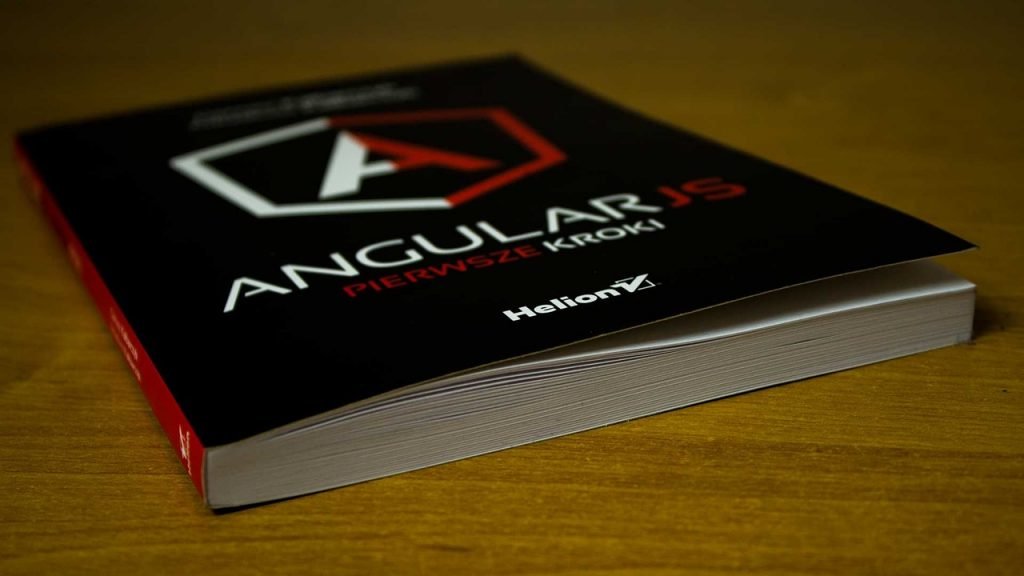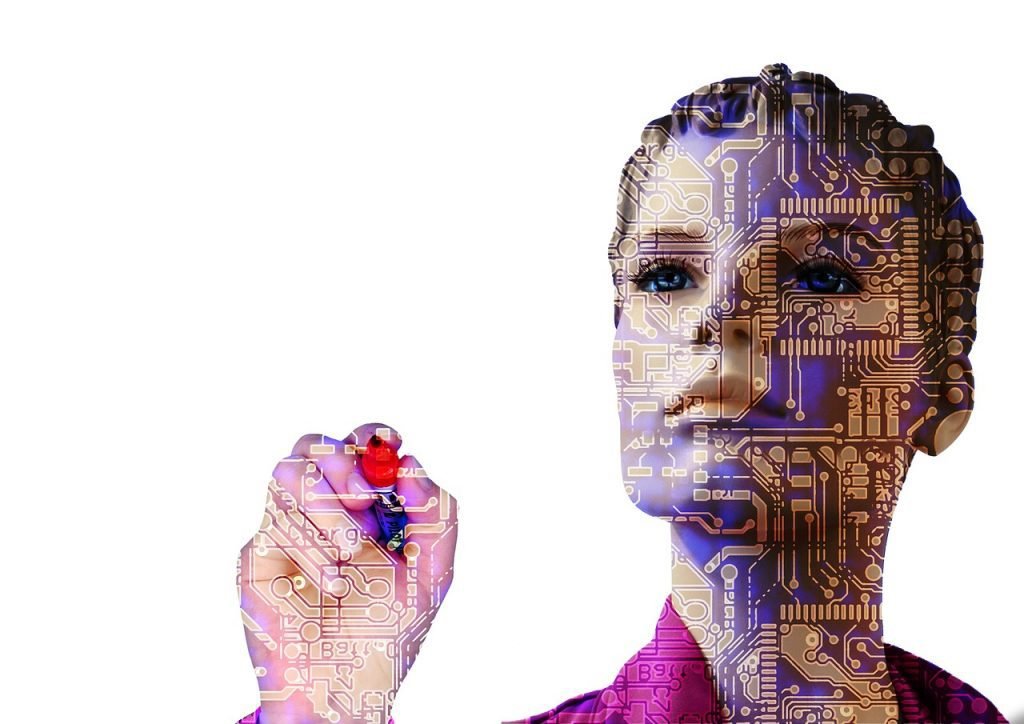Are you a beginner looking to learn HTML and CSS? Look no further! Our step-by-step tutorials will guide you through the fundamentals and help you build a solid foundation in web development.
Key Takeaways:
- HTML is a foundational language for creating web pages and web applications.
- CSS is used to customize the styling and layout of web pages.
- Learning HTML and CSS is crucial for web development.
- There are various resources available for beginners to learn HTML and CSS.
- Continuous learning and practice are necessary to become proficient in HTML and CSS.
Why Learn HTML and CSS?
Learning HTML and CSS opens up a world of possibilities, allowing you to bring your creative vision to life on the web. HTML (Hypertext Markup Language) is the foundational language for creating web pages and web applications. It provides the structure and organization of content, including paragraphs, headings, images, links, forms, and tables.
CSS (Cascading Style Sheets), on the other hand, complements HTML by controlling the visual presentation of web pages. With CSS, you can customize the layout, colors, fonts, and more, giving your web projects a unique and professional look. By mastering HTML and CSS, you can create stunning websites and become a sought-after web developer.
There are numerous resources available for beginners to learn HTML and CSS. Online tutorials, courses, and books provide step-by-step guidance and hands-on practice. These resources are designed to be beginner-friendly, ensuring that you can learn at your own pace. Whether you’re a complete novice or looking to expand your web development skills, these tutorials will make learning HTML and CSS easy and enjoyable.
Essential HTML and CSS Tutorials
When starting your journey into web development, it’s essential to learn HTML and CSS. These core languages provide the foundation for building functional and visually appealing websites. Through hands-on tutorials, you’ll gain the necessary skills to structure web pages, apply styles, and create interactive elements. With each tutorial, you’ll acquire a deeper understanding of HTML and CSS, setting the groundwork for your future as a web developer.
| Tutorial | Description |
|---|---|
| HTML Basics | Learn the fundamental elements of HTML, such as paragraphs, headings, images, links, forms, and tables. |
| CSS Styling | Dive into the world of CSS and discover how to customize fonts, colors, backgrounds, and layout. |
| Building Your First Web Page | Put your skills to the test by creating a fully functional web page from scratch using HTML and CSS. |
By following these easy HTML and CSS tutorials, you’ll gain the confidence and knowledge to embark on your web development journey. Remember, practice is key, so keep coding and experimenting to refine your skills. With HTML and CSS under your belt, you’ll be well-equipped to create impressive websites and pursue a successful career in web development.
The Basics of HTML
Ready to start coding? Let’s begin by exploring the basics of HTML and how to create structured content on web pages.
HTML, or Hypertext Markup Language, is a foundational language for creating web pages and web applications. It allows for structuring content into paragraphs, headings, images, links, forms, tables, and more. HTML is considered the core language of the World Wide Web and is used by 94% of websites. It is a markup language that provides annotations within the HTML file to tell the browser how to display the document.
When working with HTML, it’s important to understand its structural purpose. While HTML is not a programming language in the traditional sense, it plays a crucial role in organizing and presenting information on the web. By using HTML tags, you can define the structure and hierarchy of your content, making it easy for users and search engines to navigate and understand.
To get started with HTML, you’ll need a text editor and a web browser. Simply open a new file in your text editor and save it with the “.html” extension. Then, write your HTML code within the file and open it in your web browser to see the result. As you become more familiar with HTML, you can explore more advanced concepts and techniques to enhance the functionality and interactivity of your web pages.
| Tag | Description |
|---|---|
| <p> | Defines a paragraph |
| <h1> – <h6> | Defines headings of different levels |
| <img> | Inserts an image |
| <a> | Creates a hyperlink |
| <form> | Creates a form for user input |
| <table> | Defines a table |
HTML provides a solid foundation for web development. By mastering the basics, you’ll have the power to create structured and accessible content that engages users and delivers information effectively.
Building Blocks of HTML
HTML consists of various building blocks that allow you to structure and organize your web content. These building blocks, known as tags, are enclosed within angle brackets and come in pairs: an opening tag and a closing tag. The opening tag indicates the beginning of an element, while the closing tag signifies the end. Here are a few essential HTML tags:
<p>: Defines a paragraph<h1>to<h6>: Defines headings of different levels<img>: Inserts an image<a>: Creates a hyperlink<form>: Creates a form for user input<table>: Defines a table
By combining these tags and their attributes, you can create rich and interactive web pages. Experiment with different elements and explore their functionalities to unlock the full potential of HTML.
Now that you have a basic understanding of HTML, it’s time to dive deeper into each building block. In the upcoming sections, we will explore these elements in detail, providing step-by-step tutorials and examples to help you grasp the concepts and build your HTML skills.
Styling with CSS
Get ready to unleash your creativity as we explore the art of styling web pages with CSS. Cascading Style Sheets (CSS) is a powerful language that allows you to customize the appearance and layout of your HTML documents. With CSS, you can transform a basic webpage into a visually stunning masterpiece.
One of the first things you’ll learn in this CSS tutorial is how to apply styles to HTML elements. CSS uses selectors to target specific elements and apply styling rules. You can customize fonts, colors, backgrounds, margins, and many other aspects of your webpage’s design. By combining different CSS properties and values, you have full control over the look and feel of your website.
Creating a cohesive design requires understanding the box model, which defines how elements are rendered on a webpage. CSS allows you to adjust the width, height, padding, and border of elements, ensuring they are visually pleasing and well-organized. You’ll also learn about responsive design techniques, which ensure that your website looks great on different devices and screen sizes.
| Selector | Property | Value |
|---|---|---|
| body | background-color | #f2f2f2 |
| h1 | color | #333333 |
| p | font-size | 16px |
| a | text-decoration | none |
Useful CSS Properties and Values:
- color: Specifies the text color.
- font-family: Defines the font used for the text.
- background-color: Sets the background color of an element.
- margin: Controls the space around an element.
- padding: Adjusts the content area within an element.
“CSS gives you the power to transform a plain webpage into a visually stunning masterpiece.”
– CSS Guru
As you dive deeper into this CSS tutorial, you’ll explore advanced techniques like CSS animations, transitions, and flexbox layouts. These techniques will elevate your web design skills and allow you to create dynamic and interactive web pages.
Putting It All Together – Building Your First Web Page
It’s time to put your newfound knowledge into practice! Follow our step-by-step instructions and build your very first web page.
Start by creating a new HTML file and defining the basic structure using the <html>, <head>, and <body> tags. Within the <body> tag, you’ll insert the content of your web page.
To structure your content, use headings to divide sections and paragraphs to separate text. Use the <h1> tag for your main heading, followed by <h2>, <h3>, and so on, depending on the hierarchy of your content.
To add images, use the <img> tag and specify the image source (URL or file path) using the src attribute. You can also add alternative text using the alt attribute, which is important for accessibility purposes.
Creating links is as simple as using the <a> tag and specifying the destination URL using the href attribute. You can also add text within the opening and closing tags to serve as the clickable link text.
Tables can be created using the <table>, <tr>, <th>, and <td> tags. The <table> tag defines the table, <tr> represents a table row, <th> is used for table headers, and <td> represents table cells.
Example: Creating a Simple Table
Let’s say you want to create a table to display some customer information. You can start with the following code:
| Customer Name | Phone Number | |
|---|---|---|
| John Doe | john@example.com | 123-456-7890 |
| Jane Smith | jane@example.com | 987-654-3210 |
Feel free to customize the table and add more rows and columns to suit your needs.
Once you’ve completed your web page, save the HTML file with a .html extension and open it in your web browser. Congratulations, you’ve successfully built your first web page!
Further Learning Resources
As you embark on your journey to becoming a skilled web developer, we want to equip you with the best learning resources in the industry. Below, we have curated a list of comprehensive HTML and CSS tutorials for beginners that will help you gain a solid foundation in web development.
Online Courses
- Codecademy: Offers interactive HTML and CSS courses suitable for beginners with hands-on exercises and projects.
- Udemy: Provides a wide range of HTML and CSS courses taught by industry experts, allowing you to learn at your own pace.
- FreeCodeCamp: Offers a free coding curriculum that includes HTML and CSS tutorials, along with practice projects.
Books
“HTML and CSS: Design and Build Websites” by Jon Duckett: This book is an excellent resource for beginners, providing a visually appealing guide to HTML and CSS essentials.”
Blogs
- Smashing Magazine: A popular blog that covers HTML and CSS topics, providing tutorials, tips, and industry insights.
- CSS-Tricks: Offers a wide range of CSS tutorials, tricks, and code examples to help you enhance your web development skills.
Additional Resources
For more comprehensive HTML and CSS tutorials, you can explore websites such as W3Schools, Mozilla Developer Network, and Stack Overflow. These resources provide detailed documentation, examples, and community support to help you overcome any coding challenges you may encounter.
Remember, learning HTML and CSS is an ongoing process, and practice is crucial to master these skills. With dedication and the right resources, you’ll be well on your way to becoming a proficient web developer.
| Resource | Type |
|---|---|
| Codecademy | Online Course |
| Udemy | Online Course |
| FreeCodeCamp | Online Course |
| “HTML and CSS: Design and Build Websites” by Jon Duckett | Book |
| Smashing Magazine | Blog |
| CSS-Tricks | Blog |
Explore Personalized Learning at Dropout Developer
Ready to take your coding skills to the next level? Join the Dropout Developer community and unlock personalized learning experiences tailored to your needs. At Dropout Developer, we understand that every learner is unique, which is why our platform offers a wide range of courses designed to cater specifically to beginners like you.
With our comprehensive HTML and CSS tutorials for beginners, you’ll have the opportunity to delve deeper into these foundational languages and gain in-depth knowledge. Our expert instructors will guide you through step-by-step tutorials, ensuring you grasp the concepts and develop practical skills along the way.
But our commitment to personalized learning doesn’t stop there. Our platform goes beyond traditional tutorials and allows you to customize your learning path. Whether you want to focus solely on HTML and CSS or explore other programming languages, you have the flexibility to choose the courses that align with your interests and goals.
By joining the Dropout Developer community, you’ll gain access to a supportive network of fellow learners and expert mentors who are passionate about helping you succeed. You’ll have the opportunity to engage in discussions, ask questions, and receive personalized feedback, ensuring that you’re always on the right track.
| Benefits of Joining Dropout Developer |
|---|
| Personalized Learning: Tailor your learning experience to suit your needs and interests. |
| Expert Instructors: Learn from industry professionals with years of experience. |
| Community Support: Connect with like-minded learners and mentors to foster collaboration and growth. |
| Flexible Scheduling: Learn at your own pace, whenever and wherever it’s convenient for you. |
| Hands-On Projects: Apply your skills to real-world projects and gain practical experience. |
Ready to embark on your coding journey? Join the Dropout Developer community today and unlock the endless possibilities that await you!
Conclusion
Congratulations on completing our step-by-step HTML and CSS tutorials for beginners. You are now ready to embark on your web development journey with a solid foundation in coding.
HTML (Hypertext Markup Language) is the backbone of web pages, allowing you to structure content and create interactive elements. It is a foundational language used by 94% of websites worldwide. By mastering HTML, you can create well-structured web pages that effectively convey information to users.
CSS (Cascading Style Sheets) complements HTML by controlling the visual presentation of web pages. With CSS, you can customize the layout, colors, fonts, and more, making your websites visually appealing and engaging. By combining HTML and CSS, you can create stunning and user-friendly websites.
Learning HTML and CSS is an ongoing process. As you continue your web development journey, remember to practice and experiment. Explore additional resources such as online tutorials, courses, and books to deepen your knowledge and refine your skills. With dedication and continuous learning, you can become a proficient web developer and bring your creative ideas to life.
FAQ
What is HTML?
HTML (Hypertext Markup Language) is a foundational language for creating web pages and web applications. It allows for structuring content into paragraphs, headings, images, links, forms, tables, and more. HTML is considered the core language of the World Wide Web and is used by 94% of websites.
Is HTML a programming language?
No, HTML is not a programming language in the traditional sense. It is a markup language that provides annotations within the HTML file to tell the browser how to display the document. HTML has a structural purpose and is primarily used for creating web pages, although it can also be used for creating tables, forms, and emails.
What is CSS?
CSS (Cascading Style Sheets) is another language used in conjunction with HTML to customize the styling and layout of web pages. With CSS, you can control the visual presentation of HTML elements, including fonts, colors, backgrounds, and more. It complements HTML’s structural capabilities and allows for enhanced design and aesthetics.
Where can I learn HTML and CSS?
There are several resources available for beginners to learn HTML and CSS. You can find online tutorials, courses, and books that provide step-by-step instructions and examples. These resources cater to different learning preferences and allow you to learn at your own pace.
Do I need to continuously learn and practice HTML and CSS?
Absolutely! Learning HTML and CSS is an ongoing process. Technology and web standards evolve, and it’s essential to stay updated with the latest techniques and best practices. Continuous learning and practice will help you improve your skills and stay at the forefront of web development.