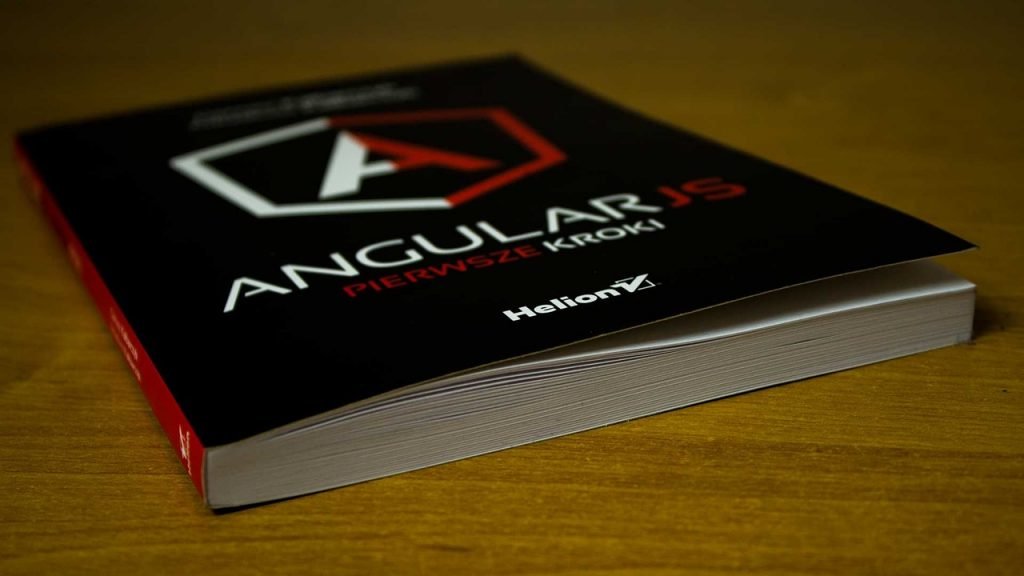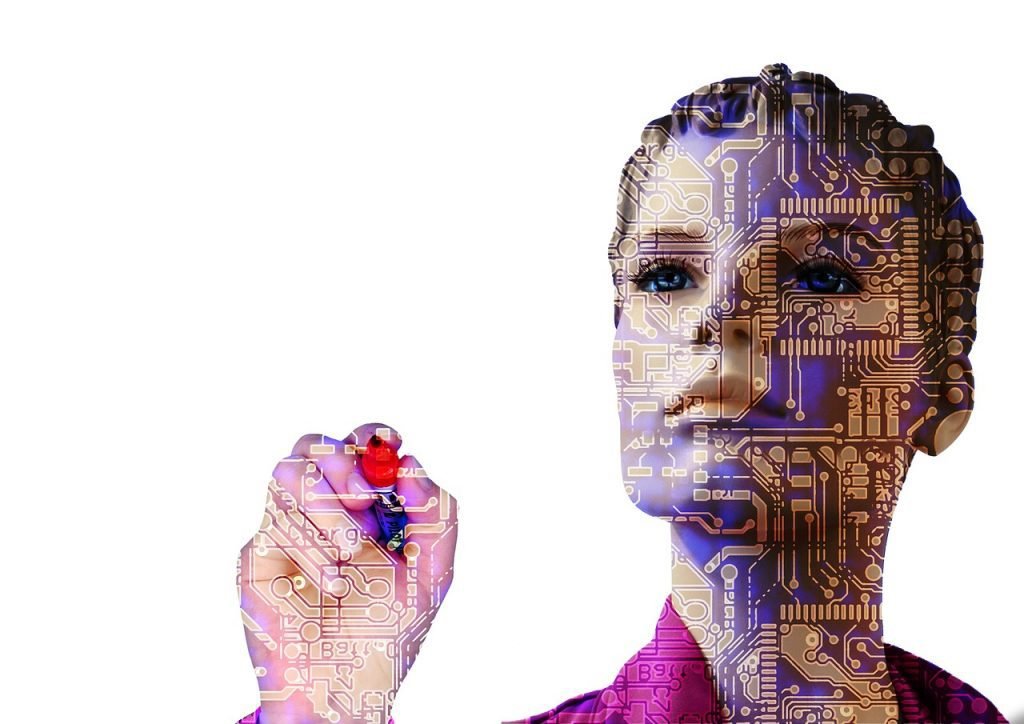Debugging is a crucial skill that beginners in coding must master in order to effectively troubleshoot and fix errors in their code. It involves the process of finding and fixing bugs or errors that prevent code from running correctly or producing the desired results. While debugging can often be challenging and time-consuming, it is an essential skill that can greatly enhance a programmer’s problem-solving abilities and improve the overall quality of their code.
Key Takeaways:
- Printing variables and values can provide valuable insights into code execution and help identify potential issues.
- Starting with code that already works and gradually introducing changes can help pinpoint the specific area where issues arise.
- Running the code frequently during the debugging process allows for early error identification and tracking the impact of changes made.
- Reading error messages carefully can provide valuable information about the source and nature of the issue.
- Using a binary search approach can help systematically narrow down the problem area and expedite the debugging process.
Understanding the Debugging Process
Understanding the debugging process is the first step towards becoming proficient in troubleshooting code. As beginners in coding, it’s important to grasp the fundamentals of debugging and learn effective strategies to identify and resolve errors in our code.
One approach to debugging is printing variables and values. By strategically placing print statements throughout our code, we can track the execution flow and observe the values of variables at different stages. This allows us to pinpoint the source of any unexpected behavior and make the necessary adjustments.
Another beginner-friendly debugging method is starting with code that already works. By gradually introducing changes and testing our code after each modification, we can isolate the specific area where issues arise. This method helps us narrow down the potential causes of bugs and makes it easier to identify and fix them.
Running our code frequently is also essential in the debugging process. By executing our code at regular intervals, we can catch errors early on and track the impact of any changes made. This helps us identify patterns and gain insights into the behavior of our code.
| Debugging Strategies for Newbies: |
|---|
| Printing variables and values |
| Starting with code that already works |
| Running your code frequently |
“Effective debugging requires a systematic approach and the application of various techniques. By leveraging strategies such as printing variables, starting with working code, and running your code frequently, beginners can enhance their troubleshooting skills and overcome coding challenges more efficiently.”
Conclusion
In summary, understanding the debugging process is crucial for beginners to effectively troubleshoot their code. By implementing strategies like printing variables, starting with working code, and running frequent tests, beginners can gain deep insights into their code’s behavior and identify and resolve issues with confidence.
As we continue to explore the art of debugging, we will delve into additional techniques like reading error messages, using binary search to narrow down problems, taking breaks, asking the right questions, and utilizing debugging tools. These techniques, along with a mindset of curiosity and persistence, will empower beginners to overcome coding challenges and become proficient troubleshooters.
Printing Variables and Values
One effective debugging technique for beginners is to print variables and their corresponding values to better understand the flow of the code. By inserting print statements strategically throughout the code, you can track the values of variables at different stages of execution. This can help you identify any unexpected changes or errors in the code logic.
For example, let’s say you have a variable called “counter” that is supposed to increment by 1 in a loop. By printing the value of “counter” before and after each iteration, you can verify if the variable is indeed incrementing correctly. If you notice that the value remains constant or doesn’t change as expected, it indicates an issue that needs to be addressed.
Printing variables and values is particularly useful when you encounter unexpected outputs or errors in your code. It allows you to gain insight into how the code is executing and helps you narrow down the problem area. Additionally, you can combine this technique with other debugging strategies, such as reading error messages and stepping through the code in a debugging tool, to effectively troubleshoot your code.
TABLE: Example of Printing Variables and Values
| Iteration | Counter |
|---|---|
| 1 | 0 |
| 2 | 1 |
| 3 | 2 |
In the table above, we have an example of printing the “counter” variable in a loop. By observing the values of “counter” at each iteration, you can trace its progression and ensure that it is behaving as expected. This visualization can be invaluable in debugging complex code where multiple variables are involved.
In conclusion, printing variables and values is a simple yet powerful debugging technique that can greatly assist beginners in identifying and resolving issues in their code. By gaining a deeper understanding of how the code is executing and tracking the flow of variables, you can effectively troubleshoot and optimize your code for better performance.
Starting with Code That Already Works
A simple debugging technique for newcomers is to begin with code that is known to be functioning correctly before making any modifications. This approach allows beginners to establish a baseline of expected behavior and provides a reference point for identifying any subsequent issues that may arise.
One way to implement this technique is by creating a copy of the original code and saving it as a separate file. This way, beginners can work on the duplicate version without the risk of accidentally altering the functioning code. By starting with code that already works, beginners can focus their debugging efforts on the specific changes they make, making it easier to identify any newly introduced errors.
Another advantage of starting with functioning code is that it helps beginners build confidence in their debugging skills. By successfully troubleshooting and fixing smaller issues, beginners can gain a sense of accomplishment and motivation to continue improving their coding abilities.
| Benefits of Starting with Code That Already Works | How to Implement |
|---|---|
| Establishes a baseline of expected behavior | Create a duplicate file of the functioning code |
| Facilitates focused debugging efforts on specific changes | Work on the duplicate code file to avoid altering the original |
| Builds confidence in debugging skills | Experience successful troubleshooting and fixing of smaller issues |
In conclusion, starting with code that already works is a valuable debugging technique for newcomers. It provides a solid foundation and enables beginners to isolate and troubleshoot any issues that arise from their modifications. By implementing this technique and combining it with other effective debugging strategies, beginners can enhance their problem-solving skills and become more proficient in code troubleshooting.
Running Your Code Frequently
One of the key tricks for beginners when debugging their code is to regularly run the code as they make modifications. This allows them to identify errors early on and track the impact of any changes made.
When running the code, beginners can use the console or output window to check for any errors or unexpected outputs. This helps them pinpoint the specific area where issues may arise and focus their debugging efforts accordingly.
Additionally, by running the code frequently, beginners can ensure that each modification they make is functioning as intended. They can observe the changes in real-time and verify if the desired outcome is achieved.
Overall, running the code frequently during the debugging process is an effective strategy for beginners to catch errors early, track the impact of modifications, and ensure the desired functionality of their code.
| Benefits of Running Code Frequently during Debugging |
|---|
| Identify errors early on |
| Track the impact of modifications |
| Ensure desired functionality |
Reading Error Messages
Error messages can serve as valuable clues when troubleshooting code, and beginners should learn how to read and understand them. When an error occurs in your code, the programming language or development environment will often provide an error message that gives you information about what went wrong. These error messages typically include details such as the type of error, the specific file or line of code where it occurred, and sometimes even hints about how to fix it. By carefully analyzing these error messages, beginners can gain valuable insights into the root cause of their code issues.
One way to approach reading error messages is to start by identifying the most important components. Look for keywords or phrases that indicate the type of error, such as “syntax error,” “null reference exception,” or “undefined variable.” Understanding the type of error can narrow down the possible causes and help you focus your debugging efforts. Additionally, pay attention to the line number or file mentioned in the error message. This information can guide you to the specific section of code that needs attention.
Another useful technique is to search for any additional details or suggestions included in the error message. Some error messages may provide specific instructions or hints on how to resolve the issue. For example, they might suggest checking for misspelled variable names, missing or incorrect syntax, or incorrect function arguments. By following these suggestions, beginners can often quickly fix the error and move forward in their coding process.
| Error Message | Cause | Fix |
|---|---|---|
| SyntaxError: unexpected token ‘}’ | An unexpected closing curly brace was found in the code. | Check for missing opening or mismatched closing curly braces. |
| TypeError: Cannot read property ‘length’ of undefined | Attempting to access the property ‘length’ of an undefined variable. | Ensure the variable is properly initialized before accessing its properties. |
| NameError: name ‘x’ is not defined | Referencing a variable ‘x’ that has not been declared or assigned a value. | Declare or assign a value to the variable before using it. |
Remember that error messages are your friends, not your enemies. They provide valuable information that can help you navigate the intricate world of coding. As a beginner, take the time to carefully read and understand error messages, and use them as stepping stones towards improving your code and problem-solving skills. By becoming proficient in reading error messages, you’ll be able to identify and resolve issues more efficiently, making your coding process smoother and more enjoyable.
Using Binary Search to Narrow Down the Problem
A fundamental debugging technique for beginners is to employ a binary search strategy to narrow down the section of code where the error is occurring. This technique involves systematically dividing the code into smaller sections and testing each section to identify the problematic area.
Here’s how it works: start by isolating the middle section of the code and running it to see if any errors occur. If the middle section runs without errors, then you can conclude that the problem lies in the second half of the code. On the other hand, if errors occur in the middle section, the issue is likely in the first half of the code.
By repeating this process and dividing the code in half each time, you can quickly narrow down the problem area and focus your debugging efforts. This binary search approach saves time and energy compared to manually reviewing each line of code, especially in larger projects where locating the error can be a daunting task.
| Advantages of Using Binary Search for Debugging: |
|---|
| Efficiently narrows down the problem area |
| Saves time and effort in code troubleshooting |
| Applicable to both small and large codebases |
Using a binary search strategy to narrow down the problem in your code is like solving a puzzle. It allows you to approach debugging in a systematic and efficient manner, making it easier to identify and resolve issues.
In conclusion, employing a binary search strategy is a fundamental debugging technique that beginners can use to effectively troubleshoot their code. By dividing the code into smaller sections and systematically testing each section, beginners can quickly identify the problem area and focus their debugging efforts. This approach saves time, energy, and frustration, ultimately leading to more efficient code troubleshooting and improved coding skills.
Taking Breaks for Fresh Perspective
As part of the step-by-step debugging guide, beginners should remember to take breaks when troubleshooting code to maintain a clear mindset. Debugging can be a challenging and frustrating process, but taking breaks at regular intervals can help prevent burnout and provide a fresh perspective on the code.
During these breaks, it’s important to step away from the computer and engage in activities that help relax the mind. This could involve going for a walk, practicing deep breathing exercises, or even engaging in a different hobby or activity altogether. By giving the mind a break from focusing solely on the code, beginners can often come back with a renewed sense of clarity.
Furthermore, when stepping away from the code, it can be helpful to document any thoughts or ideas that come to mind. Jotting down these insights in a notebook or using a digital note-taking app can serve as a valuable reference when returning to the debugging process.
Benefits of Taking Breaks:
- Prevents burnout and frustration
- Provides a fresh perspective on the code
- Allows the mind to relax and recharge
- Encourages innovative thinking and problem-solving
- Facilitates the documentation of new insights
Remember, debugging is a journey that requires patience and persistence. By taking breaks, beginners can approach code troubleshooting with a clear mindset and increase their chances of finding effective solutions.
Summary:
As part of the step-by-step debugging guide, beginners should remember to take breaks to maintain a clear mindset while troubleshooting their code. Stepping away from the computer and engaging in relaxing activities can prevent burnout and provide a fresh perspective. Documenting thoughts and ideas during these breaks can serve as a valuable reference later on. Taking breaks allows beginners to approach debugging with renewed clarity and increases their chances of finding effective solutions.
Asking the Right Questions
One of the essential tips for beginners when debugging their code is to ask themselves the right questions to better understand the problem at hand. By questioning the code and its behavior, beginners can gain deeper insights and identify potential solutions.
When faced with an issue, it’s important to start by asking yourself what the expected outcome should be. This helps to clarify the desired result and highlight any discrepancies in the actual output. By comparing the expected and actual outcomes, beginners can pinpoint where the code is deviating from the intended behavior.
Additionally, asking questions about the specific inputs or variables involved can be helpful. Are the inputs being properly stored or passed through the code? Are there any unexpected changes occurring to the variables? By examining the data flow and interactions within the code, beginners can identify potential issues or inconsistencies.
| Beginner Debugging Tips |
|---|
| Ask yourself what the expected outcome should be. |
| Question the inputs and variables involved. |
| Consider any assumptions made during coding. |
| Utilize debugging tools to step through the code. |
Another aspect to consider when debugging is the assumptions made during the coding process. Are there any assumptions about the behavior of certain functions or modules? Are there any dependencies that might affect the code’s execution? By examining these assumptions and ensuring they align with the actual behavior of the code, beginners can uncover potential errors or misunderstandings.
Finally, utilizing debugging tools that allow stepping through the code can provide valuable insights. By executing the code line by line and examining the state of variables at each step, beginners can identify where the code diverges from their expectations. This level of granular analysis can be instrumental in identifying and resolving issues effectively.
Key Takeaways:
- Asking the right questions is essential for effective debugging.
- Question the expected outcome, inputs, variables, and assumptions made in the code.
- Stepping through the code using debugging tools can provide valuable insights.
By incorporating these tips and techniques into their debugging process, beginners can approach code troubleshooting with more confidence and efficiency.
Examining Assumptions
Beginners in debugging should develop the habit of critically examining the assumptions they have made during the coding process. The assumptions we make while writing code can often lead to unexpected errors or bugs that may be difficult to trace. By questioning and analyzing these assumptions, we can gain deeper insights into our code and identify potential issues more efficiently.
One effective way to examine assumptions is by using a systematic approach. Start by reviewing the requirements and specifications of your code to ensure that your assumptions align with the intended functionality. Document any assumptions you have made and compare them with the actual behavior of the code during testing. This will help you identify any discrepancies and potential sources of error.
| Assumption | Actual Behavior | Potential Issue |
|---|---|---|
| The input data will always be in a specific format. | The code fails when the input data is in a different format. | Data format validation is missing, causing errors. |
| A certain function will always return the expected result. | The function returns inconsistent or incorrect results. | The function implementation is flawed. |
| A variable will always have a certain value. | The variable contains unexpected or null values. | The variable is not properly initialized or assigned. |
During the debugging process, it is crucial to challenge our assumptions and consider alternative possibilities. This can involve tracing the flow of the code, manually evaluating conditions and values, and testing different scenarios. By taking a critical approach to assumptions, we can uncover hidden errors and ensure the reliability and accuracy of our code.
“Assumptions are the termites of relationships.” – Henry Winkler
Summary
- Beginners should critically examine the assumptions they have made during the coding process to identify potential sources of error.
- Using a systematic approach, compare assumptions with the actual behavior of the code to identify discrepancies.
- Challenge assumptions by tracing code flow, evaluating conditions and values, and testing different scenarios.
- Questioning assumptions helps uncover hidden errors and ensures the reliability and accuracy of code.
Stepping Through the Code in a Debugging Tool
An effective debugging technique for beginners is to utilize debugging tools that allow them to step through the code, line by line, to identify and resolve issues.
Debugging tools provide a valuable visual representation of the code execution process, allowing beginners to see exactly how each line of code is being executed and how variables are changing. This can be especially helpful when dealing with complex code or when trying to understand the flow of execution.
By stepping through the code in a debugging tool, beginners can set breakpoints at specific lines of code and then execute the code one line at a time, pausing at each breakpoint to inspect the current state of the program. This allows them to observe the values of variables, catch any unexpected behavior, and identify the root cause of errors.
| Benefits of stepping through the code in a debugging tool: |
|---|
| 1. Provides a visual representation of code execution |
| 2. Allows setting breakpoints to pause code execution |
| 3. Enables inspection of variable values at each step |
| 4. Helps identify the root cause of errors |
Stepping through the code in a debugging tool is particularly useful when encountering logic errors or unexpected behavior, as it allows beginners to pinpoint the exact line of code causing the issue. Additionally, it provides an opportunity to understand the flow of the program and gain insights into how different parts of the code interact with each other.
By incorporating this technique into their debugging process, beginners can greatly improve their ability to troubleshoot and resolve issues in their code, ultimately enhancing their overall coding skills and efficiency.
Conclusion
Mastering debugging techniques is crucial for beginners in coding to effectively troubleshoot and fix errors in their code. Debugging is the process of identifying and resolving issues or bugs in the code that prevent it from running correctly. By following some essential tips and strategies, beginners can enhance their debugging skills and become more proficient in code troubleshooting.
One effective technique in debugging is printing variables and values. By outputting the values of variables at specific points in the code, beginners can gain insight into the execution process and identify potential problems. Another useful strategy is to start with code that already works and gradually introduce changes. This approach allows beginners to isolate the specific area where issues arise and focus their debugging efforts.
Another important aspect of debugging is frequently running the code. By testing the code at regular intervals, beginners can catch errors early on and track the impact of any modifications made during the debugging process. Additionally, reading error messages and interpreting them correctly is crucial in pinpointing the source of the issue.
Asking the right questions and examining assumptions are also valuable techniques in debugging. By questioning assumptions made during the coding process, beginners can uncover potential errors and think critically about their code. Furthermore, stepping through the code in a debugging tool provides a step-by-step analysis of the code’s execution, aiding in the identification of specific issues.
Visit DropoutDeveloper for Free Coding Resources
If you are a beginner looking to enhance your coding skills and learn more about debugging techniques, visit DropoutDeveloper for a wealth of free coding resources. Our platform is designed to help newcomers navigate the world of coding and build a strong foundation in programming.
At DropoutDeveloper, we understand that debugging can be a challenging process, especially for beginners. That’s why we offer a range of tutorials and guides that cover various debugging strategies. From understanding the debugging process to printing variables and values, we provide step-by-step instructions and practical examples to help you troubleshoot your code effectively.
Our resources also emphasize the importance of asking the right questions and examining assumptions when debugging. By incorporating these techniques into your debugging workflow, you can gain deeper insights into your code and uncover potential errors more efficiently.
Additionally, DropoutDeveloper provides information on debugging tools and how to step through the code using these tools. We believe that utilizing debugging tools is essential in gaining a better understanding of how your code executes and identifying the root cause of issues.
| Key Features of DropoutDeveloper | Benefits for Beginners |
|---|---|
| Free coding tutorials and guides | Accessible and beginner-friendly content |
| Step-by-step debugging techniques | Practical examples for hands-on learning |
| Insights into debugging processes and strategies | Improved problem-solving skills |
- Debugging Techniques for Beginners
- Understanding the Debugging Process
- Printing Variables and Values
- Starting with Code That Already Works
- Running Your Code Frequently
“Debugging is like being the detective in a crime movie where you are also the murderer.”
Remember, debugging is a crucial skill for beginners to acquire. By visiting DropoutDeveloper, you can access our free coding resources and learn the necessary techniques to effectively troubleshoot your code. Start your coding journey with confidence and join our community of self-taught programmers today!
Visit DropoutDeveloper Now
Don’t miss out on the opportunity to master debugging techniques and enhance your coding skills – visit DropoutDeveloper now at www.dropoutdeveloper.com. At DropoutDeveloper, we understand the importance of effective debugging strategies for beginners. Whether you’re a newcomer to coding or looking to refine your skills, our platform offers a wealth of resources to help you become a proficient debugger.
Our beginner-friendly debugging methods are designed to guide you through the process step-by-step, ensuring that you gain a solid foundation in troubleshooting strategies. From basic techniques like printing variables and values to more advanced approaches such as using binary search to narrow down the problem area, our comprehensive tutorials cover it all.
With DropoutDeveloper, you’ll learn how to read error messages and interpret them accurately, saving valuable time during the debugging process. Additionally, we’ll teach you how to ask the right questions and examine assumptions, enabling you to uncover potential issues more efficiently.
Take advantage of our free coding resources and start honing your debugging skills today. Visit DropoutDeveloper at www.dropoutdeveloper.com and begin your journey towards becoming a proficient debugger. Don’t let bugs stand in the way of your coding success – let DropoutDeveloper empower you with effective debugging techniques.
FAQ
What is debugging?
Debugging is the process of finding and fixing errors or “bugs” in code. It is a crucial skill for beginners in coding to master code troubleshooting.
Why is debugging important for beginners?
Debugging is important for beginners because it helps them identify and resolve issues in their code more efficiently, leading to more effective and error-free programming.
What are some tips for effective debugging?
Some tips for effective debugging include printing variables and values, starting with code that already works, running your code frequently, reading error messages, using a binary search to narrow down the problem area, and taking breaks to gain fresh perspective.
How can printing variables and values help with debugging?
Printing variables and values can provide insight into how the code is executing, helping identify potential issues and track the flow of data within the program.
Why should beginners start with code that already works?
Starting with code that already works allows beginners to identify the specific area where issues arise when they introduce changes, making debugging more focused and manageable.
Why is it important to run the code frequently during debugging?
Running the code frequently allows beginners to identify errors early on and track the impact of any changes made, making the debugging process more efficient.
How can reading error messages aid in the debugging process?
Reading error messages can provide valuable information about the specific cause of the error, helping beginners pinpoint the source of the issue and guide their troubleshooting efforts.
What is a binary search and how can it help narrow down the problem area?
A binary search is an approach where beginners divide the code into smaller sections and systematically test each section to identify the area where the issue is occurring, helping narrow down the problem area more efficiently.
Why is taking breaks important during debugging?
Taking breaks allows beginners to prevent frustration, gain a fresh perspective on the code, and approach the debugging process with a renewed focus and clarity.
How can asking the right questions help with debugging?
Asking the right questions helps beginners gain deeper insights into the code, identify potential solutions, and uncover any hidden issues or assumptions that may be causing errors.
Why is it important to examine assumptions when debugging?
Examining assumptions made during the coding process helps beginners uncover potential errors and challenge preconceived notions, enabling them to find and fix issues more effectively.
How can stepping through the code in a debugging tool assist in the debugging process?
Stepping through the code in a debugging tool allows beginners to observe how the code executes line by line, helping them identify the specific point where issues occur and gain a better understanding of the code’s behavior.
What is DropoutDeveloper?
DropoutDeveloper is an online learning platform that offers a range of coding resources and tutorials specifically designed to support self-taught programmers. Visit their website for free coding resources and tutorials.
How can I access DropoutDeveloper’s coding resources?
Visit DropoutDeveloper’s website now to access their free coding resources, tutorials, and other learning materials.