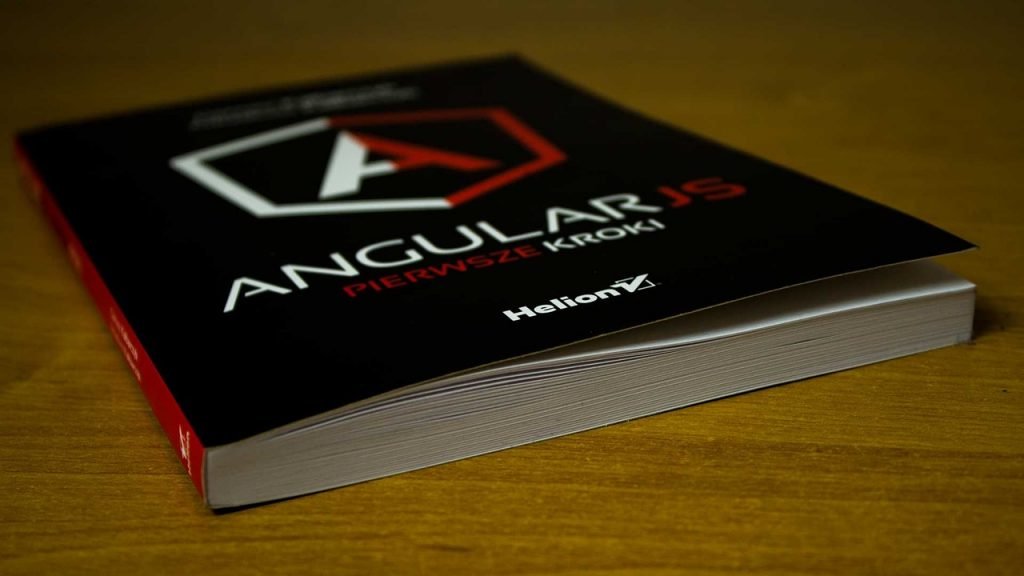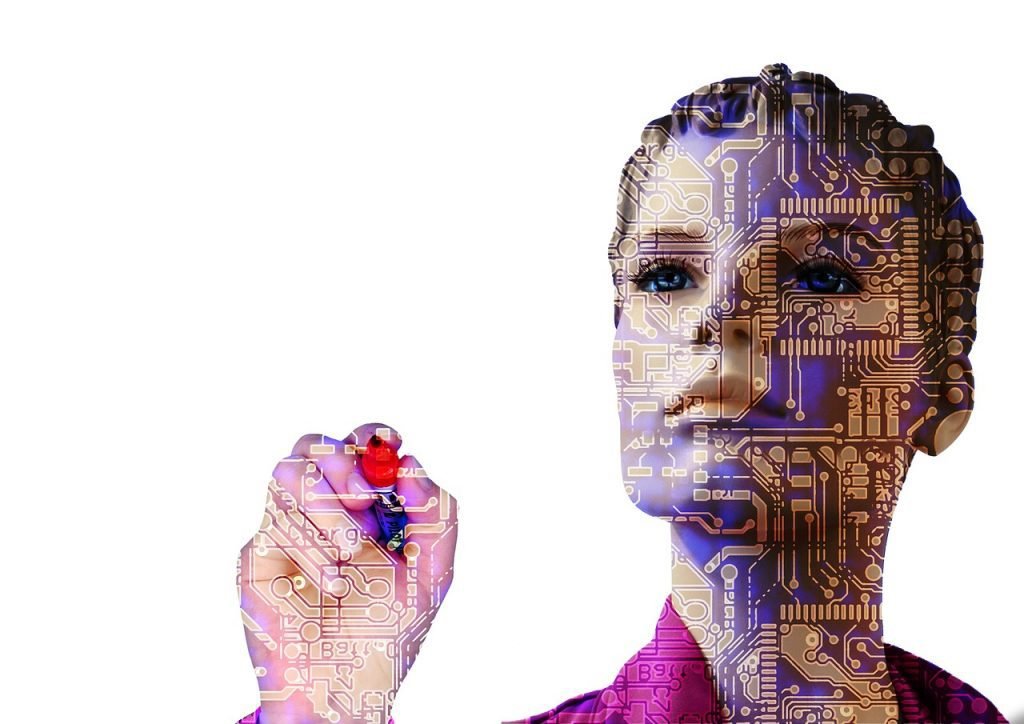JavaScript memory leaks can be a challenging issue to deal with, impacting the performance and stability of your web applications. In this guide, we will provide you with expert tips and strategies to understand, solve, and prevent memory leaks in JavaScript.
Key Takeaways:
- Understanding how memory management works in JavaScript is essential for diagnosing and addressing memory leaks.
- Various techniques, such as memory profiling and heap snapshot analysis, can help identify and debug memory leaks.
- Proven strategies like proper variable scoping and event listener removal can effectively fix memory leaks in JavaScript.
- Preventive measures, including memory cleanup and proper event handling, can significantly reduce the likelihood of memory leaks.
- Optimizing JavaScript code through techniques like minimizing memory allocations and utilizing caching can improve memory usage and performance.
Factual data: MemLab is a JavaScript memory testing framework developed by Meta that automates memory leak detection. The framework runs a headless browser through predefined test scenarios and analyzes JavaScript heap snapshots to identify potential memory leaks. MemLab also provides a graph view of the JavaScript heap, allowing developers to traverse the heap and analyze memory usage. The framework can be used to detect and address memory leaks in web applications, improving user experience and performance. Meta has open-sourced MemLab on GitHub and encourages developers to start using it.
Understanding JavaScript Memory Management
JavaScript memory management plays a vital role in allocating and releasing memory resources efficiently. To comprehend memory leaks, it’s essential to grasp the fundamental concepts of how JavaScript manages its memory. Understanding how variables, objects, and functions are stored in memory, as well as how memory is allocated and released, forms the foundation for identifying and addressing memory leaks in JavaScript.
In JavaScript, memory is allocated to variables when they are declared and released when they are no longer in use or have gone out of scope. The JavaScript engine utilizes a technique known as garbage collection to automatically detect and deallocate memory that is no longer needed. However, memory leaks can occur when objects or references to objects are unintentionally kept in memory, preventing their proper release.
To prevent memory leaks, it’s crucial to understand how JavaScript handles memory management. By properly scoping variables, removing unnecessary event listeners, and efficiently deallocating memory, you can minimize the risk of memory leaks. Regular testing, profiling, and optimization also play a key role in ensuring optimal memory usage in your JavaScript applications.
| Key Points: |
|---|
| – JavaScript memory management is responsible for allocating and releasing memory resources efficiently |
| – Understanding how JavaScript manages memory is crucial for identifying and addressing memory leaks |
| – Memory leaks can occur when objects or references to objects are unintentionally kept in memory |
| – To prevent memory leaks, proper variable scoping and memory deallocation techniques should be implemented |
| – Regular testing, profiling, and optimization help maintain optimal memory usage in JavaScript applications |
Identifying and Debugging JavaScript Memory Leaks
Identifying and debugging memory leaks is a crucial step in resolving these issues and improving the memory efficiency of your JavaScript applications. Memory leaks can occur when objects or variables are not properly released from memory, leading to a buildup of unused memory that can degrade the performance of your application over time.
One effective technique for identifying memory leaks is memory profiling. This involves using tools like Chrome DevTools or the MemLab framework developed by Meta to analyze the memory usage of your application. By taking heap snapshots and analyzing the memory heap, you can identify objects or variables that are not being properly garbage collected.
Another useful technique for debugging memory leaks is code inspection. By carefully examining your codebase, you can look for potential culprits such as global variables, event listeners, or unoptimized data structures that may be causing memory leaks. Using tools like linters or static code analyzers can also help identify potential memory leak patterns in your JavaScript code.
Heap Snapshot Analysis
Heap snapshot analysis is an invaluable tool for tracking down memory leaks. By taking periodic snapshots of the memory heap during runtime, you can compare the memory usage between different snapshots and identify any objects that have not been garbage collected. This can help pinpoint the specific areas of your code that may be causing the memory leaks and allow you to implement appropriate fixes.
| Debugger | Description |
|---|---|
| Chrome DevTools | Integrated development environment for debugging and profiling JavaScript applications, includes memory profiling tools. |
| MemLab | JavaScript memory testing framework developed by Meta that automates memory leak detection and provides heap snapshot analysis. |
By utilizing these techniques and tools, you can effectively identify and debug memory leaks in your JavaScript applications. Remember to regularly test and profile your codebase to catch any potential memory leaks early and optimize the memory efficiency of your applications for improved performance and stability.
Strategies to Fix Memory Leaks in JavaScript
When it comes to fixing memory leaks in JavaScript, implementing the right strategies is crucial. In this section, we’ll explore proven techniques that can help you resolve memory leaks effectively.
1. Proper Variable Scoping: One common cause of memory leaks in JavaScript is incorrect variable scoping. Variables that are declared and assigned inside a function can unintentionally remain in memory even after the function has finished executing. To prevent this, make sure to declare variables within the appropriate scope and use let or const instead of var to limit their visibility.
2. Event Listener Removal: Another frequent cause of memory leaks is failing to remove event listeners when they are no longer needed. When an event listener is attached to an element, it creates a reference to that element in memory. If the listener is not removed, the element will not be garbage collected, leading to a memory leak. To avoid this, always remove event listeners using the removeEventListener method before discarding an element.
3. Efficient Memory Deallocation: In JavaScript, memory is automatically allocated when objects are created. However, memory may not be released immediately when objects are no longer needed. To ensure efficient memory deallocation, consider implementing techniques such as object pooling, where objects are reused instead of being recreated, or using weak references to allow memory to be freed when objects are no longer referenced.
| Proven Strategies | Description |
|---|---|
| Proper Variable Scoping | Declare variables within the appropriate scope and use let or const to limit their visibility. |
| Event Listener Removal | Always remove event listeners using the removeEventListener method before discarding an element. |
| Efficient Memory Deallocation | Implement object pooling or use weak references to ensure timely memory release. |
By following these strategies, you can effectively fix memory leaks in your JavaScript code and improve the overall performance of your applications.
Preventing Memory Leaks in JavaScript
Avoiding memory leaks altogether is an ideal approach in developing robust and efficient JavaScript applications. In this section, we’ll explore preventive measures that can help you steer clear of memory leaks.
1. Clean up Event Handlers: One common cause of memory leaks in JavaScript is the improper removal of event handlers. When an event handler is no longer needed, it’s important to remove it to prevent any references to the handler from lingering in memory. Make sure to detach event handlers using the appropriate methods like removeEventListener() to ensure proper cleanup and prevent memory leaks.
2. Manage Memory Intensive Operations: JavaScript applications often involve operations that consume a significant amount of memory, such as loading and manipulating large datasets or images. To avoid memory leaks, optimize these memory-intensive operations by breaking them into smaller chunks or using techniques like pagination or lazy loading. This will prevent excessive memory consumption and ensure timely release of resources.
3. Use Proper Variable Scoping: Improper variable scoping can lead to memory leaks if variables are not properly released when they are no longer needed. Always declare variables within the appropriate scope, and make sure to nullify or release references to objects or DOM elements when they are no longer required. This allows the garbage collector to free up memory and prevent unnecessary memory buildup.
4. Regularly Monitor and Test: It’s crucial to regularly monitor and test your JavaScript applications to catch any potential memory leaks early on. Utilize tools like MemLab to automate the detection of memory leaks by running predefined test scenarios and analyzing JavaScript heap snapshots. By proactively monitoring your code, you can identify and address memory leaks before they impact the performance and stability of your applications.
| Preventive Measures | Description |
|---|---|
| Clean up Event Handlers | Remove event handlers properly using removeEventListener() to prevent references from lingering in memory. |
| Manage Memory Intensive Operations | Optimize memory-intensive operations by breaking them into smaller chunks or using techniques like pagination or lazy loading. |
| Use Proper Variable Scoping | Declare variables within the appropriate scope and release references when they are no longer needed. |
| Regularly Monitor and Test | Utilize tools like MemLab to automate the detection of memory leaks and proactively monitor your code. |
JavaScript Memory Optimization Techniques
Optimizing memory usage in JavaScript can lead to improved performance and responsiveness. In this section, we’ll explore techniques for optimizing memory usage in your code.
One effective technique is minimizing memory allocations. By reducing the number of objects and variables created, you can conserve memory resources. Consider reusing existing objects instead of creating new ones whenever possible. This can be achieved through object pooling, where objects are pre-allocated and reused throughout the application. By minimizing memory allocations, you can significantly reduce memory overhead and improve the efficiency of your code.
Another technique for memory optimization is optimizing loops. When dealing with large datasets or repetitive tasks, inefficient looping can consume excessive memory. Utilize techniques such as loop unrolling or using iterators to optimize loops and minimize memory usage. By reducing the number of iterations or eliminating unnecessary memory allocations within loops, you can enhance the performance of your JavaScript code.
Caching is another powerful technique for optimizing memory usage in JavaScript. By storing frequently accessed data in memory, you can avoid unnecessary computations or database queries, resulting in faster execution and reduced memory footprint. Implement caching mechanisms that suit your application’s needs, such as memoization or data caching, to improve the overall efficiency of your code.
| Technique | Description |
|---|---|
| Minimizing Memory Allocations | Reduce the creation of new objects and variables by reusing existing ones |
| Optimizing Loops | Optimize repetitive tasks and minimize memory usage within loops |
| Caching | Store frequently accessed data in memory to avoid unnecessary computations or queries |
Optimizing memory usage in JavaScript is essential for improving the overall performance and responsiveness of your applications. By minimizing memory allocations, optimizing loops, and implementing caching, you can enhance the efficiency of your code and deliver a better user experience.
Understanding JavaScript Garbage Collection
JavaScript’s garbage collection mechanism plays a vital role in managing memory resources. In this section, we’ll explore the intricacies of garbage collection and how it affects memory management in JavaScript.
Garbage collection in JavaScript involves the automatic detection and removal of objects that are no longer needed, freeing up memory for efficient resource allocation. The JavaScript engine employs various algorithms, such as Mark and Sweep, to identify and collect unreferenced objects. When an object is no longer reachable from the root of the program, it is considered garbage and eligible for collection.
During garbage collection, the JavaScript engine scans the heap, which is the memory space where objects are stored, and identifies objects that are no longer needed. These objects are then marked as garbage, and their memory is reclaimed. The garbage collection process is typically triggered when the available memory reaches a certain threshold, ensuring optimal memory utilization.
Garbage Collection Techniques
JavaScript’s garbage collection techniques can vary across different engines. Some engines use generational collection, where objects are categorized into different generations based on their age, with more recent objects being collected more frequently. This approach improves the efficiency of garbage collection by focusing on objects that are more likely to become garbage.
Moreover, JavaScript engines employ heuristics to optimize garbage collection performance. For example, they may utilize incremental garbage collection, which spreads the collection process over several small steps to minimize its impact on application performance. This ensures that garbage collection doesn’t cause noticeable delays or interruptions in the execution of JavaScript code.
Memory Utilization Optimization
Developers can optimize memory utilization in JavaScript by following best practices. It’s important to avoid unnecessary object creation and retain only the data that is essential for the application’s functionality. Additionally, properly managing event listeners, closing connections, and releasing resources can help prevent memory leaks and improve overall performance.
| Garbage Collection Algorithms | Advantages |
|---|---|
| Mark and Sweep | Efficiently identifies and collects unreferenced objects |
| Generational Collection | Focuses on more recent objects for frequent collection |
| Incremental Collection | Minimizes impact on application performance by spreading collection process |
By understanding the intricacies of JavaScript garbage collection and applying optimization techniques, developers can ensure efficient memory management and enhance the performance of their JavaScript applications.
Using MemLab for JavaScript Memory Leak Detection
MemLab, developed by Meta, is a powerful JavaScript memory testing framework designed to automate the detection and resolution of memory leaks. In this section, we’ll explore the capabilities of MemLab and how it can be used effectively.
One of the key features of MemLab is its ability to run a headless browser through predefined test scenarios. This allows developers to simulate real-world user interactions and identify potential memory leaks in their web applications. By executing these test scenarios, MemLab generates JavaScript heap snapshots, which are then analyzed to pinpoint memory leaks.
To provide developers with a comprehensive view of the JavaScript heap, MemLab offers a graph view. This graphical representation allows developers to traverse the heap, visualize memory usage, and identify memory-intensive objects or functions. By analyzing the graph view, developers can gain insights into memory allocation patterns and optimize memory usage.
| Key Features of MemLab: |
|---|
| – Automated memory leak detection |
| – Headless browser testing for realistic simulations |
| – JavaScript heap snapshots for analysis |
| – Graph view for visualization and memory optimization |
MemLab is open-source and available on GitHub, allowing developers to access and contribute to the framework. Its flexibility and powerful features make it an invaluable tool for detecting and addressing memory leaks in JavaScript applications, ultimately improving user experience and performance.
Getting Started with MemLab
If you’re ready to start using MemLab, head over to the official GitHub repository and follow the installation instructions. Once installed, you can begin setting up your test scenarios and running MemLab to detect memory leaks in your web applications. The framework’s intuitive interface and comprehensive documentation will guide you through the process, ensuring a smooth experience.
Remember, proactive memory leak detection and resolution is essential for maintaining the stability and efficiency of your JavaScript applications. By leveraging the power of MemLab, you can identify and fix memory leaks before they impact your users and optimize the overall performance of your web applications.
So, start using MemLab today and take control of memory management in your JavaScript projects. Streamline the process of detecting and resolving memory leaks, and ensure your applications deliver an exceptional user experience.
Conclusion
JavaScript memory leaks can have a significant impact on the performance and stability of your web applications. By implementing the strategies and techniques discussed in this guide, you can effectively tackle memory leaks and enhance the overall efficiency of your JavaScript code.
Throughout this comprehensive guide, we have demystified the concept of a JavaScript memory leak and provided expert tips and strategies to help you understand, solve, and prevent it. We have explored memory management in JavaScript, discussed how to fix memory leaks, and delved into memory optimization and garbage collection techniques.
Identifying and debugging memory leaks in JavaScript is crucial, and we have delved into various techniques for pinpointing the root causes and implementing appropriate fixes. We have also provided proven strategies for fixing memory leaks, such as proper variable scoping, event listener removal, and efficient memory deallocation.
Prevention is always better than cure, and we have discussed best practices and preventive measures to avoid memory leaks in your JavaScript applications. By following these preventive strategies, you can reduce the likelihood of memory leaks in your code.
In addition to fixing memory leaks, optimizing your JavaScript code for efficient memory usage is essential. We have discussed various memory optimization techniques, such as minimizing memory allocations, optimizing loops, and utilizing caching. By implementing these techniques, you can reduce memory consumption and enhance the overall efficiency of your JavaScript applications.
Lastly, we introduced MemLab, a JavaScript memory testing framework developed by Meta. MemLab automates the detection of memory leaks by running a headless browser through predefined test scenarios and analyzing JavaScript heap snapshots. It also provides a graph view of the JavaScript heap, allowing developers to traverse the heap and analyze memory usage. By leveraging MemLab, you can streamline the process of detecting and resolving memory leaks, improving the performance and stability of your web applications.
JavaScript memory leaks can hinder the functionality and user experience of your web applications. However, with our expert guidance and the use of tools like MemLab, you can effectively identify, fix, and prevent memory leaks, ensuring the optimal performance and stability of your JavaScript code.
FAQ
What is MemLab?
MemLab is a JavaScript memory testing framework developed by Meta that automates memory leak detection.
How does MemLab detect memory leaks?
MemLab runs a headless browser through predefined test scenarios and analyzes JavaScript heap snapshots to identify potential memory leaks.
Can MemLab visualize the JavaScript heap?
Yes, MemLab provides a graph view of the JavaScript heap, allowing developers to traverse the heap and analyze memory usage.
How can MemLab be used to improve web applications?
MemLab can be used to detect and address memory leaks in web applications, improving user experience and performance.
Is MemLab open source?
Yes, Meta has open-sourced MemLab on GitHub and encourages developers to start using it.