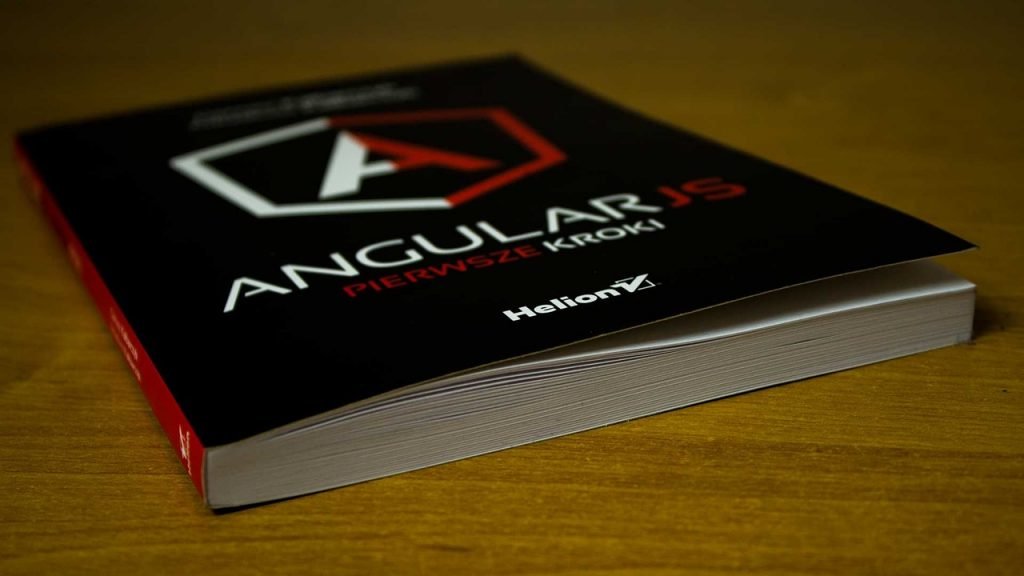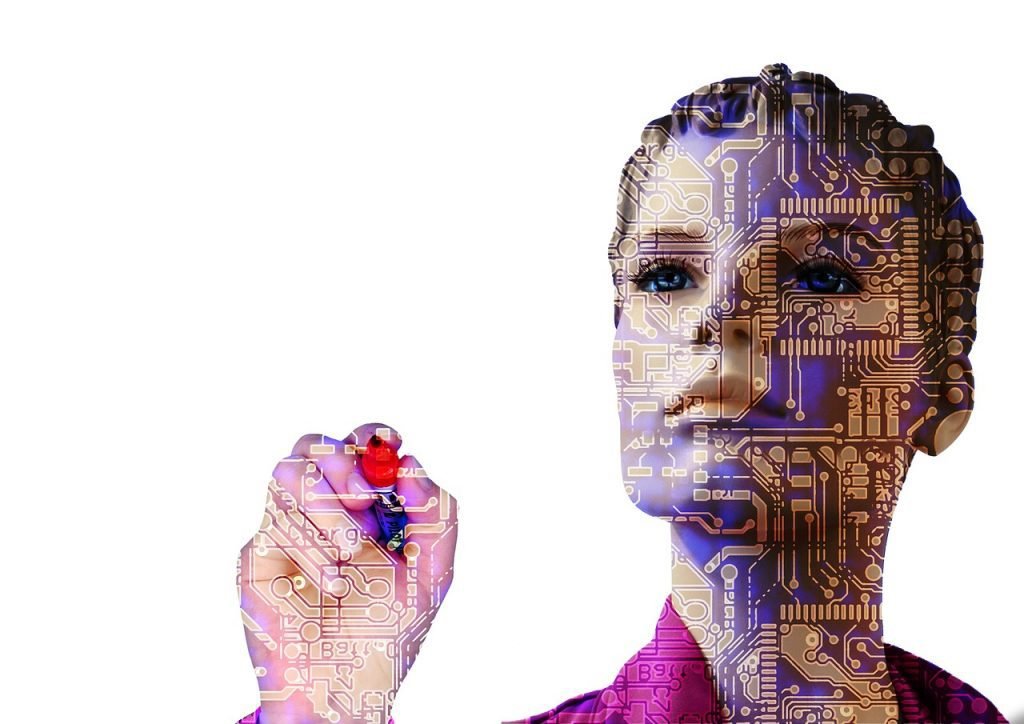Are you a beginner looking to dive into the world of Angular? Our easy guide will help you get started with this popular JavaScript framework, providing you with a solid foundation for building web applications.
Key Takeaways:
- Angular is a widely used JavaScript framework for building web applications.
- Setting up the development environment is essential before starting to work with Angular.
- Angular components are the building blocks of an Angular application.
- Understanding Angular’s architecture and concepts, such as forms, routing, and dependency injection, is crucial for developing robust applications.
- Preparing for Angular-related job interviews can be done by studying a curated list of interview questions.
Now that you have a brief overview, let’s dive into the details of this easy guide on getting started with Angular for beginners.
Why Learn Angular?
Before we dive into the technical details, let’s take a moment to understand why learning Angular is worth your time as a beginner developer. Angular is a popular JavaScript framework that offers a comprehensive set of tools for building web applications. With its powerful features and extensive community support, Angular provides a solid foundation for developing robust and scalable applications.
One of the key benefits of learning Angular is its strong emphasis on component-based architecture. Angular allows you to break your application into smaller, reusable components, making it easier to manage and maintain your codebase. This modular approach promotes code reusability, improves scalability, and enables better collaboration among team members.
Another reason to learn Angular is its close integration with TypeScript. TypeScript is a superset of JavaScript that introduces static typing and additional features, enhancing the development experience and providing better tooling support. By using TypeScript with Angular, you can catch errors early, improve code quality, and write more maintainable code.
Furthermore, Angular provides a comprehensive command-line interface (CLI) that automates common development tasks and scaffolds the project structure. The Angular CLI offers a wide range of commands for building, serving, generating, and testing applications, streamlining the development workflow and saving you time and effort.
So, if you’re looking to venture into web development and want to learn a powerful framework that offers a structured approach to building applications, Angular is definitely worth exploring. With its robust features, component-based architecture, TypeScript integration, and CLI support, Angular provides a solid foundation for beginner developers to start their coding journey.
Setting Up Your Development Environment
To get started with Angular, the first step is to set up your development environment. In this section, we will walk you through the necessary steps to get everything up and running.
Before you can start coding with Angular, you need to make sure you have the right tools installed. The first tool you’ll need is Node.js, a JavaScript runtime that allows you to run applications outside of a web browser. You can download and install the latest version of Node.js from the official website.
Once you have Node.js installed, you’ll also need to install the Angular CLI (Command Line Interface). The Angular CLI is a powerful tool that helps you create, build, and deploy Angular applications with ease. To install the Angular CLI, open your command prompt or terminal and run the following command:
npm install -g @angular/cli
After the installation is complete, you can verify that the Angular CLI was installed successfully by running the following command:
ng version
This command will display the version number of the Angular CLI installed on your system. Now that you have the necessary tools installed, you’re ready to create your first Angular application!
Table: Prerequisites for Setting Up Your Development Environment
| Prerequisite | Description |
|---|---|
| Node.js | A JavaScript runtime for running applications outside of a web browser. |
| Angular CLI | A command line interface tool for creating, building, and deploying Angular applications. |
In this section, we covered the necessary steps to set up your development environment for Angular. We discussed the installation of Node.js and the Angular CLI, and provided the commands to verify the installation. With your environment ready, you’re now equipped to start building Angular applications with confidence.
Creating Your First Angular Application
Now that you have your development environment set up, it’s time to create your first Angular application. In this section, we will walk you through the process, ensuring you have a solid understanding of Angular’s architecture.
To begin, open your terminal or command prompt and navigate to the directory where you want to create your Angular application. Once you’re in the desired directory, run the following command:
ng new my-app
This command will generate a new Angular application with the name “my-app”. Angular CLI will create the necessary files and folders for you, including a default project structure.
Next, navigate into your newly created project folder by running the following command:
cd my-app
Now that you’re inside your project folder, you can start the development server by running the following command:
ng serve
This command will start a local development server and compile your Angular application. Once the compilation is complete, you can open your browser and navigate to http://localhost:4200 to see your application in action.
With your first Angular application up and running, you can now explore the different files and folders in your project to start building your app. Congratulations on creating your first Angular application!
| Command | Description |
|---|---|
ng new my-app |
Generates a new Angular application |
cd my-app |
Navigates into the project folder |
ng serve |
Starts the local development server |
Building Angular Components
With your application set up, it’s time to dive into the world of Angular components. In this section, we will explore the structure of components and how they contribute to building dynamic web applications.
Components are the building blocks of an Angular application. They represent specific elements or sections of the user interface and encapsulate their own functionality, styles, and templates. By separating different parts of an application into components, developers can easily manage and reuse code, resulting in cleaner and more maintainable codebases.
To create a component, you will need to use the Angular CLI’s command-line interface. By running the command ng generate component componentName, Angular will automatically generate the necessary files and boilerplate code for your component. This includes the component class, template, styles, and a test file.
Component Structure
Each Angular component consists of three main parts: the template, the styles, and the class. The template is where you define the HTML structure of your component, including any dynamic data bindings. The styles contain CSS rules specific to the component, allowing for encapsulated styling. The class acts as the logic behind the component, handling data manipulation and interactions.
Here’s an example of a basic Angular component:
“ComponentName.component.ts”
import { Component } from '@angular/core'; @Component({ selector: 'app-componentName', templateUrl: './componentName.component.html', styleUrls: ['./componentName.component.css'] }) export class ComponentNameComponent { // Component logic goes here }
By following this structure, you can create complex web applications by combining multiple components together. Each component can have its own unique functionality and UI, making it easy to maintain and extend your application as it grows.
In conclusion, understanding the structure of Angular components is essential for building dynamic and robust web applications. By using the Angular CLI’s commands and following the component structure guidelines, you can create reusable and manageable code. Components are the core building blocks of Angular, allowing for efficient development and easy maintenance. In the next section, we will explore working with Angular forms, routing, and dependency injection.
| Table Header 1 | Table Header 2 | Table Header 3 |
|---|---|---|
| Data 1 | Data 2 | Data 3 |
Working with Angular Forms, Routing, and Dependency Injection
As you progress in your Angular journey, it’s important to understand how to work with forms, routing, and dependency injection. In this section, we will delve into these topics, equipping you with the knowledge to build even more powerful applications.
Working with Forms
Angular provides a robust set of tools for working with forms, making it easier to handle user input and validation. You can create forms using the template-driven approach, where the form controls are defined directly in HTML, or the reactive approach, where you define the controls programmatically in TypeScript. Whichever approach you choose, Angular’s built-in form validation and error handling capabilities will help you ensure data integrity and enhance the user experience.
Routing
Routing is an essential aspect of building single-page applications with Angular. It allows you to navigate between different views or components without reloading the entire page. Angular’s router module provides a powerful and flexible way to define and handle routes in your application. You can configure routes to match specific URLs, and associate components with those routes to render the corresponding views. With Angular’s routing capabilities, you can create a seamless and intuitive user experience by enabling navigation and dynamic content updates.
Dependency Injection
Dependency injection is a design pattern used in Angular to manage the dependencies between different parts of an application. It allows you to easily inject dependencies into components, services, and other objects, making your code more modular, reusable, and testable. Angular’s dependency injection system takes care of creating and managing instances of dependencies, ensuring that they are available whenever and wherever they are needed. By understanding and leveraging dependency injection in Angular, you can build applications that are easier to maintain, extend, and test.
In summary, working with forms, routing, and dependency injection are crucial skills to master when building Angular applications. These topics will empower you to create interactive and dynamic web applications that provide a great user experience. By utilizing Angular’s powerful form handling, routing, and dependency management capabilities, you can take your Angular development skills to the next level.
| Key Takeaways: |
|---|
| – Angular provides tools for working with forms, enabling you to handle user input and validation efficiently. |
| – Routing in Angular allows for seamless navigation between views, enhancing the user experience. |
| – Dependency injection in Angular promotes modular, reusable, and testable code. |
Angular Interview Questions for Further Study
To further enhance your understanding of Angular and prepare for job interviews, we have compiled a list of commonly asked interview questions to challenge yourself with:
- What is Angular? Explain its key features and benefits.
- What is TypeScript, and why is it used in Angular development?
- What is the difference between AngularJS and Angular?
- Explain the concept of two-way data binding in Angular.
- What are the lifecycle hooks in Angular? Provide examples of when and how to use them.
- What is dependency injection in Angular? How does it help with code reusability and maintenance?
- How do you handle form validations in Angular?
- Explain the Angular routing module and how it enables navigation between different components.
- What is lazy loading in Angular? How does it improve performance?
- How can you optimize an Angular application for better performance?
“Angular is a powerful framework for building web applications. It provides a component-based architecture that promotes code reusability, scalability, and maintainability. With its strong TypeScript support, Angular enables developers to write cleaner and more robust code. The use of Angular CLI simplifies the development process by providing commands for generating components, services, and other artifacts.”
By exploring and answering these interview questions, you will deepen your knowledge of Angular and be better prepared for job interviews. Remember to practice implementing these concepts in code to gain hands-on experience and a deeper understanding of Angular’s capabilities.
| Question | Answer |
|---|---|
| What is Angular? | Angular is a popular JavaScript framework used for building web applications. It provides a comprehensive solution for developing large-scale applications by implementing a component-based architecture, two-way data binding, dependency injection, and more. |
| What is TypeScript, and why is it used in Angular development? | TypeScript is a superset of JavaScript that adds static typing and advanced features to the language. It provides a compile-time check that helps identify errors early and improves code quality. Angular is written in TypeScript and leverages its features, such as ES6 modules and classes, for building robust and maintainable applications. |
| What is the difference between AngularJS and Angular? | AngularJS, also known as Angular 1, is an older version of Angular and follows the MVC (Model-View-Controller) pattern. Angular, starting from version 2 and above, introduced a component-based architecture, improved performance, and better tooling support. It is a complete rewrite and not compatible with AngularJS. |
Conclusion
Congratulations, you’ve reached the end of our easy guide on getting started with Angular for beginners. We hope this guide has provided you with a solid foundation for your Angular journey. With the knowledge gained from this guide, you are now equipped to start building your own web applications using the Angular framework.
Remember, personalized learning at Dropout Developer and our app are great resources to continue your learning. Whether you want to dive deeper into Angular or explore other programming concepts, Dropout Developer offers a wide range of courses and tutorials to help you sharpen your skills.
By mastering Angular, you can unlock endless possibilities in web development. Its component-based architecture, powerful features, and extensive ecosystem make it a popular choice for building robust and scalable applications. So don’t stop here – continue to explore, experiment, and build amazing things with Angular!
FAQ
What is Angular?
Angular is a popular JavaScript framework for building web applications. It provides a robust and scalable architecture for developing modern web applications.
Why should I learn Angular?
Learning Angular can be beneficial for beginners as it offers a powerful framework for building web applications. It provides a component-based architecture, which helps in organizing code and improving reusability. Angular also offers features like dependency injection, routing, and forms, making it a comprehensive solution for web development.
What are the prerequisites for setting up an Angular development environment?
To set up an Angular development environment, you need to have Node.js and the Angular CLI installed on your system. Node.js is a JavaScript runtime that allows you to run JavaScript on the server-side, and the Angular CLI is a command-line interface tool for creating and managing Angular projects.
How do I create my first Angular application?
To create your first Angular application, you can use the Angular CLI’s commands. You can generate a new application using the command “ng new [app-name]” and then navigate to the project directory using “cd [app-name]”. From there, you can serve the application using “ng serve” and access it in your browser.
What are Angular components?
Angular components are the building blocks of an Angular application. They consist of three main parts: the template, which defines the UI structure, the styles, which define the CSS styles for the component, and the class, which defines the component’s behavior and logic.
How do I work with Angular forms, routing, and dependency injection?
Angular provides features for working with forms, routing, and dependency injection. You can use Angular’s Form module to handle user input and validation. Routing allows you to navigate between different views or pages in your application. Dependency injection helps in managing dependencies and making your code more modular and testable.
Where can I find Angular interview questions for further study?
We provide a curated list of Angular interview questions for further study. These questions will help you test your knowledge and prepare for Angular-related job interviews.