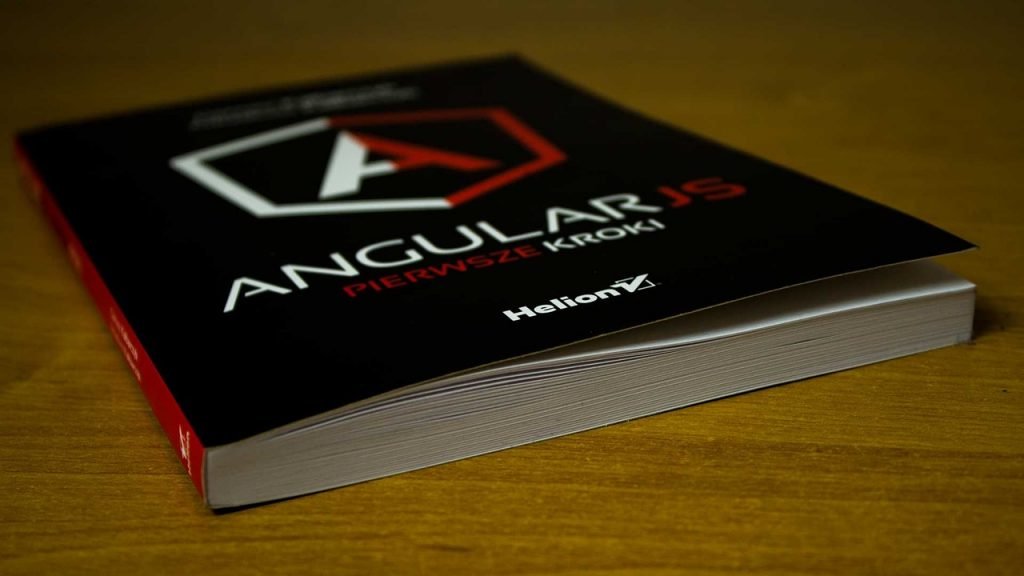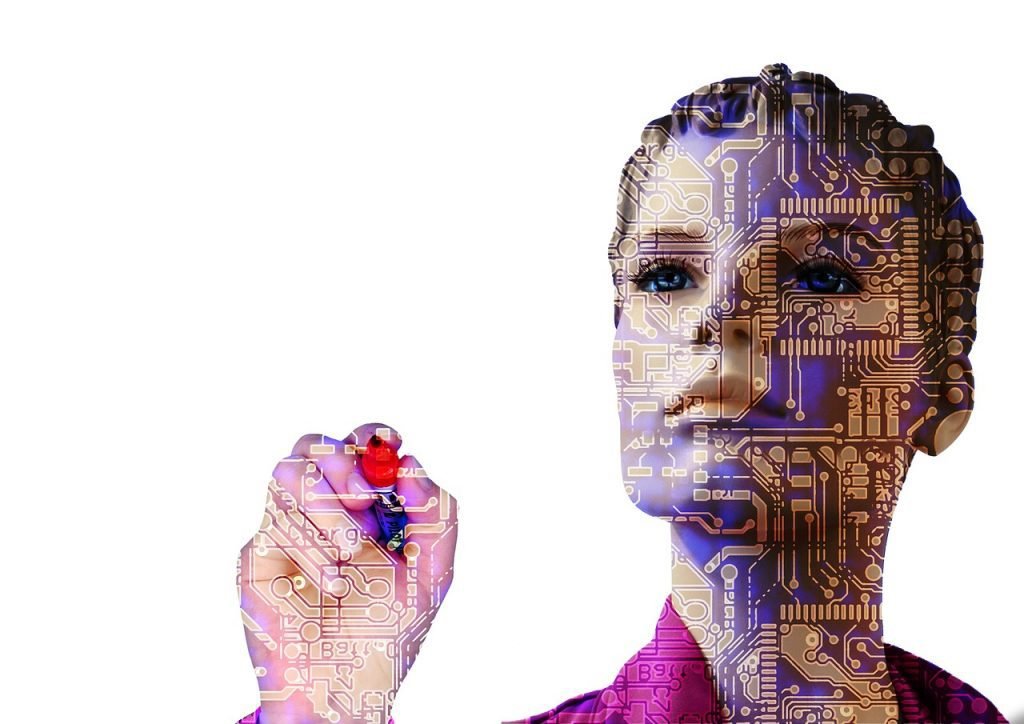Welcome to our comprehensive guide on Cascading Style Sheets (CSS) – the language that defines the layout, styling, and presentation of web pages. Whether you are an experienced web designer or a beginner, this guide will help you unlock the full potential of CSS and take your web development skills to the next level.
CSS plays a vital role in website development, particularly for front-end development, and is used in conjunction with HTML to create visually appealing and user-friendly websites. This guide will cover everything you need to know about CSS, ranging from the basics of selectors, properties, and values to advanced techniques such as CSS frameworks and preprocessors.
We will delve into various CSS techniques and tricks to create stylish and well-structured layouts, make your designs responsive, and optimize your code for better performance. By the end of this guide, you will have a deep understanding of CSS and the skills needed to create stunning and responsive websites.
Key Takeaways
- CSS is a language that defines the layout, styling, and presentation of web pages.
- CSS is used in conjunction with HTML for website development, particularly for front-end development.
- CSS techniques range from selectors, properties, and values to advanced techniques such as CSS frameworks and preprocessors.
- CSS can be used to create stylish and well-structured layouts, make designs responsive, and optimize code for better performance.
- This guide will provide a comprehensive understanding of CSS and the skills needed to create visually stunning and responsive websites.
Understanding the Basics of Cascading Style Sheets
If you are starting with web design or front-end development, you have probably heard of cascading style sheets (CSS). CSS is a language used to style website elements and is an essential tool in website development. CSS works with HTML to control the appearance of your website by defining the layout and styling of its elements, including fonts, colors, and spacing.
So, what is CSS exactly? In its most basic form, CSS is a set of rules that web designers use to style HTML content. Each rule consists of a selector that identifies the HTML element to be styled, followed by a list of properties and values that define the style of that element.
For example, you can use CSS to change the color of the text in a paragraph element. Here’s what that code might look like:
p {
color: red;
}
In this example, the p is the selector that targets the paragraph element. The color property is then set to red, which changes the text color of the selected paragraph element.
CSS is crucial to creating beautiful and functional websites. HTML provides the structure and content of a webpage, while CSS brings that content to life with layout and style. By combining HTML and CSS, you can create engaging and visually appealing user interfaces.
In the next sections, we will dive deeper into the workings of CSS. We will explore how selectors, properties, and values work together to define the appearance of a webpage. By the end of this guide, you will have a solid foundation in CSS and the skills to style any website element to perfection.
Creating Stylish Layouts with CSS
One of the most important aspects of web design is creating a visually appealing and intuitive layout. This is where CSS really shines. With CSS, you have complete control over the positioning and styling of every element on your webpage.
One key concept to understand is the CSS box model, which defines the dimensions and spacing of elements. The box model consists of content, padding, border, and margin. By manipulating these properties, you can create effective layouts that draw the user’s attention to the most important content.
CSS also provides powerful tools for creating grids and responsive layouts. The grid and flexbox display properties allow you to easily structure your content in rows and columns, while media queries enable you to modify the layout based on the user’s device screen size.
There are many different techniques and strategies for creating stylish and effective layouts with CSS. The key is to experiment, try new things, and see what works best for your specific design needs. Whether you are working on a simple blog or a complex web application, CSS provides the flexibility and power to create beautiful and functional layouts.
Mastering CSS Selectors
CSS selectors are one of the most important concepts in web design, allowing you to target specific elements on a webpage and apply styling to them. Selectors come in various types, including element selectors, class selectors, and ID selectors, each serving a different purpose.
Element selectors target all elements of a particular type, such as <p> or <h1>. Class selectors target elements with a specific HTML class assigned to them, while ID selectors target elements with a unique ID attribute.
To use a selector, simply specify it in your CSS code, followed by curly braces containing the properties and values you want to apply to the selected elements. For example, to style all <h1> elements with red text, you would use the following code:
h1 {
color: red;
}
For more complex styling, you can combine multiple selectors in a comma-separated list, allowing you to apply styles to elements that match any of the listed selectors. You can also use nested selectors to apply styles to elements that are children or descendants of other elements.
It’s important to note that CSS selectors are applied in a cascading manner, meaning that if multiple selectors target the same element, the styles will be applied based on their specificity and order of appearance in the stylesheet.
By mastering CSS selectors, you can precisely style individual elements or groups of elements on your website, giving you the flexibility to create unique and visually appealing designs.
Working with CSS Properties and Values
Properties and values are the building blocks of CSS. They allow you to control the appearance of elements on a webpage, from the color and size of text to the position and spacing of images and other content.
CSS properties are like adjectives, describing the characteristics of an element, while values are like the specific values of those characteristics. For example, the font-family property specifies what typeface to use for text, while the value “Arial” specifies the specific font to use.
Some commonly used CSS properties include:
- color: sets the color of text
- font-size: sets the size of text
- background-color: sets the background color of an element
- border: creates a border around an element
There are many more CSS properties to explore, each with their own set of values that you can use to fine-tune the appearance of your webpage.
CSS properties can also be grouped together using shorthand properties. For example, instead of setting the padding-top, padding-right, padding-bottom, and padding-left properties individually, you can use the padding shorthand property, followed by one, two, three, or four values that specify the top, right, bottom, and left padding values.
Values can be expressed in different formats, depending on the property. For example, colors can be specified using keywords such as “red” or “blue”, hexadecimal values such as “#FF0000” or “#0000FF”, or RGB values such as “rgb(255, 0, 0)” or “rgb(0, 0, 255)”.
Some CSS properties also accept multiple values, separated by commas. For example, the background property can accept values for the background color, image, and repeat behavior, all in one declaration.
By combining different properties and values, you can create endless possibilities for the appearance of your webpage, limited only by your imagination.
Understanding CSS Box Model
The CSS box model is a crucial concept for creating effective layouts in web design. Each HTML element is represented as a rectangular box, with its own content area, padding, border, and margin. These properties affect the size, position, and spacing of the element within the layout.
The box model can be visualized as a series of nested rectangles, with the content area at the center and the padding, border, and margin areas surrounding it. Each of these areas can be controlled using CSS properties, allowing you to finely tune the layout of your webpage.
The content area is where the actual content of the HTML element is displayed. It is defined by the width and height properties and can be adjusted to any size necessary. The padding area surrounds the content and provides space between the content and the border. The border area defines the border around the padding and content areas, with properties such as border-style, border-width, and border-color. The margin area is the space outside the border, between the element and other elements in the layout.
Understanding the box model is critical for designing layouts that are both visually appealing and functionally effective. By mastering the properties of the box model, you can exert precise control over the size, position, and spacing of elements on your webpage, creating layouts that are both stylish and user-friendly.
Creating Responsive Designs with CSS Media Queries
Responsive web design is crucial in today’s digital landscape, accommodating various device sizes and resolutions. CSS media queries are instrumental in achieving this adaptability. These queries enable developers to customize website layouts and styles for different platforms, such as desktops, tablets, and smartphones, all within a single CSS file.
Media queries function by assessing a device’s screen dimensions and resolution, applying the appropriate CSS rules accordingly. For instance, you can adjust font sizes, margins, and padding based on screen size, optimizing user experience.
Implementation of media queries can be done directly within CSS rules using the “@media” rule or by creating separate stylesheets for each device type via the HTML document’s link element. Tools like Bootstrap and Foundation streamline the process.
Prioritizing user experience on all devices is essential. Incorporate responsive images, enhance page load speed, and thoroughly test your site on various devices to ensure functionality and aesthetics.
Optimizing CSS for Performance
CSS can significantly impact the performance of your website. To optimize your CSS for the best performance, follow these best practices:
Minify your CSS
Minifying your CSS involves removing any unnecessary characters, such as whitespace and comments, to reduce file size and loading time. There are various tools available online that can help with this process.
Concatenate CSS files
By combining multiple CSS files into one, you can reduce the number of HTTP requests required to load your website, improving loading times. Ensure that the order of the combined files is correct to avoid any conflicts.
Reduce the use of expensive CSS selectors
Complex CSS selectors, such as descendant and attribute selectors, can be expensive and slow down your website’s performance. To improve performance, use simpler selectors where possible and avoid unnecessary specificity.
Use CSS Preprocessors
CSS preprocessors, such as Sass and Less, can help you write cleaner and more organized CSS code while providing additional features, such as variables and mixins. Preprocessors can also compile your code into standard CSS for browser compatibility.
Implement Caching
By adding caching headers to your CSS files, you can instruct the browser to cache your stylesheets, reducing the number of HTTP requests and improving loading times for returning visitors. Consider setting an expiry time that is long enough to make the most of caching while still allowing for updates to be made.
Advanced CSS Techniques and Tricks
In this section, we will explore some advanced techniques and tricks that will take your web design skills to the next level. These techniques are perfect for experienced designers who want to create dynamic and interactive websites using CSS.
Utilizing CSS Preprocessors
CSS preprocessors are powerful tools that can make your CSS code more manageable and efficient. By using preprocessors like Sass or Less, you can write CSS in a more structured and modular way, with features like variables, nesting, and mixins. This can save you time and effort while allowing you to create more complex and maintainable stylesheets.
Mastering Flexbox
Flexbox is a powerful CSS layout module that allows you to create flexible and responsive layouts with ease. By using properties like display:flex and flex-grow, you can create complex layouts with minimal code. Flexbox is especially useful for creating navigation menus, grids, and card-based designs.
Exploring CSS Grid
CSS Grid is a new layout module that allows you to create two-dimensional grid layouts with ease. With CSS Grid, you can create responsive and flexible grids that adapt to different screen sizes and device orientations. By using properties like grid-template-columns and grid-template-rows, you can create complex layouts that were previously difficult to achieve with CSS.
Animating and Transitioning with CSS
CSS provides powerful features for creating animations and transitions on your website. By using properties like transition and animation, you can create dynamic and engaging effects that bring your website to life. Whether you want to create subtle hover effects or complex animations, CSS has the tools you need to make it happen.
Using CSS Libraries and Frameworks
CSS libraries and frameworks like Bootstrap and Foundation can save you time and effort by providing pre-built CSS components and styles. By using these frameworks, you can create responsive and consistent designs with minimal effort. These libraries are especially useful for prototyping and rapid development.
Incorporating Advanced CSS Features
CSS is constantly evolving, with new features and modules being added all the time. By staying up to date with the latest CSS developments, you can incorporate advanced features like custom properties, filters, and blend modes into your designs. These features can add depth and creativity to your designs, taking your web design skills to the next level.
Debugging and Troubleshooting CSS Issues
Debugging and troubleshooting CSS issues is a critical skill for any web designer. Even the most experienced developers encounter problems with CSS, so it’s essential to know how to identify and resolve issues quickly. Below are some common CSS problems and strategies for finding and fixing them.
Common CSS Problems
Some common CSS problems that you might encounter include:
- Layout issues, such as elements not aligning correctly or overlapping
- Styling issues, such as colors or font sizes not displaying correctly
- Responsiveness issues, such as your website not adapting well to different screen sizes or devices
- Performance issues, such as slow loading times or excessive resource usage
Strategies for Debugging CSS Issues
When encountering CSS issues, there are several strategies you can use to identify and troubleshoot the problem effectively. Here are some tips:
- Use browser developer tools: Most modern browsers include developer tools that can help you identify and isolate CSS problems. Use the inspector tool to inspect the element you’re having issues with and see what CSS rules apply to it.
- Check for errors: CSS can be sensitive to syntax, so even a single typo or missing semicolon can cause problems. Use a validator tool to check your CSS for errors.
- Comment out code: If you’re not sure which CSS code is causing the problem, try commenting out parts of your code until the issue disappears. This can help you narrow down the problem area.
- Check for specificity: CSS rules with higher specificity can override rules with lower specificity. Ensure you’re targeting the correct element and using the appropriate selector specificity to apply the correct styles.
- Test on different devices: Testing your website on various devices and screen sizes can help identify responsiveness issues.
Final Thoughts
Debugging and troubleshooting CSS issues can be challenging, but with the right strategies and tools, you can solve most problems. Remember to stay patient, persistent, and keep experimenting until you find the solution. By mastering CSS troubleshooting, you can take your web design skills to the next level and create stunning, responsive websites.
Organizing and Managing CSS Code
As your CSS codebase grows, it is crucial to have a systematic approach to organizing and managing your stylesheets. Proper code organization and management can save time, reduce errors, and make your code more maintainable and reusable.
One of the essential principles of code organization is to keep your CSS files modular and focused on specific aspects of styling. For example, you can create separate CSS files for typography, layout, or navigation menus. By dividing your CSS into smaller files, you can make it easier to find relevant styles, avoid conflicts, and update specific sections without affecting the entire codebase.
Another essential aspect of code organization is the use of naming conventions for classes and IDs. Using descriptive and consistent names can make your code more readable and understandable, especially for larger projects. For example, you can use a BEM (Block Element Modifier) naming convention, which separates blocks (larger components), elements (smaller components within blocks), and modifiers (variations on blocks and elements).
| BEM Naming Convention Example | CSS Class |
|---|---|
| Header Block | header |
| Logo Element | header__logo |
| Navigation Modifier | header–navigation |
Finally, you can use CSS preprocessors such as Sass or Less to simplify your code and make it more manageable. Preprocessors allow you to use variables, mixins, functions, and other features that are not available in standard CSS. By using preprocessors, you can reduce redundancy, improve consistency, and make your code more scalable.
By following best practices for code organization and management, you can create clean and maintainable CSS code that is easier to work with and less prone to errors. Take the time to establish a coding style and workflow that works for you, and you will save time and effort in the long run.
Keeping Up with CSS Trends and Best Practices
CSS is a constantly evolving technology, and staying up-to-date with the latest trends and best practices is essential for any web designer. Here are some tips on how to stay current:
Follow Industry Leaders
One of the best ways to stay on top of CSS trends is to follow industry leaders and influencers. There are many great blogs, YouTube channels, and social media accounts that are dedicated to covering the latest in web design and development. Some popular influencers to follow include Rachel Andrew, Lea Verou, and Chris Coyier.
Connect with Communities
Joining online communities and forums is another great way to stay up-to-date with CSS trends and best practices. There are many active communities on platforms such as Reddit, Stack Overflow, and Discord where you can ask questions, share ideas, and learn from other designers.
Attend Conferences and Events
Attending conferences and events is a great way to network with other designers and learn about the latest CSS techniques and tools. Some popular events in the web design industry include CSSConf, An Event Apart, and SmashingConf.
Experiment and Tinker
Finally, the best way to stay up-to-date with CSS trends is to experiment and tinker with new techniques and features. By continually pushing the boundaries of what is possible with CSS, you can stay ahead of the curve and create cutting-edge designs.
You Can also Follow Our Page For Explore :
- Top Programming Languages for Beginners: Start Coding Today! 2023
-
Mastering AI Content Creation With QuickPen AI: Your Shortcut To SEO Success 2023
-
Let’s Dive Into Basics Of Digital Marketing 2023 : Your Essential Starter Pack
- Ai Marketing Mastery – The Top 11 AI Marketing Tools You should use
Resources for Further Learning and Exploration
Are you ready to take your CSS skills to the next level? Check out these resources for further learning and exploration:
- CSS-Tricks : This website offers a wide range of CSS tutorials, articles, and guides, including advanced techniques and tips for web designers and developers.
- W3Schools : W3Schools provides interactive tutorials and examples for CSS. It’s beginner-friendly and a great resource for learning CSS from scratch.
- Codecademy : Codecademy offers interactive CSS courses that allow users to practice CSS in a coding environment.
- Smashing Magazine : Smashing Magazine regularly publishes articles on CSS best practices, techniques, and trends. It’s a valuable resource for staying updated.
Looking for more in-depth learning? Consider checking out these CSS books:
- CSS Mastery by Andy Budd
- CSS: The Definitive Guide by Eric Meyer and Estelle Weyl
- Responsive Web Design with HTML5 and CSS3 by Ben Frain
Don’t forget to connect with other CSS enthusiasts and developers through online communities such as CSS-Tricks Forums, Codepen, and GitHub.
Keep learning and growing your skills as a CSS master!
Conclusion
Mastering cascading style sheets is an essential aspect of becoming a proficient web designer. By understanding the basics of CSS, creating stylish layouts, mastering selectors and properties, optimizing your code, and staying up to date with the latest trends and techniques, you can take your web design skills to the next level.
CSS is a powerful tool that allows you to create visually stunning and responsive websites, and with dedication and practice, you can unlock its full potential. Remember to keep learning, experimenting, and pushing the boundaries of web design. The possibilities with CSS are truly endless.
Thank you for joining us on this comprehensive guide to mastering cascading style sheets. We hope you found it valuable and wish you all the best on your CSS journey!
FAQ
What is CSS?
CSS stands for Cascading Style Sheets. It is a coding language used to define the appearance and layout of a webpage.
Why is CSS important in web design?
CSS is important in web design because it allows designers to control the visual aspects of a website, such as fonts, colors, and layout. It helps create a consistent and cohesive user experience.
What are CSS selectors?
CSS selectors are patterns used to select and style specific HTML elements on a webpage. They allow designers to target specific elements and apply styles accordingly.
How can CSS be used to create responsive designs?
CSS can be used to create responsive designs by utilizing media queries. Media queries allow designers to apply different styles based on the user’s device or screen size, ensuring that the website looks great on any device.
What are some best practices for optimizing CSS?
Some best practices for optimizing CSS include minimizing the use of unnecessary styles, reducing file size through minification and concatenation, and avoiding the use of expensive CSS selectors.
What are some advanced CSS techniques?
Some advanced CSS techniques include using CSS preprocessors like Sass or Less, mastering flexbox and CSS grid for advanced layout designs, and creating CSS animations and transitions.
How can I troubleshoot CSS issues?
To troubleshoot CSS issues, you can use browser developer tools to inspect and debug your styles. It’s also helpful to validate your CSS code and test your website on different browsers and devices.
How should I organize and manage my CSS code?
To organize and manage CSS code, it’s recommended to use a systematic approach such as following naming conventions, organizing stylesheets into separate files, and utilizing CSS preprocessors for code organization.
Where can I find further resources for learning CSS?
There are many online tutorials, books, blogs, and communities available for learning CSS. Some popular resources include CSS-Tricks, MDN Web Docs, and Codecademy.
What is the importance of staying up to date with CSS trends and best practices?
Staying up to date with CSS trends and best practices is important to ensure your designs are modern, optimized, and aligned with the industry standards. It allows you to continuously improve your skills and stay competitive as a web designer.