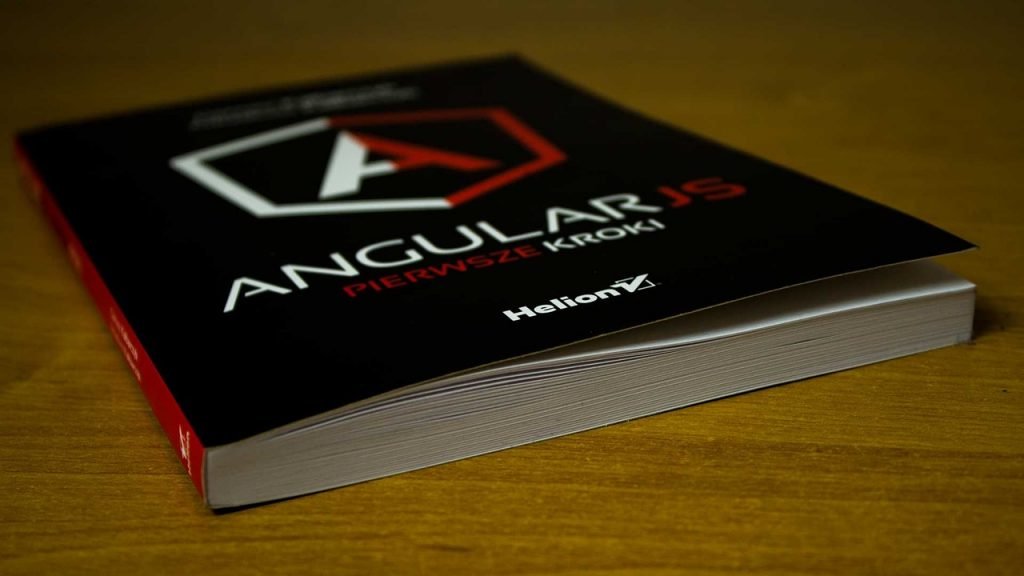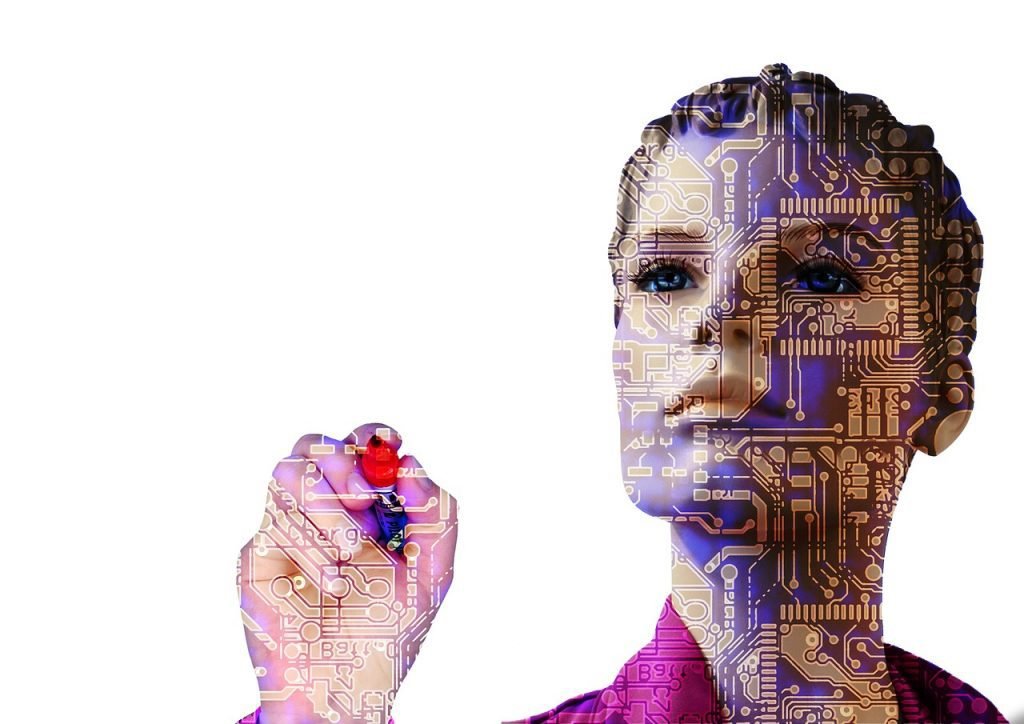Python is an easy-to-learn, versatile, and popular programming language used by developers of all levels. In this article, we’ll take you on a journey through the fundamental concepts of Python Concepts. Whether you’re a beginner or have some programming experience already, this guide will help you build a strong foundation in Python programming. We’ll cover topics such as syntax, variables, data types, control flow, functions, object-oriented programming, and more. By the end of this guide, you’ll have the knowledge and skills to write clean and efficient code using Python.
Key Takeaways
- Python is an easy-to-learn and popular programming language.
- Mastering the fundamental concepts of Python is crucial to becoming a proficient programmer.
- This guide covers topics such as syntax, variables, data types, control flow, functions, object-oriented programming, and more.
- By the end of this guide, you’ll be equipped with the knowledge and skills to write clean and efficient code using Python.
- Continuous practice, exploration of advanced concepts, and improvement of your code are key to becoming a Python expert.
Understanding Python Syntax
If you’re new to Python programming, it’s essential to start with the basics. Python is a straightforward and easy-to-learn language, with a minimalistic syntax that resembles the English language. Understanding Python syntax is the foundation for writing effective and readable code. In this section, we’ll walk you through the key elements of Python syntax, from variables, data types, comments, and indentation.
Variables
Variables are fundamental for storing values in Python. A variable is a name that represents a memory location storing a value. In Python, you don’t need to declare variables explicitly; the interpreter creates the variable when you assign a value to it. Variables can hold different data types, such as strings, integers, or lists. The best practice is to choose descriptive names for your variables to make your code more readable.
Data Types
Python supports various data types, such as numbers, strings, lists, tuples, and dictionaries. Each data type has specific properties and is suitable for different applications. You can use the type() function to determine the data type of a variable or value. Understanding data types is essential for performing mathematical operations, manipulating strings, and working with collections of values.
Comments
Comments are annotations in your code that don’t affect the program’s execution. They help you and other developers understand the code’s purpose and functionality. In Python, you can add comments using the hash (#) symbol. It’s recommended to add comments to your code to explain complex or non-obvious parts of the program.
Indentation
Indentation is significant in Python and determines which code blocks belong to a particular control structure. In Python, you use indentation instead of curly brackets or parentheses to indicate code blocks. Typically, you indent using four spaces, but you can also use a tab character. Consistent indentation is critical to making your code readable and reducing the risk of syntax errors.
Now that we’ve covered the basics of Python syntax, you’re ready to start writing your first Python program. In the next section, we’ll discuss working with Python variables and manipulating data.
Working with Python Variables
Variables are an essential part of any programming language, and Python is no exception. A variable is a name that refers to a value stored in the computer’s memory. In Python, variables are implicitly declared, which means you don’t need to declare them explicitly, as you do in other languages. To create a variable, you just need to assign a value to a name.
For example:
x = 5
In this example, we have created a variable called x and assigned it the value of 5. This is a simple example, but you can create variables with any valid data type.
Python supports all the standard data types, such as integers, floating-point numbers, and strings. It also supports more complex data types, like lists, tuples, and dictionaries. To create a variable with a specific data type, you simply assign a value of that type to the variable name.
For example, to create a string variable, you can use quotes:
name = “John”
Python variables are case-sensitive, so the variable names x and X are distinct.
You can also assign multiple values to multiple variables in a single line of code:
a, b, c = 1, 2.0, “three”
In this example, we have created three variables: a, b, and c, and assigned them the values of 1, 2.0, and “three”, respectively.
Variable Names
When creating variable names in Python, you must follow a set of rules:
- Variable names must start with a letter or underscore.
- Variable names can only contain letters, underscores, and numbers.
- Variable names are case-sensitive.
- Variable names should be descriptive and not too long.
It’s important to choose descriptive variable names to make your code more readable and easier to understand. For example, instead of using a variable name like x, you could use a name like age if the variable stores a person’s age.
Manipulating Variables
Once you have created a variable, you can manipulate it in various ways. You can change the value of a variable by assigning it a new value:
x = 5
x = x + 1
In this example, we have changed the value of the variable x from 5 to 6.
You can also perform arithmetic operations on variables:
x = 3
y = 5
z = x + y
In this example, we have created three variables: x, y, and z, and assigned them the values of 3, 5, and the sum of x and y, respectively.
Python also provides several built-in functions for working with variables. For example, the type() function returns the data type of a variable:
x = 5
print(type(x))
This code will output <class ‘int’>, indicating that x is an integer.
Additionally, the id() function returns the memory address of a variable:
x = 5
print(id(x))
This code will output a unique memory address, indicating where the value of x is stored in the computer’s memory.
Variables are a fundamental concept in Python programming, providing a way to store and manipulate data. By understanding how to create, name, and manipulate variables, you’ll be able to write more complex and powerful programs.
Exploring Python Data Types
In Python, data types are the building blocks of any program. Python has various data types for storing different kinds of data, including numbers, strings, lists, tuples, and dictionaries. Understanding each data type and its properties is essential for effective programming.
Numbers
Python supports three types of numbers: integers, floating-point numbers, and complex numbers. Integers are whole numbers without any decimal point, while floating-point numbers have decimals. Complex numbers are numbers with both real and imaginary parts.
Strings
Strings are sequences of characters enclosed in quotation marks. Python supports both single and double quotes for defining strings. Strings are immutable, meaning their contents cannot be changed once they are created. You can perform operations on strings, such as concatenation and slicing.
Lists
Lists are used to store collections of items in a particular order. They can contain any data type, and their elements can be accessed by their position in the list. Lists are mutable, meaning you can add, remove, or modify elements in a list after it’s created.
Tuples
Tuples are similar to lists, but they are immutable, meaning their contents cannot be changed. Tuples are typically used to store related pieces of information that should not be modified, such as coordinates.
Dictionaries
Dictionaries are used to store key-value pairs, where each key is associated with a value. Keys in a dictionary must be unique, but values can be of any data type. Dictionaries are mutable, meaning you can add, remove, or modify key-value pairs after its creation.
Understanding Python Control Flow
Control flow refers to the order in which statements are executed in a Python program. Python provides several control flow statements to manage the flow of execution based on certain conditions.
If statements
An if statement is used to test a condition and execute a block of code if the condition is true. The syntax for an if statement is:
if condition:
statement(s)
The condition is an expression that evaluates to a boolean value (True or False). If the condition is True, then the statement(s) inside the if block are executed. If the condition is False, then the statement(s) inside the if block are skipped.
Loops
Loops are used to execute a block of code repeatedly. Python provides two types of loops:
- For loop: A for loop is used to iterate over a sequence (such as a list, tuple, or string) and execute a block of code for each item in the sequence. The syntax for a for loop is:
for variable in sequence:
statement(s)
The variable takes on the value of each item in the sequence during each iteration of the loop. The statement(s) inside the for block are executed for each value of the variable.
- While loop: A while loop is used to execute a block of code while a condition is True. The syntax for a while loop is:
while condition:
statement(s)
The condition is an expression that evaluates to a boolean value. The statement(s) inside the while block are executed repeatedly as long as the condition is True.
Decision-making statements
In addition to if statements and loops, Python provides other decision-making statements to manage the flow of execution:
- Else statement: An else statement is used in conjunction with an if statement to execute a block of code if the condition in the if statement is False. The syntax for an else statement is:
if condition:
statement(s)
else:
statement(s)
The statement(s) inside the else block are executed if the condition in the if statement is False.
- Elif statement: An elif statement is used in conjunction with an if statement to test multiple conditions. The syntax for an elif statement is:
if condition1:
statement(s)
elif condition2:
statement(s)
else:
statement(s)
The elif statement allows you to test additional conditions after the initial if statement. If the condition in the if statement is False, then the condition in the elif statement is evaluated. If the condition in the elif statement is True, then the statement(s) inside the elif block are executed. If both the if and elif conditions are False, then the statement(s) inside the else block are executed.
By mastering control flow statements in Python, you will be able to write more complex and efficient programs that can handle a wide variety of tasks.
Mastering Python Functions
Functions are a crucial aspect of Python programming, allowing you to break down your code into reusable blocks. By defining functions, you can improve the readability of your code, reduce redundancy, and simplify complex tasks.
To define a function in Python, use the def keyword, followed by the function name, and enclosed in parentheses, any arguments the function will take. Then, insert a colon and indent the code block that makes up the function. Here’s an example:
def greet(name):
print(“Hello, ” + name)
In this example, the function name is “greet,” and it takes one argument, “name.” The function simply prints a greeting message followed by the specified name. To call this function, you can use the function name followed by parentheses and the argument value:
greet(“John”)
This will print “Hello, John” to the console.
Functions can also have return statements that allow the function to return a value to the code that calls it. Here’s an example:
def square(num):
return num**2
This function named “square” takes one argument, “num,” and returns the square of that number. To call this function and store its returned value in a variable, you can use:
x = square(5)
print(x)
This will print “25” to the console.
Python also supports lambda functions, which are short, anonymous functions that do not require a function name. They are useful for quick operations or when you want to pass a function as an argument to another function. Here’s an example:
square = lambda x: x**2
print(square(5))
This will print “25” to the console, just like the previous example.
By mastering functions in Python programming, you can take full advantage of the language’s power and flexibility. Remember to keep your functions simple, well-named, and easy to read. Make sure they perform a single, specific task and use comments as needed to make their purpose clear.
Python Loops: Iterating with Ease
Loops are a fundamental tool for iterating over a set of instructions repeatedly. In Python, we have two types of loops: for loops and while loops.
For Loops
A for loop iterates over a sequence of values, such as a list or a string. It allows us to execute a block of code for each item in the sequence.
Here’s an example:
| Code | Output |
|---|---|
|
|
In this example, we defined a list of fruits and used a for loop to iterate over each element and print it to the console.
While Loops
A while loop repeats a set of instructions as long as a condition is true.
Here’s an example:
| Code | Output |
|---|---|
|
|
In this example, we initialized a variable i to 0 and used a while loop to print the value of i as long as it’s less than 5. We also incremented i by 1 during each iteration to avoid an infinite loop.
When using loops, it’s important to ensure that your code doesn’t run forever, which can happen when you accidentally create an infinite loop. Always make sure that your loop condition will eventually become false.
By mastering loops in Python, you’ll be able to efficiently iterate over sequences, check conditions, and solve complex programming problems.
Python Conditionals: Making Decisions
Conditional statements are an essential part of any programming language, allowing developers to execute code based on specific conditions. In Python, there are three main conditional statements: if, else, and elif.
The If Statement
The if statement is the most basic conditional statement in Python. It allows you to execute a block of code only when a specific condition is met. Here’s the syntax of an if statement in Python:
if condition:
# code to execute when the condition is True
As you can see, the if statement begins with the keyword “if”, followed by a condition, and ends with a colon. The block of code to execute is indented under the if statement. If the condition is True, the indented code will be executed. If the condition is False, the code will be skipped.
The Else Statement
The else statement is used to execute a block of code when the if statement’s condition is False. Here’s the syntax of an if-else statement in Python:
if condition:
# code to execute when the condition is True
else:
# code to execute when the condition is False
As you can see, the else statement is used with an if statement. When the condition in the if statement is False, the block of code under the else statement is executed.
The Elif Statement
The elif statement stands for “else if” and is used to check for multiple conditions. Here’s the syntax of an if-elif-else statement in Python:
if condition1:
# code to execute when condition1 is True
elif condition2:
# code to execute when condition2 is True
else:
# code to execute when all conditions are False
As you can see, the elif statement is used to check for additional conditions after the initial if statement. If the first condition is False, Python will check the next condition defined in the elif statement. If that condition is True, Python will execute the corresponding code block. If all conditions are False, the code under the else statement will be executed.
By using conditional statements in your Python programs, you can make decisions and control the flow of your code. With if, else, and elif statements, you can execute specific blocks of code based on conditions defined by your program.
Introduction to Python Object-Oriented Programming
Python is an object-oriented programming (OOP) language, which means it is designed to work with objects, classes, and other OOP concepts. OOP is a powerful way to organize code, making it easier to build complex applications and maintain them over time.
The key concepts of OOP in Python include:
- Classes: A blueprint for creating objects, defining their properties and behaviors.
- Objects: Instances of a class, created from the class blueprint, representing specific entities in your program.
- Inheritance: The ability to create a new class that is a modified version of an existing class, inheriting properties and behaviors from the original.
- Polymorphism: The ability to use objects of different classes interchangeably, as long as they support a common interface.
- Encapsulation: The practice of hiding complex implementation details and providing a simple interface for interacting with objects.
Using OOP principles, you can write more modular and reusable code, making it easier to maintain and extend your programs over time.
Next, we’ll dive deeper into each of these concepts, exploring how to use them effectively in your Python programs.
Advanced Python Concepts: Beyond the Basics
Once you have a solid understanding of the basics of Python programming, it’s time to explore more advanced concepts and techniques. By mastering these concepts, you’ll be able to create more complex and sophisticated programs. Here are some advanced Python concepts worth exploring:
File Handling
File handling is a crucial skill for any programmer. Python provides various functions and methods to create, read, write, and manipulate files. Understanding file handling in Python will enable you to work with different file formats, use external data sources, and store or retrieve information from files.
Exception Handling
Exceptions are unexpected errors that occur during program execution, such as division by zero or invalid input. Python provides a robust exception handling mechanism that allows you to catch and handle exceptions gracefully, preventing your program from crashing. By mastering exception handling, you’ll be able to write more reliable and resilient code.
Modules and Libraries
Python has an extensive standard library that contains various modules and packages, providing functionality for different applications such as web development, scientific computing, machine learning, and more. Additionally, there are many third-party libraries and frameworks that extend Python’s capabilities. By exploring and using these modules and libraries, you’ll be able to leverage existing solutions and accelerate your development process significantly.
Concurrency and Parallelism
Concurrency and parallelism are advanced techniques used to optimize the performance of programs that perform multiple tasks simultaneously. Python provides various mechanisms such as threading, multiprocessing, and asynchronous programming to achieve concurrency and parallelism. Understanding these concepts will enable you to write efficient and scalable programs.
Decorators and Metaclasses
Decorators and metaclasses are advanced Python features that allow you to modify the behavior of functions and classes dynamically. By using decorators and metaclasses, you can add functionality, implement design patterns, and perform code introspection at runtime. Although not commonly used, these concepts are worth exploring to expand your Python knowledge.
By mastering these advanced Python concepts, you’ll be able to write more sophisticated, robust, and efficient programs. However, keep in mind that these concepts require more experience and practice to become proficient. Continuously practicing and exploring new possibilities will help you become a skilled Python developer.
Python Best Practices: Writing Clean and Efficient Code
Writing clean and efficient code is crucial for any Python programmer aiming to create readable, optimized programs. Follow these best practices to improve the quality and maintainability of your code:
1. Use Descriptive Naming Conventions
Variable, function, and class names should be self-explanatory and descriptive, making it easy for other programmers to understand the purpose and function of each element.
Example: num_students is more informative than ns.
2. Keep Functions Short and Focused
Functions should have a single, clear purpose and should be as short as possible. Avoid complex functions that do too many things, as they can be difficult to read and debug.
3. Comment Your Code
Comments are an integral part of the documentation process and an excellent way to make your code more readable. Use comments to explain the purpose and function of your code, including any assumptions or limitations.
4. Avoid Magic Numbers
Hardcoding values into your code can make it less flexible and harder to maintain. Instead, use constants or variables to represent these values, making your code more adaptable.
5. Use Built-In Functions and Libraries
Python provides a vast array of built-in functions and libraries that can save you time and improve the efficiency of your code. Always check to see if a built-in function or library exists before writing your own code.
6. Handle Exceptions Gracefully
Exception handling is crucial in preventing your program from crashing in the face of unexpected errors. Use try and except statements to anticipate and handle potential issues, ensuring the continuity of your program.
7. Test Your Code
Testing is a critical component of software development and can help identify errors before they become a more significant problem. Use testing frameworks to write automated tests that ensure your code performs as expected and produces the desired output.
By following these best practices, you can improve the readability and efficiency of your code, making it easier to maintain and develop over time.
Debugging in Python: Finding and Fixing Errors
Debugging is a critical skill for any programmer. No matter how experienced you are, you will invariably encounter errors in your code that you need to diagnose and fix. Fortunately, Python provides a range of tools and techniques to help you identify and resolve bugs in your programs.
Common Types of Errors
Before we dive into debugging techniques, let’s review some common types of errors you might encounter in your Python programs:
- Syntax errors: These occur when you have improperly formatted code. For example, forgetting to close a parentheses or putting a colon in the wrong place.
- Runtime errors: These occur during program execution and can be caused by a variety of issues, such as dividing by zero or calling a method on an object that doesn’t support it.
- Logical errors: These occur when your code runs without errors, but produces incorrect results. For example, you might write a program to calculate the sum of a list of numbers, but mistakenly use the multiplication operator instead of the addition operator.
Debugging Tools and Techniques
Python provides several built-in tools and techniques to help you identify and fix errors in your code:
print() statements: One of the simplest and most effective debugging techniques is to add print() statements throughout your code to print out the values of variables and expressions at various points in your program. This can help you identify where your program is going wrong.
Python also provides a built-in debugger called pdb, which allows you to step through your code line by line and inspect the values of variables and expressions at each step.
pdb: To use pdb, simply import the module and add the line pdb.set_trace() at the point in your code where you want to start debugging. When you run your program, it will pause at that line and allow you to step through your code using various commands, such as ‘s’ to step into a function or ‘n’ to step to the next line.
Another useful tool for debugging is the traceback module, which provides detailed information about the call stack and can help you trace the source of an error.
traceback: To use traceback, simply import the module and call the traceback.print_exc() function whenever an error occurs in your program. This will print out a detailed traceback of the error, including the file and line number where the error occurred.
Finally, there are various third-party tools and packages available for debugging in Python, such as PyCharm’s debugger or the IPython debugger. These tools provide more advanced features and functionality for debugging, such as code profiling and interactive debugging.
Testing and Test-Driven Development in Python
Testing your code is critical in ensuring that it behaves as intended, detecting and correcting errors, and avoiding issues that may arise from future modifications. Test-driven development (TDD) is a software development methodology in which tests are written before the code; these tests then dictate the development of the code.
Python has several testing frameworks, including unittest, pytest, and nose. These frameworks provide functions for creating test cases, so-called test fixtures, and test suites, enabling you to verify that your code works as expected at various levels of abstraction.
To illustrate TDD, let’s create a simple program that adds two numbers:
Note: The following code snippets should be in Python.
First, we’ll write a test case that asserts the expected output when adding two numbers:
Example 1:
import unittest
class TestAddition(unittest.TestCase):
def test_addition(self):
self.assertEqual(add(2, 3), 5)
if __name__ == "__main__":
unittest.main()
The above code defines a test case with one test function, test_addition, that asserts the expected result of adding two numbers. If the result is not equal to 5, the test fails.
Next, we’ll implement the add function that the test case uses:
Example 2:
def add(a, b):
return a + b
The above code defines a simple function that takes two arguments and returns their sum.
Finally, we’ll run the test and ensure that it passes:
Example 3:
$ python test_addition.py . ---------------------------------------------------------------------- Ran 1 test in 0.000s OK
The output shows that the test passed, indicating that the add function works as expected. By following TDD, we ensure that our code is thoroughly tested, improving its reliability and maintainability.
In conclusion, testing and TDD are vital in Python programming, helping you to detect and correct errors, increase code quality, and ensure better maintainability. By using testing frameworks and following TDD, you can write more robust and reliable code, essential for successful software projects.
Python Resources and Further Learning
If you want to continue your journey in Python programming and improve your skills, there are plenty of resources available. Here are some recommended websites, books, and courses:
- Python.org : Python’s official website offers a wealth of resources, including tutorials, forums, and news about the Python community.
- Coursera Python for Everybody: This online course by the University of Michigan on Coursera is a great resource for beginners. It covers Python basics and programming fundamentals.
- GeeksforGeeks – Python Programming Language: GeeksforGeeks provides a vast collection of Python tutorials, articles, and coding examples. It’s an excellent resource for learning Python concepts.
- Python.org – Beginner’s Guide: Python’s official website offers a beginner’s guide that covers Python basics, installation, and getting started with programming.
Remember, the key to mastering Python programming is practice, exploration, and continuous learning. Keep building projects, trying out new libraries, and reading up on the latest Python developments. Good luck on your journey to becoming a Python pro!
Conclusion
Becoming proficient in Python programming requires a firm grasp of the fundamental concepts. By mastering Python syntax, variables, data types, control flow, functions, and object-oriented programming, you can tackle diverse programming challenges with ease. Remember to keep practicing, exploring advanced concepts, and continuously refining your code to become a Python pro.
For additional resources and support on your Python programming journey, visit our website, dropoutdeveloper.com. We offer a plethora of resources, including websites, books, and online courses.
So, start mastering Python concepts today and take your programming skills to the next level. Happy coding!
FAQ
1. What will I learn in the “Mastering Python Concepts: Easy Guide for Beginners”?
In this guide, you will learn the fundamental concepts of Python programming, building a strong foundation in the language.
2. Why is understanding Python syntax important?
Understanding Python syntax is crucial as it enables you to write code correctly and follow the language’s rules and structure.
3. What will I learn in the “Working with Python Variables” section?
This section will teach you how to declare variables, assign values to them, and manipulate them in Python.
4. What are the different data types covered in the “Exploring Python Data Types” section?
We will explore various data types, including numbers, strings, lists, tuples, dictionaries, and more.
5. What topics are covered in the “Understanding Python Control Flow” section?
In this section, we explore if statements, loops (such as for and while), and making decisions based on conditions in Python.
6. What will I learn about Python functions in the “Mastering Python Functions” section?
You will learn how to define functions, pass arguments, and handle return values, allowing you to write reusable and efficient code.
7. What types of loops are covered in the “Python Loops: Iterating with Ease” section?
We cover different types of loops in Python, including for loops and while loops, along with examples.
8. How can I implement conditionals in Python?
The “Python Conditionals: Making Decisions” section covers if statements, else statements, and elif statements for making decisions in your code.