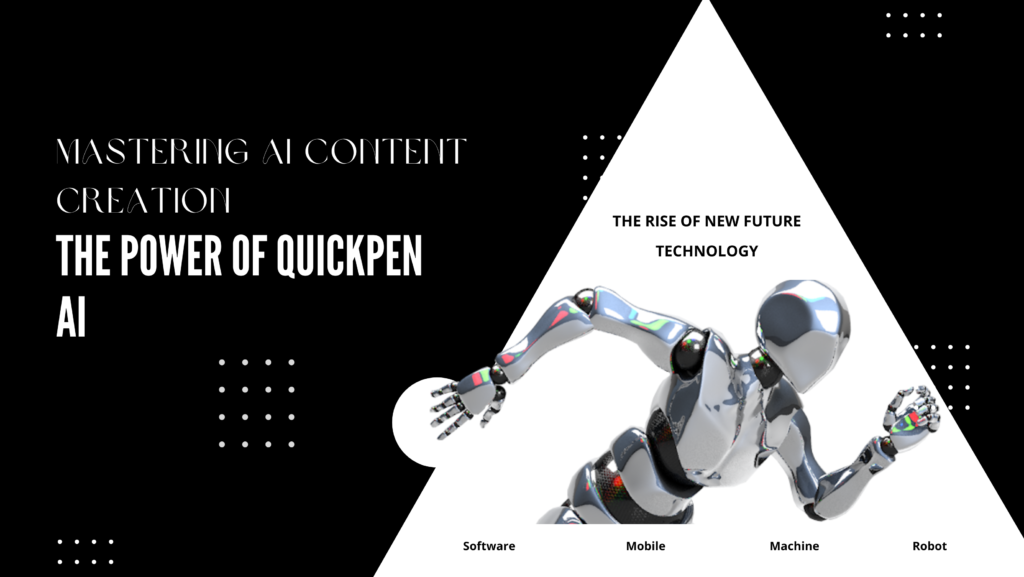Welcome to the exciting new world of app development with Dropout Developer 3.0! We are thrilled to introduce our latest features and improvements that are set to revolutionize your development process. Whether you’re a student, educator, or developer, our new AI App Builder and enhanced tools are designed to streamline your projects and bring your creative ideas to life. Let’s dive into the powerful features of version 3.0!
Dropout Developer 3.0 is not just an update; it’s a transformational leap forward in the realm of AI-assisted app development. In this detailed exploration, we delve into the intricacies of each new feature, illustrating how they collectively redefine the app development landscape.
Release 1: AI App Project Builder
Full Code Generation: The AI App Project Builder represents a quantum leap in automated coding. It’s not just about generating snippets of code; this tool can produce complete, functional code for entire app projects. This is particularly advantageous for those in the early stages of learning to code, as it provides real-time examples of how various programming concepts come together in a real-world application. For experienced developers, it means rapid prototyping, allowing for a faster iteration cycle and more time to focus on unique aspects of their project.
- Educational Impact: Ideal for educational settings, this tool provides students with a hands-on learning experience, enabling them to see the practical application of coding principles.
- Prototype Development: The ability to quickly generate functional prototypes revolutionizes the development process, particularly for startups and independent developers.
Release 2: AI Image Generator
Advanced AI for Image Creation: The AI Image Generator is a testament to the fusion of art and technology. Leveraging advanced AI algorithms, this tool can create stunning, contextually relevant images for apps. This feature addresses one of the more time-consuming aspects of app development: graphic and UI design. By au-tomating this process, developers can focus on core functionality and user experience.
- Design Enhancement: Automatically generated images are tailored to the app’s aesthetic, ensuring a coherent visual experience for users.
- Efficiency in Development: Reduces the need for extensive graphic design resources, streamlining the development process.
Release 3: Over 100+ AI Tools Now on Mobile
Mobile Accessibility: Extending the functionality of over 100 AI tools to mobile devices is a game-changer. This move democratizes access to advanced development tools, allowing developers and learners to work from anywhere, at any time. It’s a significant step towards inclusive and flexible app development.
- Anytime, Anywhere Development: The convenience of mobile access can lead to increased productivity and the ability to respond to issues in real-time.
- Broadening Accessibility: Makes advanced development tools more accessible to a wider audience, including those who primarily rely on mobile devices.
Release 4: Upgraded AI Models
Enhanced AI Capabilities: The integration of more capable AI models across all tasks within Dropout Developer 3.0 elevates the platform’s overall performance. This enhancement touches every aspect of the development process, from code generation to debugging, resulting in a more efficient, accurate, and user-friendly experience.
- Sophisticated Functionality: Advanced AI models bring a new level of sophistication to automated tasks, increasing accuracy and reducing errors.
- Enhanced User Experience: A more intuitive and responsive interface, thanks to the improved AI models, makes for a smoother development process.
Additional AI-Powered Tools in Version 3.0
Code Generator AI: Effortless & Free
Generate efficient, error-free code in seconds. This feature is a boon for developers under tight deadlines and those looking to minimize manual coding errors.
- Rapid Development: Accelerate the coding process, allowing for more time to be spent on creative and complex aspects of development.
- Error Reduction: Minimize manual coding mistakes, enhancing overall code quality.
Debug Errors AI Tool: Debugging Made Easy
Effortlessly identify and rectify bugs, streamlining the debugging process. This tool is particularly useful for enhancing the reliability of chatbots and AI-based training tools.
- Efficient Bug Resolution: Quickly locate and fix coding errors, reducing downtime and improving app performance.
- Enhanced Learning: An ideal tool for educational purposes, helping students understand common coding errors and how to resolve them.
Code Reviewer AI Tool: Automated Code Excellence
Automated, in-depth reviews for cleaner, more efficient code. This tool raises the standard for code quality, ensuring that your projects are not just functional, but also optimized and professional.
- Quality Assurance: Elevates the standard of coding by providing automated, thorough reviews.
- Code Optimization: Helps in identifying areas for code improvement and optimization.
Resume Review AI: Instant & Free Feedback
Get professional feedback on resumes or CVs instantly. This tool is a valuable asset for job seekers and HR professionals, ensuring that resumes are polished and effective.
- Professional Insights: Provides expert feedback, increasing the chances of making a strong impression in the job market.
- Instant Feedback: Quick turnaround time means resumes can be improved and submitted in a timely manner.
Social Post Enhancer AI: Elevate Your Social Media Game
Create engaging, impactful social media posts. This tool is perfect for businesses and individuals looking to enhance their online presence.
- Audience Engagement: Craft posts that resonate with your target audience, increasing engagement and reach.
- Creative Assistance: Offers creative suggestions, making social media management easier and more effective.
AI Business Idea Evaluator
Validate and refine business ideas with ease. Ideal for brainstorming sessions and meetings, this tool helps in assessing the viability and potential of business concepts.
- Idea Assessment: Provides a platform to evaluate the strengths and weaknesses of business ideas.
- Brainstorming Aid: Enhances the effectiveness of brainstorming sessions by offering data-driven insights.
UI/UX Improvements and Bug Fixes in Dropout Developer 3.0
Enhanced User Experience
The release of Dropout Developer 3.0 brings with it a suite of UI/UX enhancements, meticulously designed to elevate the overall user experience. These improvements are not just aesthetic; they are deeply integrated into the functionality of the app, ensuring that users have a seamless, intuitive, and enjoyable journey through the app development process.
Key UI/UX Enhancements:
- Intuitive Navigation: The interface has been reimagined to make navigation more intuitive. Whether you’re a seasoned developer or a beginner, finding the tools and features you need is now faster and more straightforward.
- Simplified Workflow: The workflow within the app has been streamlined. This means less time figuring out how to do things and more time actually doing them. Every step, from code generation to project management, has been optimized for efficiency.
- Aesthetic Overhaul: The visual aspect of the app has received a significant upgrade. Enjoy a more modern, clean, and engaging design that makes the development process not only productive but also aesthetically pleasing.
Bug Fixes:
- Enhanced Stability: A host of bug fixes have been implemented to enhance the stability and reliability of the app. These fixes address issues reported by users in previous versions, ensuring a smoother, more consistent experience.
- Performance Improvements: The app’s performance has been tuned for faster response times and reduced lag, making the development process more fluid and responsive.
- Error Handling: Improved error handling mechanisms have been put in place, providing clearer feedback and guidance in case of issues, thereby reducing frustration and downtime.
These UI/UX improvements and bug fixes are part of our ongoing commitment to provide our users with a top-tier app development platform. Experience the enhanced Dropout Developer 3.0 today and take your app development to the next level.
Explore the New UI/UX on Dropout Developer
The launch of Dropout Developer 3.0 marks a significant milestone in the journey towards accessible, efficient, and powerful app development. Each feature has been carefully designed to not just meet but exceed the expectations of our diverse user base. Explore these features at Dropout Developer and join us in this exciting new era of AI-powered app development.
Explore all these features and more at Dropout Developer App. Join us in embracing the future of app development with Dropout Developer 3.0 – where your creativity meets cutting-edge technology.
FAQs
1. What is Dropout Developer 3.0 and how does it differ from previous versions?
Dropout Developer 3.0 is an AI-assisted app development platform that represents a significant leap from previous versions, offering advanced features like full code generation, AI image generation, and over 100 AI tools now accessible on mobile, along with upgraded AI models.
2. How does the AI App Project Builder in Dropout Developer 3.0 enhance app development?
The AI App Project Builder in Dropout Developer 3.0 allows for full code generation of entire app projects, accelerating the development process for both beginners and experienced developers. It’s ideal for educational settings and rapid prototyping.
3. What is the significance of the AI Image Generator in Dropout Developer 3.0?
The AI Image Generator automates graphic and UI design, creating contextually relevant images for apps. This feature streamlines the development process by reducing the need for extensive graphic design resources.
4. How does mobile accessibility of over 100+ AI tools benefit developers?
Making over 100 AI tools available on mobile devices democratizes access to advanced development tools, allowing developers and learners to work from anywhere, enhancing productivity and flexibility.
5. What improvements have been made to the AI models in Dropout Developer 3.0?
Dropout Developer 3.0 integrates more capable AI models across all tasks, enhancing the platform’s overall performance. This results in more efficient, accurate, and user-friendly experiences in the development process.
6. Can Dropout Developer 3.0 help in non-development aspects like resume review or social media posts?
Yes, Dropout Developer 3.0 includes tools like Resume Review AI and Social Post Enhancer AI, aiding in professional feedback for resumes and creating engaging social media content.
7. What UI/UX improvements have been made in Dropout Developer 3.0?
The UI/UX in Dropout Developer 3.0 has been enhanced for an intuitive navigation experience, streamlined workflow, and a modern aesthetic design. Additionally, bug fixes and performance improvements contribute to a more stable and responsive experience.
Conclusion
Dropout Developer 3.0 is a groundbreaking update in the realm of AI-assisted app development, catering to a wide range of users from students and educators to professional developers. With its comprehensive suite of tools, including the AI App Project Builder, AI Image Generator, and mobile accessibility of over 100 AI tools, it significantly simplifies and accelerates the app development process. The upgraded AI models and additional AI-powered tools like the AI Code Generator and Debug Errors AI Tool, further enhance the efficiency and quality of development work. The platform’s focus on intuitive UI/UX design and the inclusion of tools for various aspects like resume review and social media post enhancement, underline its commitment to providing a holistic and user-friendly development experience. Dropout Developer 3.0 is not just an update; it’s a transformative tool that empowers users to bridge the gap between creativity and technology, making app development more accessible, efficient, and enjoyable.