As a web developer, it’s crucial to understand how to write efficient code that can perform well under heavy loads. One of the most critical aspects of writing performant code is knowing how to work with arrays. JavaScript arrays are an essential part of web development, and there are many methods available to help developers manipulate and transform arrays. In this article, we’ll take a closer look at the top 10 JavaScript array methods that can help boost your code performance. here is the youtube short with 5 methods.
here is YouTube Short on this – https://www.youtube.com/watch?v=P7fxzpSyfF0
10 JavaScript Array Methods To Boost Your Code Performance:
- forEach()
- map()
- filter()
- reduce()
- some()
- every()
- find()
- findIndex()
- push()
- pop()
What Are JavaScript Arrays?
JavaScript arrays are a collection of values that can be stored in a single variable. These values can be of any data type, including strings, numbers, and even other arrays. Arrays are incredibly versatile and are used to store and manipulate data in many different ways.
H2: How Can JavaScript Arrays Improve Code Performance?
JavaScript arrays can significantly impact your code’s performance. By using array methods, you can write more efficient code that performs better under heavy loads. By understanding how to use these methods effectively, you can avoid common performance issues and improve the overall user experience.
Top 10 JavaScript Array Methods To Boost Your Code Performance
-
forEach()
The forEach() method is a powerful tool for iterating over an array and performing a function on each element. This method is particularly useful when you need to perform a set of operations on every item in an array. The forEach() method allows you to loop through the elements of an array and execute a function for each one. This method is often used for logging or printing elements to the console, but it can be used for a variety of purposes. For example, you could use the forEach() method to create a new array that contains only the first letter of each string in an existing array.
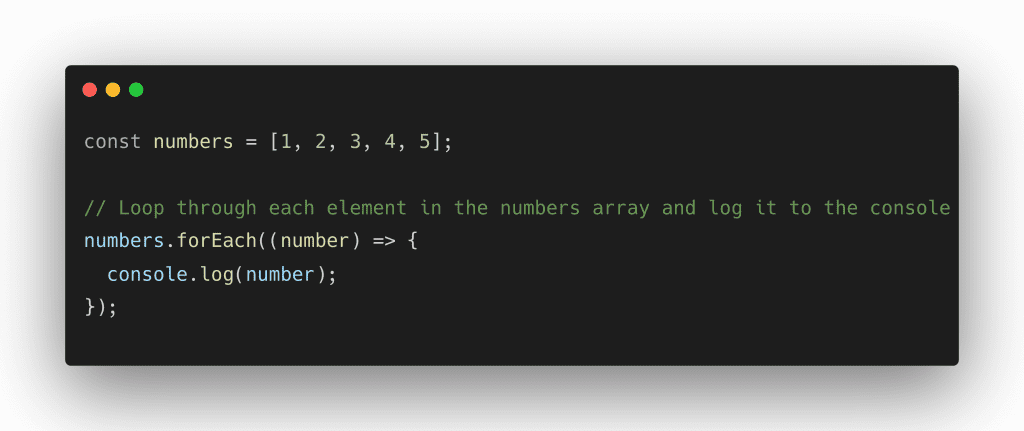
-
map()
The map() method is an essential tool for transforming an array into a new array with modified elements. This method is particularly useful when you need to perform a set of operations on every item in an array and return a new array with the modified elements. The map() method allows you to loop through the elements of an array, perform an operation on each one, and return a new array with the modified elements. This method is often used for creating a new array of transformed elements, such as creating a new array that contains the length of each string in an existing array.
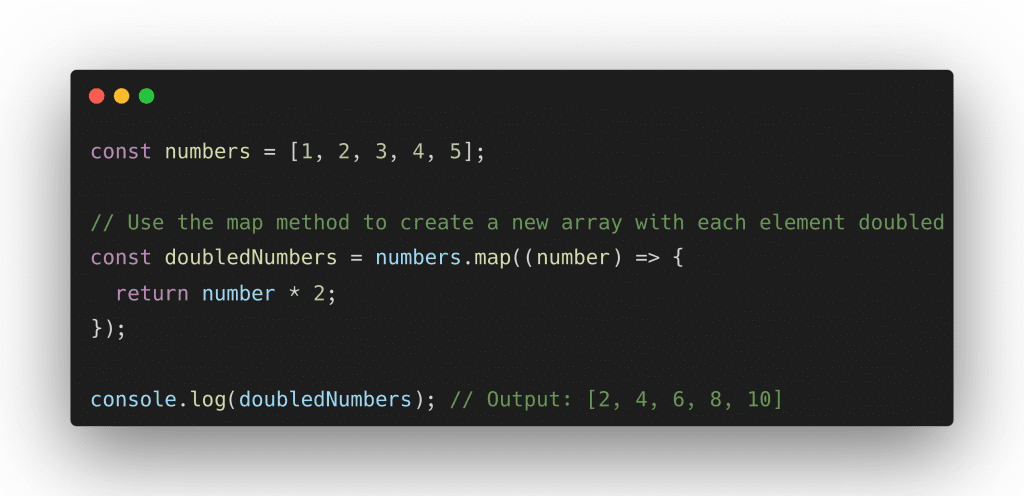
-
filter()
The filter() method is a useful tool for creating a new array with only the elements that meet a specific criteria. This method is particularly useful when you need to remove unwanted elements from an array. The filter() method allows you to loop through the elements of an array, apply a test function to each element, and return a new array with only the elements that pass the test. This method is often used for creating a new array that contains only the even numbers from an existing array.

-
reduce()
The reduce() method is a powerful tool for reducing an array to a single value. This method is particularly useful when you need to calculate a single value based on an array of values. The reduce() method allows you to loop through the elements of an array and apply a function to each element, accumulating the result of each iteration into a single value. This method is often used for calculating the sum, average, or maximum value of an array.

-
some()
The some() method is a useful tool for checking whether at least one element in an array meets a specific criteria. This method is particularly useful when you need to determine whether an array contains at least one element that meets a certain condition. The some() method allows you to loop through the elements of an array, apply a test function to each element, and return true if at least one element passes the test. This method is often used for checking whether an array contains at least one even number, for example.

-
every()
The every() method is a useful tool for checking whether all elements in an array meet a specific criteria. This method is particularly useful when you need to determine whether an array contains only elements that meet a certain condition. The every() method allows you to loop through the elements of an array, apply a test function to each element, and return true if all elements pass the test. This method is often used for checking whether an array contains only even numbers, for example.
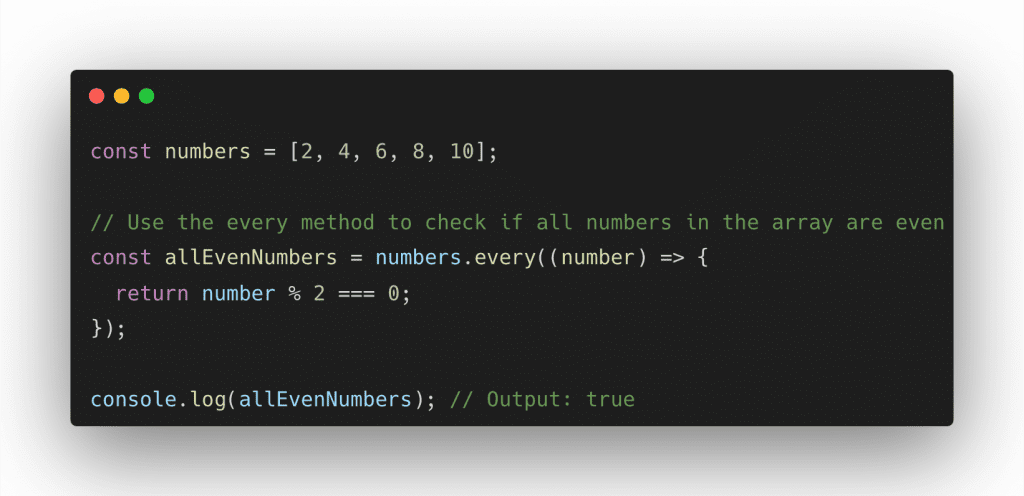
-
find()
The find() method is a useful tool for finding the first element in an array that meets a specific criteria. This method is particularly useful when you need to find a specific element in an array. The find() method allows you to loop through the elements of an array, apply a test function to each element, and return the first element that passes the test. This method is often used for finding the first even number in an array, for example.

-
findIndex()
The findIndex() method is a useful tool for finding the index of the first element in an array that meets a specific criteria. This method is particularly useful when you need to find the index of a specific element in an array. The findIndex() method allows you to loop through the elements of an array, apply a test function to each element, and return the index of the first element that passes the test. This method is often used for finding the index of the first even number in an array, for example.
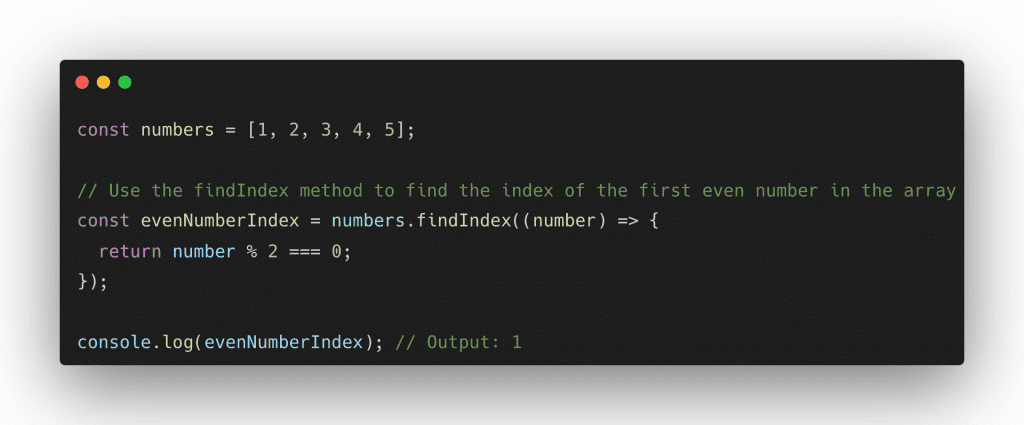
-
push()
The push() method is a useful tool for adding elements to the end of an array. This method is particularly useful when you need to append elements to an existing array. The push() method allows you to add one or more elements to the end of an array, and returns the new length of the array. This method is often used for adding new elements to an array, such as adding a new item to a shopping cart.
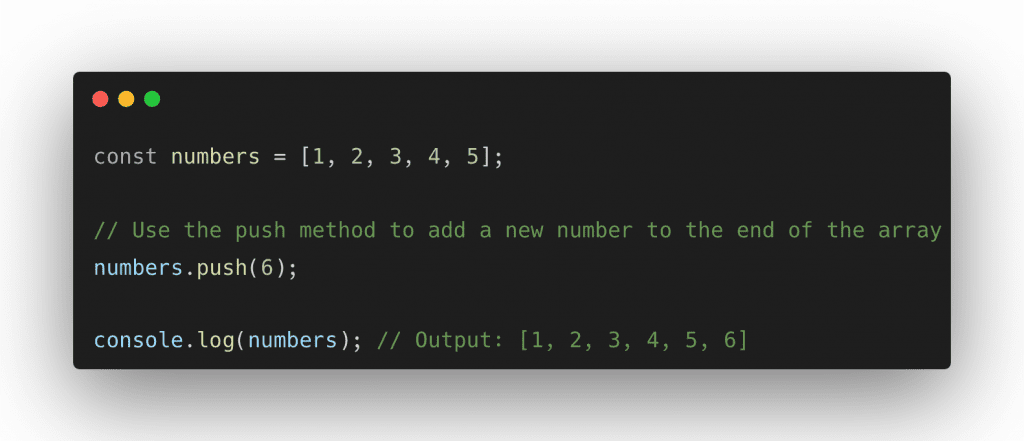
-
pop()
The pop() method is a useful tool for removing the last element from an array. This method is particularly useful when you need to remove the last element from an array. The pop() method allows you to remove the last element from an array and returns the removed element. This method is often used for removing elements from an array, such as removing an item from a shopping cart.
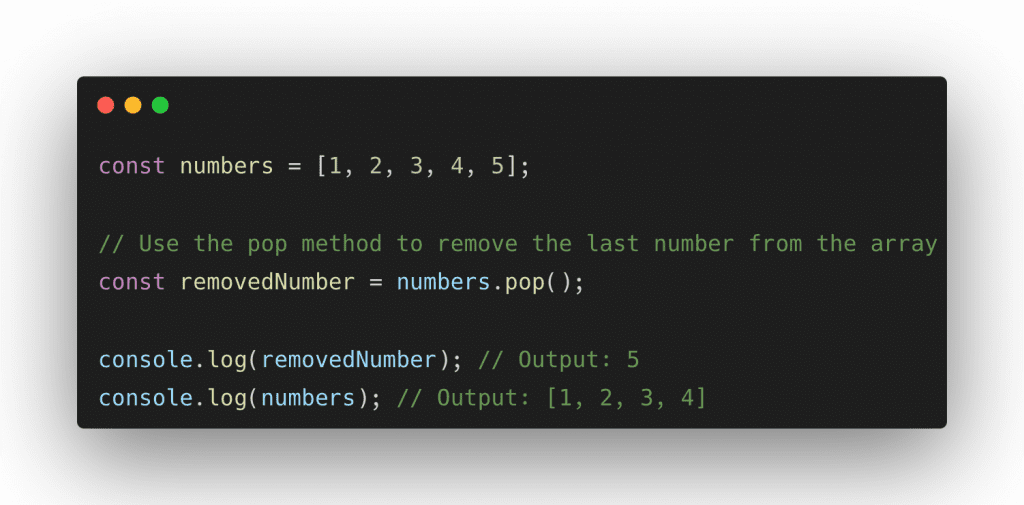
FAQs
Q. Can JavaScript arrays contain elements of different data types?
A. Yes, JavaScript arrays can contain elements of different data types. You can store strings, numbers, booleans, objects, and even other arrays within a single JavaScript array.
Q. What is the difference between the forEach() and map() methods?
A. The forEach() method executes a provided function once for each array element, whereas the map() method executes a provided function on each element in the array and returns a new array with the modified elements.
Q. How can the reduce() method be used to calculate the sum of all numbers in an array?
A. To calculate the sum of all numbers in an array using the reduce() method, you can pass a callback function to the method that takes two parameters, an accumulator and a current value. The callback function adds the current value to the accumulator for each element in the array. At the end of the iteration, the reduce() method returns the final value of the accumulator, which is the sum of all numbers in the array.
Conclusion:
JavaScript arrays are a fundamental part of web development, and understanding how to use array methods effectively can help improve your code performance. The 10 JavaScript array methods discussed in this article are essential tools for any web developer looking to optimize their code and enhance the user experience. By using these methods correctly, you can write more efficient and effective code that performs well under heavy loads. Remember to use the 10 JavaScript array methods to boost your code performance and create faster, more reliable web applications.
Resources:
If you’d like to learn more about JavaScript arrays and how to optimize their performance, here are some helpful resources to check out:
- “JavaScript Arrays” on MDN Web Docs: https://developer.mozilla.org/en-US/docs/Web/JavaScript/Reference/Global_Objects/Array
- “5 Array Methods That Will Help You Write More Efficient JavaScript” on Better Programming: https://medium.com/better-programming/5-array-methods-that-will-help-you-write-more-efficient-javascript-d2566c9a6b5f
- “Master the JavaScript Interview: What is a Promise?” on Hackernoon: https://hackernoon.com/javascript-promises-in-3-minutes-5f705dd98632
- “10 Essential Performance Tips for Web Developers” on SitePoint: https://www.sitepoint.com/10-essential-performance-tips-web-developers/
These resources provide more in-depth information and examples to help you master JavaScript arrays and improve your code performance.
Visit dropoutdeveloper.com and get amazing path to learn any type of web development.







