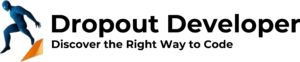Welcome to our comprehensive guide on hexadecimal digit systems, a cornerstone in the realm of computer science and digital technology. This guide is meticulously crafted to assist both enthusiasts and professionals in grasping the intricacies of hexadecimal numbering, a crucial component in programming, data encoding, and digital electronics. As you embark on this informative journey, you’ll gain valuable insights into how hexadecimal systems intertwine with various aspects of computing and digital data representation.
Hexadecimal Digits (Hex-Codes) Cheatsheet
Table 1 presents a correspondence between hexadecimal digits and their binary bit patterns, also known as nibbles.
Table 2 illustrates the relationship between hexadecimal values and their equivalent decimal representations, spanning the range from 0 to 255.
Table 3 details the conversion between hexadecimal bytes and their corresponding ASCII characters.
| decimal | hex | binary | |||
|---|---|---|---|---|---|
| 0 | 0 | 0 | 0 | 0 | 0 |
| 1 | 1 | 0 | 0 | 0 | 1 |
| 2 | 2 | 0 | 0 | 1 | 0 |
| 3 | 3 | 0 | 0 | 1 | 1 |
| 4 | 4 | 0 | 1 | 0 | 0 |
| 5 | 5 | 0 | 1 | 0 | 1 |
| 6 | 6 | 0 | 1 | 1 | 0 |
| 7 | 7 | 0 | 1 | 1 | 1 |
| 8 | 8 | 1 | 0 | 0 | 0 |
| 9 | 9 | 1 | 0 | 0 | 1 |
| 10 | A | 1 | 0 | 1 | 0 |
| 11 | B | 1 | 0 | 1 | 1 |
| 12 | C | 1 | 1 | 0 | 0 |
| 13 | D | 1 | 1 | 0 | 1 |
| 14 | E | 1 | 1 | 1 | 0 |
| 15 | F | 1 | 1 | 1 | 1 |
| 0- | 1- | 2- | 3- | 4- | 5- | 6- | 7- | 8- | 9- | A- | B- | C- | D- | E- | F- | |
|---|---|---|---|---|---|---|---|---|---|---|---|---|---|---|---|---|
| 0 | 0 | 16 | 32 | 48 | 64 | 80 | 96 | 112 | 128 | 144 | 160 | 176 | 192 | 208 | 224 | 240 |
| 1 | 1 | 17 | 33 | 49 | 65 | 81 | 97 | 113 | 129 | 145 | 161 | 177 | 193 | 209 | 225 | 241 |
| 2 | 2 | 18 | 34 | 50 | 66 | 82 | 98 | 114 | 130 | 146 | 162 | 178 | 194 | 210 | 226 | 242 |
| 3 | 3 | 19 | 35 | 51 | 67 | 83 | 99 | 115 | 131 | 147 | 163 | 179 | 195 | 211 | 227 | 243 |
| 4 | 4 | 20 | 36 | 52 | 68 | 84 | 100 | 116 | 132 | 148 | 164 | 180 | 196 | 212 | 228 | 244 |
| 5 | 5 | 21 | 37 | 53 | 69 | 85 | 101 | 117 | 133 | 149 | 165 | 181 | 197 | 213 | 229 | 245 |
| 6 | 6 | 22 | 38 | 54 | 70 | 86 | 102 | 118 | 134 | 150 | 166 | 182 | 198 | 214 | 230 | 246 |
| 7 | 7 | 23 | 39 | 55 | 71 | 87 | 103 | 119 | 135 | 151 | 167 | 183 | 199 | 215 | 231 | 247 |
| 8 | 8 | 24 | 40 | 56 | 72 | 88 | 104 | 120 | 136 | 152 | 168 | 184 | 200 | 216 | 232 | 248 |
| 9 | 9 | 25 | 41 | 57 | 73 | 89 | 105 | 121 | 137 | 153 | 169 | 185 | 201 | 217 | 233 | 249 |
| A | 10 | 26 | 42 | 58 | 74 | 90 | 106 | 122 | 138 | 154 | 170 | 186 | 202 | 218 | 234 | 250 |
| B | 11 | 27 | 43 | 59 | 75 | 91 | 107 | 123 | 139 | 155 | 171 | 187 | 203 | 219 | 235 | 251 |
| C | 12 | 28 | 44 | 60 | 76 | 92 | 108 | 124 | 140 | 156 | 172 | 188 | 204 | 220 | 236 | 252 |
| D | 13 | 29 | 45 | 61 | 77 | 93 | 109 | 125 | 141 | 157 | 173 | 189 | 205 | 221 | 237 | 253 |
| E | 14 | 30 | 46 | 62 | 78 | 94 | 110 | 126 | 142 | 158 | 174 | 190 | 206 | 222 | 238 | 254 |
| F | 15 | 31 | 47 | 63 | 79 | 95 | 111 | 127 | 143 | 159 | 175 | 191 | 207 | 223 | 239 | 255 |
| 0- | 1- | 2- | 3- | 4- | 5- | 6- | 7- | 8- | 9- | A- | B- | C- | D- | E- | F- | |
|---|---|---|---|---|---|---|---|---|---|---|---|---|---|---|---|---|
| 0 | NUL | DLE | SP | 0 | @ | P | ` | p | € | | ° | À | Ð | à | ð | |
| 1 | SOH | DC1 | ! | 1 | A | Q | a | q | | ‘ | ¡ | ± | Á | Ñ | á | ñ |
| 2 | STX | DC2 | “ | 2 | B | R | b | r | ‚ | ’ | ¢ | ² | Â | Ò | â | ò |
| 3 | ETX | DC3 | # | 3 | C | S | c | s | ƒ | “ | £ | ³ | Ã | Ó | ã | ó |
| 4 | EOT | DC4 | $ | 4 | D | T | d | t | „ | ” | ¤ | ´ | Ä | Ô | ä | ô |
| 5 | ENQ | NAK | % | 5 | E | U | e | u | … | • | ¥ | µ | Å | Õ | å | õ |
| 6 | ACK | SYN | & | 6 | F | V | f | v | † | – | ¦ | ¶ | Æ | Ö | æ | ö |
| 7 | BEL | ETB | ‘ | 7 | G | W | g | w | ‡ | — | § | · | Ç | × | ç | ÷ |
| 8 | BS | CAN | ( | 8 | H | X | h | x | ˆ | ˜ | ¨ | ¸ | È | Ø | è | ø |
| 9 | TAB | EM | ) | 9 | I | Y | i | y | ‰ | ™ | © | ¹ | É | Ù | é | ù |
| A | LF | SUB | * | : | J | Z | j | z | Š | š | ª | º | Ê | Ú | ê | ú |
| B | VT | ESC | + | ; | K | [ | k | { | ‹ | › | « | » | Ë | Û | ë | û |
| C | FF | FS | , | < | L | \ | l | | | Œ | œ | ¬ | ¼ | Ì | Ü | ì | ü |
| D | CR | GS | – | = | M | ] | m | } | | | | ½ | Í | Ý | í | ý |
| E | SO | RS | . | > | N | ^ | n | ~ | Ž | ž | ® | ¾ | Î | Þ | î | þ |
| F | SI | US | / | ? | O | _ | o | | | Ÿ | ¯ | ¿ | Ï | ß | ï | ÿ |
Hex-codes are powerful tools that allow designers to create visually appealing designs by precisely defining the colors used in web elements. These six-digit sequences, also known as hexadecimal codes or HTML color codes, play a crucial role in web design, enabling designers to infuse their creations with stunning color schemes that captivate and engage their audience.
Understanding how to manipulate hex-codes is essential for any designer involved in web development. By combining specific amounts of red, green, and blue, designers can create a vast array of colors. Hex-codes serve as a standardized way to represent colors in HTML and CSS, ensuring accurate color display across different devices and browsers.
In this article, we will delve into the basics of hex-codes, explore their application in web design, discuss strategies for creating harmonious color palettes, and highlight valuable tools and resources available to designers. We will also look at how AI language models like ChatGPT can streamline the design process and explore the future of color in web design.
Key Takeaways:
- Hex-codes are essential in web design, defining the colors used in digital creations.
- Understanding the basics of hex-codes is crucial for designers, as they represent the amount of red, green, and blue in a specific color.
- Hex-codes play a vital role in specifying colors for various elements on a webpage, ensuring consistency across different devices and browsers.
- By selecting colors that complement each other, designers can create visually pleasing and balanced designs using hex-codes to craft harmonious color palettes.
- Tools like color pickers, converters, and code generators assist designers in working with hex-codes and exploring new design possibilities.
The Basics of Hex-Codes
Hex-codes are numerical representations of colors that consist of six digits and are widely used in web design to ensure consistency across different platforms. Each digit in a hex-code corresponds to a value ranging from 0 to 15, with 0 being the lowest and 15 the highest. The first two digits represent the amount of red in the color, the next two digits represent the amount of green, and the final two digits represent the amount of blue. By combining different values for red, green, and blue, designers can create a vast range of colors.
Hex-codes provide a standardized way to represent colors in HTML and CSS, making them essential in web development. They are commonly used in various design elements, such as backgrounds, text, and graphic elements. By using hex-codes, designers can ensure that the desired color is accurately displayed across different devices and browsers. Additionally, hex-codes offer precision and flexibility in color selection, allowing designers to create visually appealing and harmonious designs.
The Advantages of Hex-Codes
Hex-codes have several advantages over other color coding systems. Firstly, they provide a larger color gamut compared to other systems like RGB or CMYK. This means that designers have more options and can achieve a wider range of colors using hex-codes. Secondly, hex-codes allow for easy replication and sharing of colors. Designers can simply copy and paste hex-codes to ensure consistent color reproduction in different projects and platforms.
| Advantages of Hex-Codes |
|---|
| Wide color gamut |
| Easy replication and sharing of colors |
Thirdly, hex-codes offer a standardized way of communicating and collaborating with other designers and developers. By using hex-codes, everyone involved in a project can easily understand and implement the desired color schemes. This improves efficiency and ensures that the intended design is accurately realized. Lastly, hex-codes are compatible with a wide range of design software and online tools. Designers can easily input hex-codes into color pickers, color converters, and other color-related features to simplify their design workflow.
Understanding the basics of hex-codes is crucial for any web designer. By mastering hex-codes and incorporating them into their designs, designers can unlock a world of creative possibilities and create visually stunning and consistent digital experiences.
Using Hex-Codes in Web Design
Hex-codes are extensively used in web design to define the colors of different elements, such as backgrounds, text, and graphic elements. By utilizing hex-codes, designers can ensure consistency in color across various devices and browsers, resulting in a cohesive and visually appealing website.
One of the primary advantages of hex-codes is their versatility. Designers can easily specify the exact shade they desire by combining the appropriate values of red, green, and blue. This level of precision allows for the creation of customized and unique color schemes that suit the brand identity and evoke the desired emotions.
When incorporating hex-codes into web design, HTML and CSS provide the necessary tools to implement them effortlessly. By including hex-codes in the relevant sections of the code, designers can specify the color for elements such as backgrounds or text. This ensures that the website displays consistently across different platforms and devices.
| Element | Hex-Code |
|---|---|
| Background | #EFEFEF |
| Text | #333333 |
| Buttons | #FF0000 |
The table above demonstrates how hex-codes can be used to set the color for different elements on a webpage. By assigning a specific hex-code to each element, designers can maintain consistency and enhance the overall visual appeal of the website.
Using Hex-Codes in CSS Styling
Hex-codes are an essential component of CSS styling, allowing designers to apply custom colors to various elements. By using CSS selectors and hex-codes, designers can target specific elements and define their colors. Here’s an example:
body { background-color: #EFEFEF; color: #333333; } button { background-color: #FF0000; }
In the code snippet above, the hex-codes are used to style the background color and text color of the body element, as well as the background color of the buttons. By specifying the hex-codes within the CSS, designers can easily create a consistent and visually appealing design.
Creating Harmonious Color Palettes
Hex-codes enable designers to create harmonious color palettes by selecting colors that complement each other and following principles of color theory. By understanding the relationships between colors, designers can use hex-codes to create visually pleasing and balanced designs.
One of the fundamental principles of color theory is the concept of complementary colors. These are colors that are opposite each other on the color wheel and create a strong contrast when paired together. By using hex-codes to select complementary colors, designers can achieve a vibrant and dynamic color palette.
Another technique that designers can employ when creating color palettes is the use of analogous colors. Analogous colors are colors that are next to each other on the color wheel and share similar properties. By selecting hex-codes that represent analogous colors, designers can create a harmonious and cohesive look.
| Color Palette Technique | Description |
|---|---|
| Complementary Colors | Colors that are opposite each other on the color wheel and create a strong contrast. |
| Analogous Colors | Colors that are next to each other on the color wheel and share similar properties. |
By exploring different combinations of hex-codes and experimenting with various color palette techniques, designers can unlock their creativity and create stunning designs that captivate and engage their audience.
Tools for Working with Hex-Codes
There are several helpful tools available to designers for working with hex-codes, including color pickers, converters, and code generators. These tools streamline the design process and provide designers with the flexibility to experiment and create stunning color schemes.
Color Pickers
Color pickers are intuitive interfaces that allow designers to visually select colors and obtain their corresponding hex-codes. With a simple click or drag, designers can explore a wide range of colors and find the perfect shades to bring their designs to life. Popular color pickers like Adobe Color and Coolors offer advanced features such as color palettes and gradient generators, enabling designers to create harmonious and visually captivating designs.
Color Converters
Color converters are valuable tools for designers who want to convert colors between different formats, such as RGB to hex. These converters simplify the process of transforming colors and ensure consistency across various platforms and software. By using color converters, designers can easily adapt colors from different sources and integrate them seamlessly into their design projects.
Code Generators
Code generators are essential for designers who need to quickly generate random or customized color palettes. These generators provide designers with a plethora of color combinations and variations to explore. From monochromatic to complementary schemes, code generators offer endless possibilities for designers to find the perfect color palette that suits their design needs.
By leveraging these tools, designers can unlock their creativity and enhance their designs with captivating color schemes. Whether it’s using a color picker to find the right shade, converting colors to ensure consistency, or generating unique palettes with code generators, designers can harness the power of hex-codes to create visually stunning designs.
| Tool | Features |
|---|---|
| Color Pickers | Visually select colors and obtain hex-codes Advanced features like color palettes and gradients |
| Color Converters | Convert colors between different formats Ensure consistency across platforms |
| Code Generators | Generate random or customized color palettes Explore various color combinations |
Related Article :
- Unveiling The Power Of Cascading Style Sheets 2023 : Revolutionizing Web Design And Enhancing User Experience
- Revolutionize Your Online Presence With AI Design Website
- Discovering The Best AI Tools For Business Success 2023
Streamlining the Design Process with AI
AI language models, such as ChatGPT, can revolutionize the design process by providing assistance to graphic designers in various tasks. These powerful tools can generate new design ideas, help create detailed design briefs, and offer guidance in color and font selection. With their ability to understand natural language and context, AI language models become valuable partners in shaping design concepts.
One of the significant advantages of AI language models is their capability to suggest images that align with specific design requirements. By analyzing keywords and context, these models can provide relevant image suggestions, saving designers time and effort in searching for the perfect visuals. This feature streamlines the design process and ensures that designers have access to a wide range of images that complement their creative vision.
BeFunky’s Graphic Designer, which supports HEX Color Codes, further enhances the design process by providing a user-friendly interface and powerful functionalities. Designers can easily manipulate hex-codes and apply them to various design elements, ensuring coherence and visual harmony in their creations. Whether you’re a beginner or an experienced designer, BeFunky’s Graphic Designer offers a seamless experience, helping you bring your design concepts to life.
| Benefits of AI Language Models in Graphic Design | Advantages of BeFunky’s Graphic Designer |
|---|---|
| Generating new design ideasCreating detailed design briefsAssisting in color and font selectionProviding suggestions for relevant images | Support for HEX Color CodesUser-friendly interfacePowerful design manipulation featuresConsistent and cohesive design output |
Using Color Palette Generators
Color palette generators, such as Coolors, empower designers to effortlessly create optimal color schemes for their design projects. These tools offer a range of features and functionalities that assist in selecting harmonious colors and enhancing the overall visual appeal of designs.
With Coolors, designers can start by generating a random color palette or manually inputting specific colors they want to work with. The tool then provides a variety of complementary color options, allowing designers to explore different combinations and find the perfect palette for their project.
The intuitive interface of Coolors makes it easy to experiment and fine-tune color schemes. Designers can preview how the chosen colors work together and make adjustments as needed. Additionally, Coolors offers integration with popular design software, enabling designers to seamlessly apply their chosen color schemes to their design projects.
By utilizing color palette generators like Coolors, designers can save time and effort in creating visually appealing designs. These tools provide valuable support in selecting colors that enhance the overall aesthetic and ensure a cohesive look and feel across various design elements.
| Benefits of Color Palette Generators: |
|---|
| Effortlessly create optimal color schemes |
| Explore a variety of complementary color options |
| Intuitive interface for easy experimentation |
| Integration with popular design software |
Leveraging the Power of Factual Data in Design
Incorporating factual data, such as color theory and code snippets, into the design process can elevate the quality and impact of visual creations. By understanding the principles behind color theory, designers can make informed decisions about color combinations that evoke specific emotions and resonate with their target audience. By using code snippets, such as RGB codes and hex-codes, designers can precisely control the colors used in their designs, ensuring consistency across different devices and platforms.
Color Theory
Color theory is a fundamental aspect of design that explores the psychological and emotional effects of different colors. By understanding color theory, designers can strategically choose colors that convey the desired mood or message. For example, warm colors like red and orange can evoke feelings of excitement and passion, while cool colors like blue and green can evoke a sense of calmness and tranquility. By incorporating color theory into their designs, designers can create impactful visuals that resonate with their target audience.
Code Snippets: RGB Codes and Hex-Codes
Code snippets such as RGB codes and hex-codes provide designers with precise control over the colors used in their designs. RGB codes define colors based on the intensity of red, green, and blue, ranging from 0 to 255. Hex-codes, on the other hand, use a hexadecimal system to represent colors, combining six digits that represent the intensity of red, green, and blue. These code snippets allow designers to reproduce specific colors accurately and consistently across different design projects and platforms.
With the use of hex-codes, designers can easily communicate color specifications to developers and ensure that the intended color is accurately implemented on websites and digital platforms.
Table: RGB Codes vs Hex-Codes
| Color | RGB Code | Hex-Code |
|---|---|---|
| Red | 255, 0, 0 | #FF0000 |
| Green | 0, 255, 0 | #00FF00 |
| Blue | 0, 0, 255 | #0000FF |
By utilizing color theory and leveraging code snippets like RGB codes and hex-codes, designers can create visually stunning and impactful designs. The ability to manipulate colors with precision and align them with the desired emotions and messages enables designers to engage and captivate their audience effectively.
Creating Cohesive Designs with BeFunky’s Graphic Designer
BeFunky’s Graphic Designer is a versatile tool that supports HEX Color Codes, enabling designers to create cohesive and visually stunning designs. HEX Color Codes, with their six-digit sequences representing red, green, and blue values, provide consistency in digital design. With BeFunky’s Graphic Designer, designers can easily manipulate HEX Color Codes and apply them to various design elements, ensuring harmony throughout their creations.
One of the key advantages of BeFunky’s Graphic Designer is its intuitive interface, which allows designers to seamlessly work with HEX Color Codes. With a few clicks, designers can select and change colors, creating a consistent color palette that enhances the overall visual appeal. Whether it’s for backgrounds, text, or graphic elements, BeFunky’s Graphic Designer provides the necessary tools to bring designs to life.
Furthermore, BeFunky’s Graphic Designer integrates with other design features and functionalities to streamline the design process. From fonts and shapes to filters and effects, the software offers a comprehensive range of design options. Designers can experiment with different elements, combining HEX Color Codes with other design elements to create truly unique and engaging designs.
| Key Features of BeFunky’s Graphic Designer | Benefits |
|---|---|
| Support for HEX Color Codes | Ensures color consistency and cohesiveness in designs |
| Intuitive interface | Makes it easy to select and manipulate colors |
| Integration with other design features | Provides a comprehensive range of design options |
With BeFunky’s Graphic Designer and its support for HEX Color Codes, designers have a powerful tool at their disposal to create cohesive and visually appealing designs. By leveraging this versatile software, designers can bring their creative visions to life and captivate their audience with stunning visuals.
The Value of Consistency in Design
Maintaining consistency in design through the use of hex-codes for web colors and digital color representations is essential for a harmonious and professional visual experience. Hex-codes, with their standardized format, allow designers to precisely define and replicate colors across various digital platforms. By utilizing hex-codes, designers can ensure that the exact shade and tone they envision is accurately portrayed on websites, mobile apps, and other digital interfaces.
Consistency in design extends beyond color choices. It encompasses the overall aesthetic, typography, and graphical elements used in a project. By establishing a consistent color palette with hex-codes, designers can create a cohesive and unified look throughout their designs. This visual harmony not only enhances the user experience but also strengthens the brand identity, making it more recognizable and memorable.
Furthermore, the use of hex-codes for web colors and digital color representations promotes accessibility and readability. With hex-codes, designers can carefully select color combinations that meet contrast requirements and ensure sufficient legibility for users with visual impairments. This attention to detail showcases a commitment to inclusivity and enables a wider range of users to engage with and appreciate the design.
| Benefits of Consistency in Design |
|---|
| Unified Brand Identity: Consistent colors across digital platforms help establish a recognizable brand identity. |
| Enhanced User Experience: Harmonious designs create a seamless and enjoyable user experience. |
| Improved Accessibility: Thoughtful color choices ensure readability for users with visual impairments. |
Exploring Hex-Code Best Practices
Exploring and implementing hex-code best practices contributes to improved color clarity, readability, and accessibility in designs. By following these guidelines, designers can ensure that their color choices are effective and inclusive, enhancing the overall user experience.
Consider Contrast and Readability
When selecting hex-codes for text and background colors, it’s important to prioritize contrast and readability. High contrast between the text and background ensures that the content remains legible, especially for users with visual impairments. Utilize color pickers or online tools to test the contrast ratio and ensure compliance with accessibility guidelines. Additionally, consider the font size and style, as certain colors may appear differently at different sizes and on various devices.
Optimize Color Combinations
Experiment with different color combinations to find the most visually appealing and harmonious results. Consider the psychology of color and the emotions associated with specific hues when determining the desired mood or message of the design. Utilize color theory principles, such as complementary or analogous color schemes, to create visually striking compositions. Test the color combinations across different devices and screen sizes to ensure consistency and optimal impact.
Adhere to Accessibility Guidelines
Designers should follow accessibility guidelines to ensure their designs are inclusive and can be enjoyed by all users. Consider the needs of individuals with color vision deficiencies and provide alternative versions or options for color-coded information. Incorporate WCAG (Web Content Accessibility Guidelines) standards to ensure sufficient color contrast and provide alternative text descriptions for colors that convey important information. Testing the design with accessibility tools and validators can help identify and resolve any potential issues.
| Best Practices for Hex-Codes: |
|---|
| Consider contrast and readability between text and background colors. |
| Optimize color combinations to create visually appealing designs. |
| Adhere to accessibility guidelines to ensure inclusive designs. |
The Future of Color in Web Design
The future of color in web design holds exciting possibilities, with emerging trends and innovations shaping the way designers use color in digital creations. As technology continues to advance, designers have more tools and techniques at their disposal to create visually stunning and engaging experiences for users. Let’s take a closer look at some of the key trends and innovations that are reshaping the world of color in web design.
1. Vibrant and Bold Color Palettes
One major trend that we’re seeing is the use of vibrant and bold color palettes. Designers are stepping away from traditional color schemes and embracing more daring and unconventional combinations. This trend adds energy and personality to websites, grabbing the user’s attention and creating a memorable visual impact. From bright neons to rich jewel tones, the future of web design is all about making a statement with color.
2. Dark Mode and High Contrast
The rise of dark mode has been undeniable in recent years, and it’s only going to become more prevalent in the future. Dark mode not only provides a sleek and modern aesthetic but also offers benefits such as reduced eye strain and improved battery life on devices. Additionally, high-contrast color schemes are being used to enhance accessibility and ensure that content is easily readable across different devices and screen sizes.
3. Gradients and Duotones
Gradients and duotones continue to be popular in web design, and their versatility allows designers to create depth and visual interest. Gradients can be used to add dimension and create smooth transitions between colors, while duotones offer a striking visual effect by using two contrasting colors. These techniques provide endless possibilities for creating unique and eye-catching designs that captivate users.
| Trend | Description |
|---|---|
| Vibrant and Bold Color Palettes | Designers are moving away from traditional color schemes and embracing more daring and unconventional combinations. |
| Dark Mode and High Contrast | The rise of dark mode provides a sleek and modern aesthetic, while high contrast improves accessibility. |
| Gradients and Duotones | Gradients add depth and smooth transitions, while duotones offer a striking visual effect with contrasting colors. |
The future of color in web design is an exciting landscape of vibrant palettes, dark mode, high contrast, gradients, and duotones. Designers will have the freedom to experiment with unique combinations, allowing their creativity to shine. By staying ahead of trends and embracing innovative approaches, designers can create visually stunning and engaging digital experiences that leave a lasting impression on users.
Conclusion
Hex-codes are essential in web design for creating captivating designs through stunning color schemes. They allow for consistency in digital design, ensuring a harmonious visual experience across platforms. Advanced tools and resources like BeFunky’s Graphic Designer and ChatGPT can streamline the design process and enhance creativity and efficiency. Color palette generators, such as Coolors, empower designers to create perfect color schemes that complement each other harmoniously. By staying up-to-date with web design trends and digital design innovations, designers can create modern and engaging digital experiences.
FAQ
What are hex-codes?
Hex-codes, also known as hexadecimal codes or HTML color codes, are six-digit sequences that define the amount of red, green, and blue in a specific color. They are essential in web design to represent colors used in digital creations.
How do hex-codes work?
Hex-codes use six digits, ranging from 0 to 9 or from A to F, to represent the amount of red, green, and blue in a color. By combining these values, designers can create a vast array of colors. Hex-codes provide a standardized way to represent colors in HTML and CSS.
How are hex-codes used in web design?
Hex-codes are used in web design to specify colors for various elements on a webpage. They can be used to set the background color, text color, and color of buttons or other graphic elements. HTML and CSS make it easy to implement hex-codes and ensure accurate color display across devices and browsers.
How can hex-codes help create harmonious color palettes?
Hex-codes allow designers to create harmonious color palettes by selecting colors that complement each other. With a wide range of colors to choose from, designers can experiment with different combinations and apply color theory to create visually pleasing and balanced designs.
What tools are available for working with hex-codes?
Various tools are available to assist designers in working with hex-codes. Color pickers allow for visual color selection, color converters help convert colors between different formats, and color code generators provide random or customized color palettes for exploring new design possibilities.
How can AI streamline the design process?
AI language models like ChatGPT can help graphic designers streamline their design process by assisting in generating design ideas, creating design briefs, selecting colors and fonts, and providing suggestions for images. Leveraging AI capabilities enhances creativity and efficiency in designing stunning visuals.
What is a color palette generator and how can it be used?
A color palette generator, like Coolors, is a tool that helps designers create perfect color schemes. Designers can generate unique color palettes based on their preferences, and some generators even integrate with popular design software, allowing seamless application of chosen color schemes in design projects.
How can designers leverage factual data in their designs?
Designers can incorporate factual data into their designs by understanding color theory, experimenting with code snippets like RGB codes and hex-codes, and utilizing the power of the hexadecimal color system. This can result in more impactful and visually appealing designs.
How can BeFunky’s Graphic Designer help create cohesive designs?
BeFunky’s Graphic Designer supports HEX Color Codes, allowing designers to create cohesive designs. With integrated features for manipulating hex-codes and applying them to design elements, designers can ensure consistency and harmony in their creations, regardless of their skill level.
Why is consistency important in design?
Consistency is crucial in design as it ensures visual harmony across different platforms. By using consistent hex-codes for web colors and digital color representations, designers achieve seamless and professional designs, enhancing the overall user experience and strengthening the brand identity.
What are some hex-code best practices?
When working with hex-codes, designers should consider best practices to ensure optimal color clarity, readability, and accessibility. Testing different color combinations, particularly for text and background colors, ensures readability for all users. Accessibility guidelines and contrasts can also make designs more inclusive and user-friendly.
How does the future of color in web design look?
As technology evolves, the role of color in web design continues to evolve as well. With advancements in display technologies and a focus on user experience, designers can expect new trends and innovations in the use of color, creating modern and engaging digital experiences.
What is the significance of hex-codes in web design?
Hex-codes are indispensable tools for enhancing designs and allowing designers to unleash their creativity. They enable the creation of stunning color schemes that captivate audiences and are an essential part of the web design process, regardless of the designer’s level of experience.
Source Links
- https://www.designhill.com/design-blog/how-chatgpt-can-help-graphic-designers-supercharge-their-creative-process/
- https://www.befunky.com/learn/hex-color-picker/